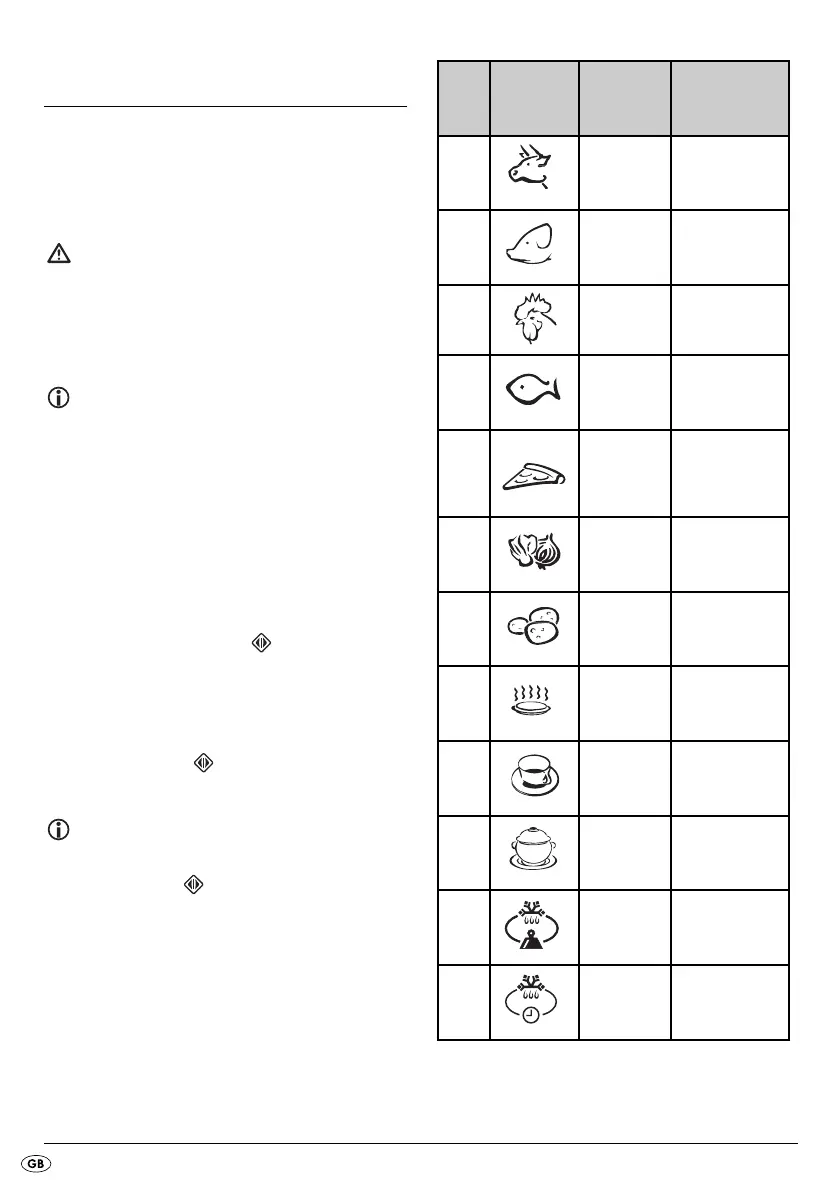- 18 -
Auto menu
For foods to be prepared in automatic menu mode,
it is not necessary to enter the cooking time or power
setting. It is quite sufficient to enter which type of
food is to be cooked/boiled, and its weight.
Fire hazard!
Under NO circumstances may you use covers or
non-heat-resistant dishes for programmes with enabled
Grill function (A-01, A-02, A-03, A-04, A-05), as
they can melt or catch fire!
Note
The microwave will calculate the time/power level for
fresh foods. Deep-frozen foods will not be cooked
properly using the times specified by the microwave
(with the exception of the "Pizza" automatic pro-
gramme).
If needs be, defrost frozen foods with the defrost
programme beforehand (see section "Defrosting").
Starting the Auto menu
1. Turn the rotary knob r (in standby
mode) slowly to the left to call up the automa-
tic menu mode. A number (e.g. "A - 02" for
automatic programme 2 (pork)) and the "Pork"
symbol appear in the display 1. Turn the
rotary knob r to select the appropriate
automatic menu for your food.
Note
If you have entered automatic menu mode by turning
the rotary knob r to the left, you can turn
the rotary knob to the right afterwards to select the
automatic menus in the sequence of A01, A02,
A03... .
*Please refer to the chapter entitled "Baking pizzas"
for more information on the pizza programme.
Dis-
play
Symbol Food Weight
A-01 Beef 200 - 1400 g
A-02 Pork 200 - 1400 g
A-03 Poultry 400 - 1400 g
A-04 Fish 200 - 1200 g
A-05 Pizza
*P1 150-450 g
P2 150-450 g
P3 150-450 g
A-06
Fruit/
vegetables
100 - 1000 g
A-07 Potatoes 100 - 800 g
A-08 Warming 300 - 700 g
A-09 Beverages 200 - 500 ml
A-10 Entrees 300 / 500 g
A-11
Defrosting
by weight
-
A-12
Defrosting
by time
-
IB_96324_SMW900EDSB2_BE.qxp 22.04.2014 12:11 Uhr Seite 18
