
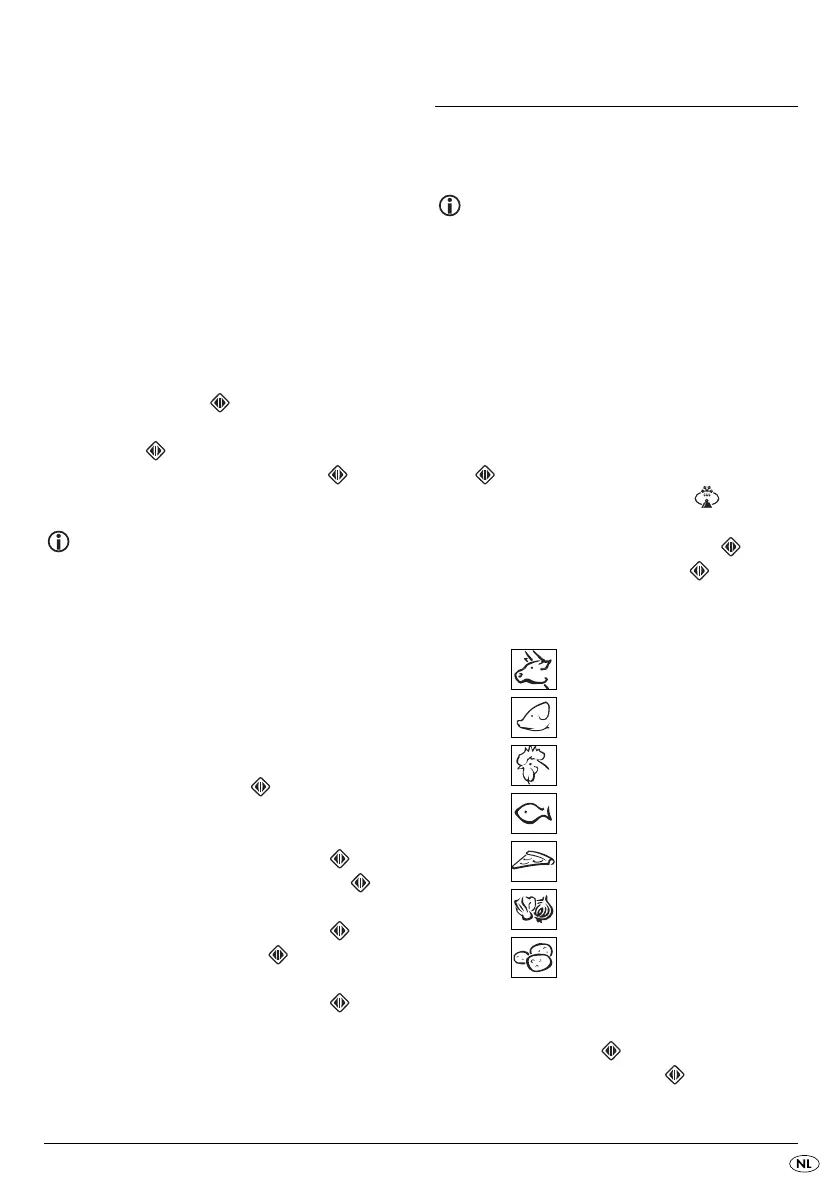 Loading...
Loading...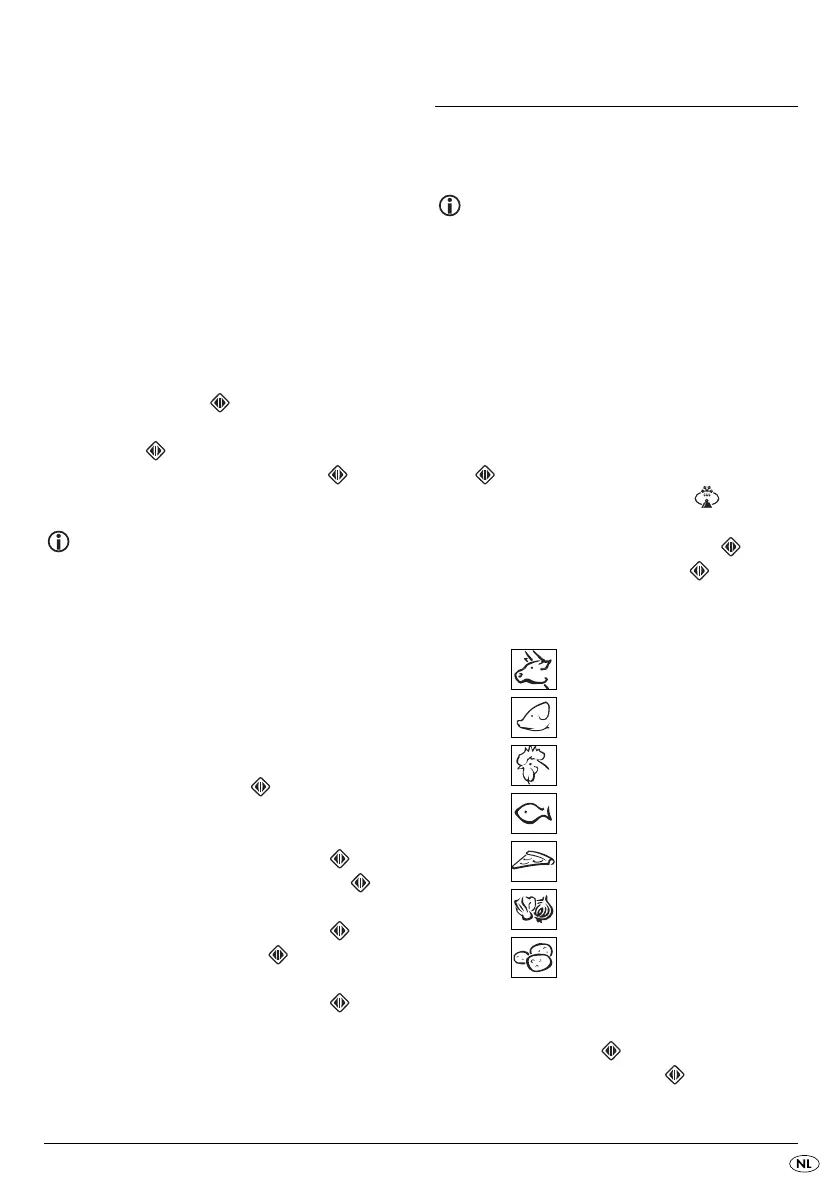
Do you have a question about the Silvercrest SMW 900 EDS B2 and is the answer not in the manual?
| Brand | Silvercrest |
|---|---|
| Model | SMW 900 EDS B2 |
| Category | Microwave Oven |
| Language | English |
Details the numbered components of the microwave oven's exterior, including display and buttons.
Lists and explains the function of each button on the microwave's control panel.
Identifies included accessories such as the turntable and grill stands.
Precautions against microwave radiation exposure and general safety guidelines for appliance use.
Specific warnings about fire risks and potential burns from hot surfaces or materials.
Instructions to prevent appliance damage and warnings concerning electrical hazards and fluid immersion.
Tips for arranging food, managing cooking times, and using lids for optimal microwave cooking.
Explains ideal materials and recommends container shapes for microwave cooking to prevent overcooking.
A table detailing the compatibility of various cookware types with microwave, grill, and convection functions.
Instructions for selecting a suitable location, ensuring proper ventilation, and minimum clearances.
Steps to prepare the microwave before initial operation, including removing protective films.
Details on power socket requirements, circuit recommendations, and initial heating for residue removal.
Step-by-step guide to setting the 12 or 24-hour clock display accurately.
Description of how the microwave automatically enters standby mode and its display behavior.
How to use the independent kitchen timer function for setting countdowns and alerts.
Instructions on how to activate and deactivate the child safety lock to prevent accidental use.
Methods to check the current time or the selected power level during operation cycles.
Procedures to pause, resume, or completely stop active cooking or defrosting cycles.
Basic instructions for using the microwave function, including selecting power levels and times.
How to use the grill feature with different modes: top heat, bottom heat, and top/bottom heat.
Instructions for using combined grill and microwave functions for optimized food preparation.
How to use the convection feature for baking and roasting, including temperature and time settings.
Guide to preheating the oven using the convection function before starting a cooking process.
Instructions for combining convection and microwave functions for enhanced cooking results.
How to select food type and weight for automated cooking programs.
List of automatic cooking programs with symbols, food types, and weight/volume ranges.
Guidance on re-cooking meals if they are not fully cooked after the initial automatic program.
Specific instructions for using the automatic programs dedicated to cooking pizzas.
How to defrost food by selecting the food type and its specific weight for automatic calculation.
How to manually set the desired time for defrosting various food items.
Ingredients and preparation steps for making meat patties using combined cooking functions.
Instructions for baking frozen bread rolls using the convection function.
Ingredients and preparation steps for making potato gratin using combined cooking functions.
Ingredients and preparation steps for baking muffins using the convection function.
How to keep the inside of the microwave clean, including tips for spills and residues.
Instructions for cleaning the appliance's outer surfaces, door, and viewing window.
Method for removing persistent odours from the microwave cavity using steam and lemon.
How to clean the removable turntable and the grill stand separately.
Steps to resolve issues where the display shows nothing or the appliance has no power.
Solutions for when the control buttons or the entire appliance do not respond.
Troubleshooting steps for when the cooking or warming process fails to initiate.
How to address loud noises originating from the turntable during operation.
Explanation of common error codes (E01, E02, E03) and their corresponding solutions.
Information on the 3-year warranty, required proof of purchase, and claim procedures.
Contact details for customer service departments in Great Britain and Ireland for assistance.











