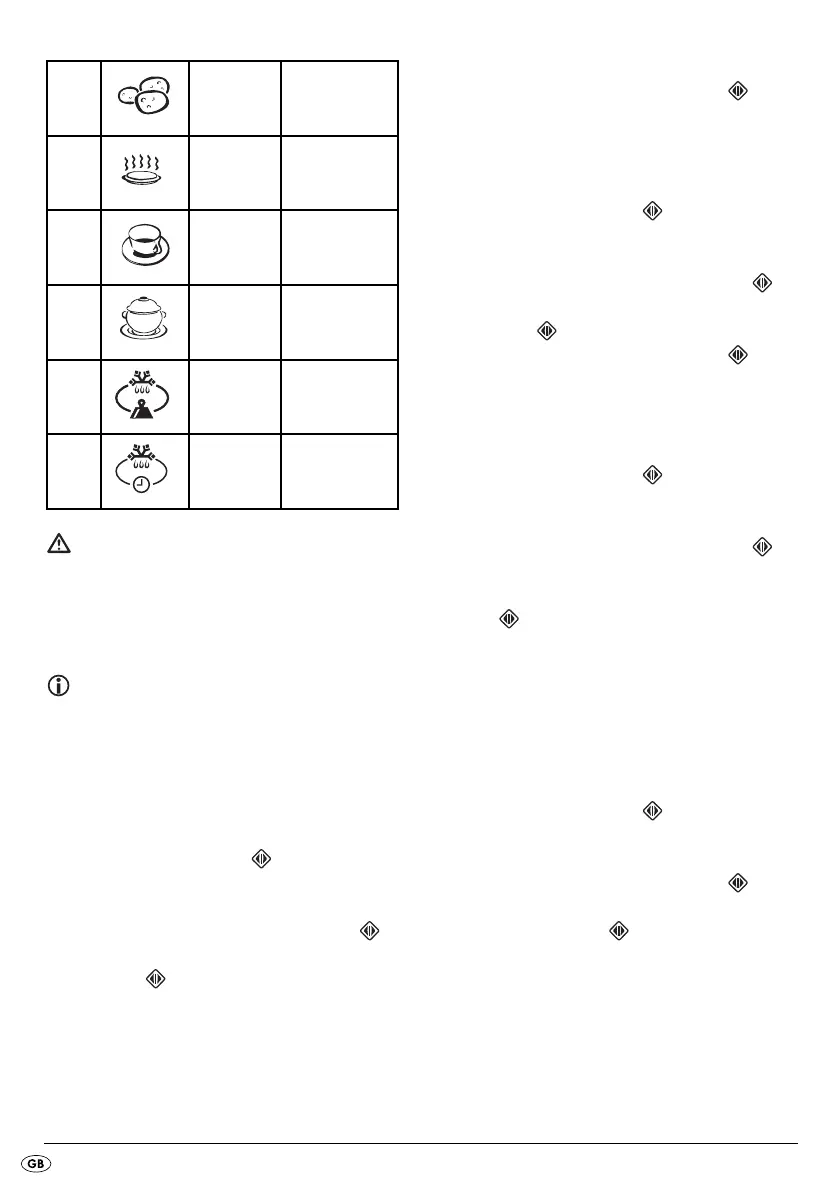- 20 -
Risk of injury!
The turntable 3 is always very hot after a cooking
process using the grill! You should therefore always
use an oven cloth or heat-resistant oven gloves when
removing it from the cooking compartment.
Note
Please note that the size, shape and the type of food-
stuff determines the result of the cooking process.
Example 1:
Proceed as follows to cook 400 g vegetables or
fruit:
1. Turn the rotary knob r to the left (when
in standby mode) until "A-06" appears in the
display 1 and then confirm your selection by
pressing the Start/quick start button r .
2. Now set a weight of "400" using the rotary
knob r .
A-07
Potatoes
Microwave
operation with
900 W power
A-08
Warming
Microwave
operation with
900 W power
A-09 Beverages
Microwave
operation with
900 W power
A-10 Entrees
Microwave
operation with
900 W power
A-11
Defrosting
by weight
Microwave
operation with
100 W power
A-12
Defrosting
by time
Microwave
operation with
100 W power
3. Press the Start/quick start button r to
start the cooking process.
Example 2:
To heat 300 ml water, proceed as follows:
1. Turn the rotary knob r to the left (when
in standby mode) until "A-09" appears in the
display 1 and then confirm your selection by
pressing the Start/quick start button r .
2. Now set a weight of "300" using the rotary
knob r .
3. Press the Start/quick start button r to
start the cooking process.
Example 3:
To heat 300 g of appetizers, proceed as follows:
1. Turn the rotary knob r to the left (when
in standby mode) until "A-10" appears in the
display 1 and then confirm your selection by
pressing the Start/quick start button r .
2. Since "300" is always the first selection in the
display, press the Start/quick start button
r to start the cooking process.
Baking pizza
With the automatic programme "Pizza" you can
prepare delicious pizzas in the microwave. In this
case you can select between pizza programmes "P-01"
(deep-frozen pizza), "P-02" (refrigerated pizza) and
"P-03" (fresh pizza).
1. Turn the rotary knob r slowly to the left
(when in standby mode) until "A-05" appears
in the display 1.
2. Press the Start/quick start button r .
3. Now set the required pizza programme using
the rotary knob r :
IB_96324_SMW900EDSB2_BE.qxp 22.04.2014 12:11 Uhr Seite 20
