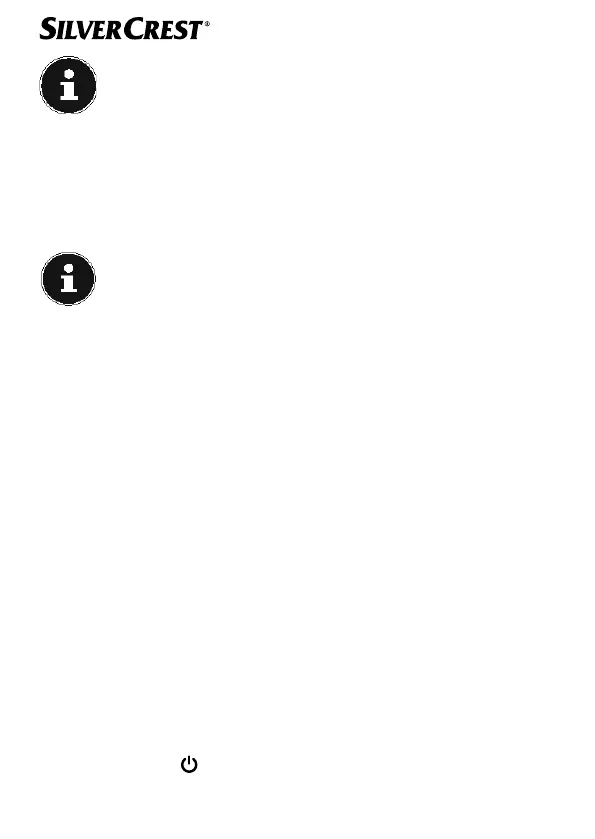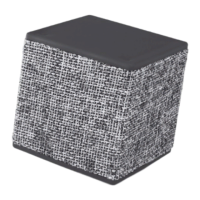18 – English
You can find more information on pairing devices in the oper-
ating instructions for the relevant audio playback device.
7.3. Connecting a new device via Bluetooth
To connect a new device to the neckband speaker, briefly press the
- and + buttons.
The neckband speaker switches to Bluetooth pairing mode.
If pairing is not successful within 10 minutes of switching on,
the neckband speaker will automatically switch off.
8. Operation
The buttons on the neckband speaker can be used to control audio
playback or accept/decline incoming calls.
8.1. Controlling audio playback
Briefly press the button again to pause playback.
Briefly press the button again to resume playback.
Press and hold the + button to play the next track.
Press and hold the - button to play the previous track from the be-
ginning again.
8.2. Setting the volume
Briefly press the + button to increase the volume.
Briefly press the - button to reduce the volume.
8.3. Setting a sound profi le
As soon as you switch on the neckband speaker, the music sound pro-
file is active.
Briefly press the
button repeatedly, as listed in the table, to
"scroll" through the following sound profiles.
