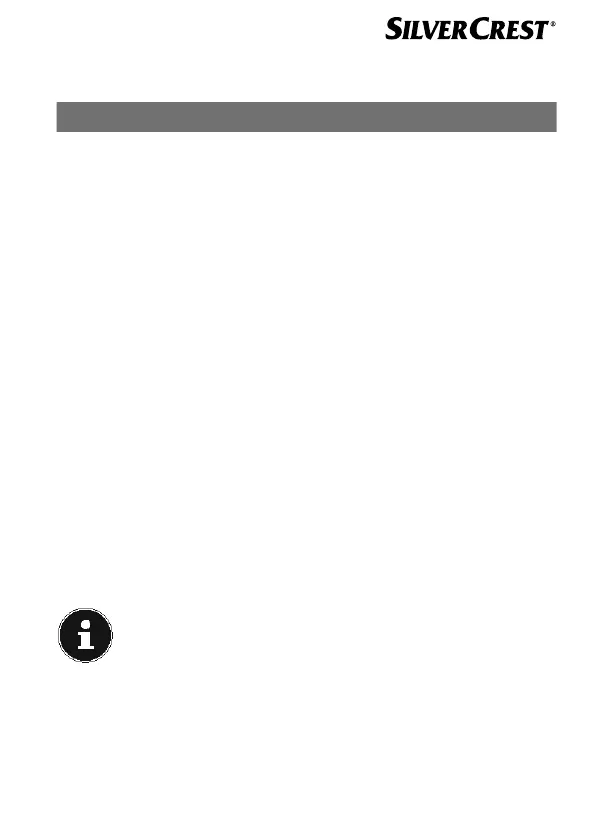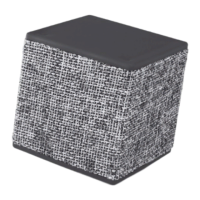English – 19
The following acoustic signals sound with the corresponding sound pro-
file.
Sound profile Acoustic signal Use
Music 1x beep Music
Film 2x beeps Film
Voice 3x beeps Telephone calls
8.4. Hands-free calls
When the neckband speaker is connected to a mobile phone via Blue-
tooth
®
you can take incoming calls and use the neckband speaker as a
hands-free system.
Briefly press the button to accept an incoming call.
Press and hold the button to reject an incoming call.
Press the button twice in succession to select the previously se-
lected telephone number again.
8.5. Enabling voice assistant
When the neckband speaker is connected to a mobile phone via Blue-
tooth
®
you can enable the voice assistant on your smartphone using the
neckband speaker.
Press and hold the button to enable the voice assistant.
An acoustic signal sounds, the voice assistant is enabled and now re-
sponds to your voice commands.
The functionality of the voice assistant depends on the smart-
phone used and cannot be guaranteed.
