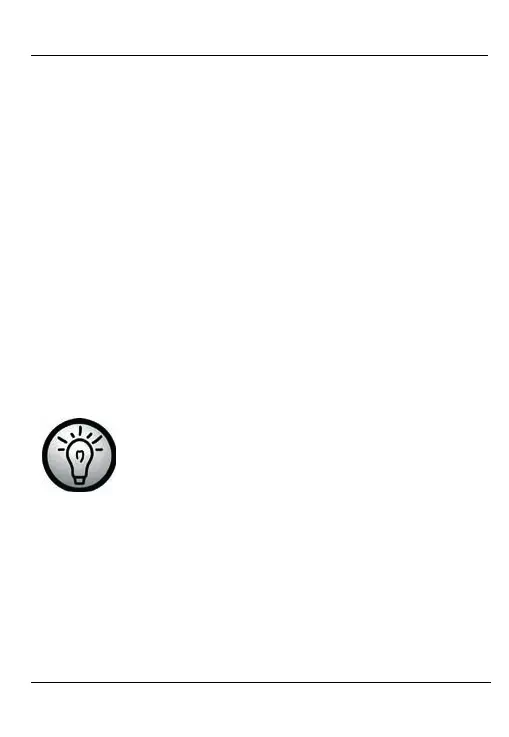Multi-Band Tuner SWE 100 A1
English - 19
Enabling the Alarm
After the desired alarm time has been set, you can enable the
alarm as follows:
Press the AL.ON/OFF button [13]. The indication
“ALARM” [28] appears on the display.
To disable the alarm, press the AL.ON/OFF button [13]
again. The indication “ALARM” [28] disappears.
The device will power on at the set alarm time and will
receive the last tuned-in frequency and frequency band.
Press the On/Off button [7] to switch the device off;
or
press the SNOOZE button [10] to delay the alarm for approx.
5 minutes. After this delay, the device will power on again.
Even when the alarm function is enabled, you
can use the device as usual. However,
remember that the device always powers on with
the last tuned-in frequency and frequency band
as well as the last volume setting.
The alarm function will work only if the device
has been powered off previously.
