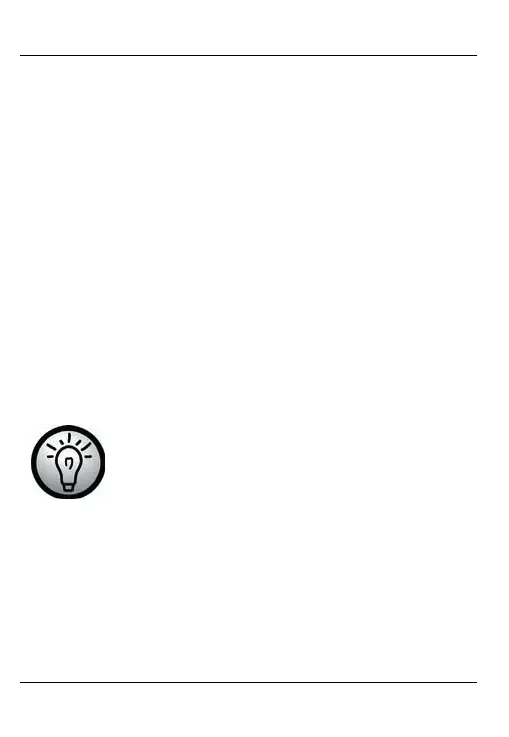Multi-Band Tuner SWE 100 A1
20 - English
The Sleep Timer
The sleep timer allows you to have the device power off
automatically after a set delay time has elapsed.
While the device is powered on or off, press the SLEEP
button [5]. The number “60” will appear on the display
showing that the device will power off automatically after 60
minutes.
Press the SLEEP button [5] multiple times to decrease the
countdown time shown. Each press of the button will reduce
the delay time 10 minutes.
If you have reached the delay time “0”, the sleep timer will
be disabled, thus the device will stay on. You can press the
SLEEP button [5] again to select the delay time from the
beginning.
While the sleep timer countdown is running, you
can power the device off at any time by pressing
the On/Off button.
