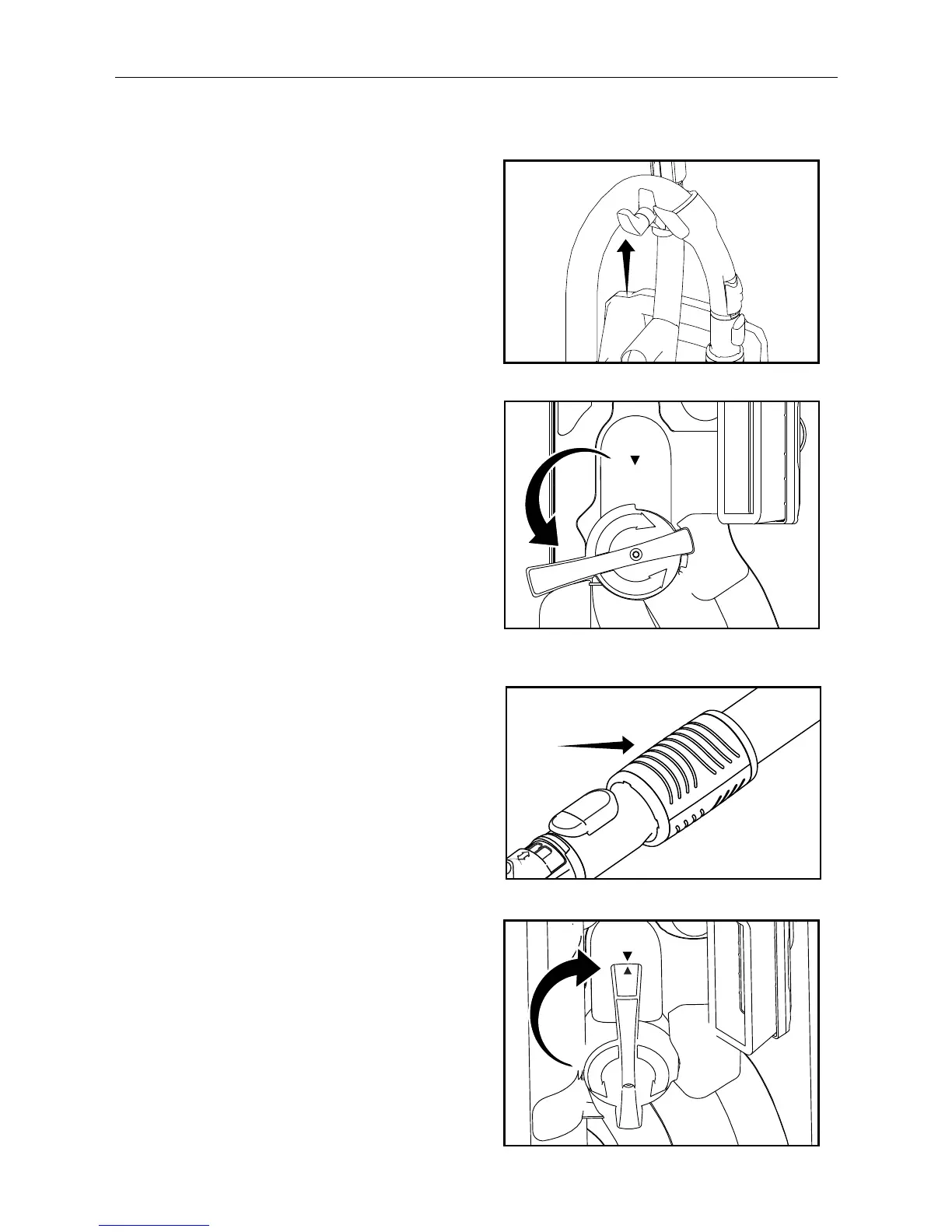10
AttACHMent CleAnInG
Wand Cleaning
Your vacuum is a comprehensive cleaning
system equipped with an upholstery tool,
dusting brush, crevice tool, telescopic wand
and a stretch hose.
• Remove the Telescopic Wand from the
body of the vacuum by pulling it up and
out of the holder (Fig. 1).
• Turn the Tool Activation Dial counter-
clockwise to the “Tools On” setting (Fig. 2).
The Telescopic Wand is now activated
for quick cleaning.
• Extend the wand by grasping the wand
cuff and pushing outward to the desired
length (Fig. 3).
• Attach any of the tools to the end of the
Telescopic Wand.
• When finished with tool/wand cleaning,
turn the Tool Activation Dial clockwise to
the “Tools Off” setting (Fig. 4). Insert the
wand back into the vacuum and secure
it by pushing the curved handle into the
holder.
Align
Arrows
for
Carpet
Cleaning
T
O
O
L
S
O
N
T
O
O
L
S
O
FF
T
O
O
L
S
O
N
T
O
O
L
S
O
F
F
Tools On
Fig. 4
Fig. 1
Fig. 2
Fig. 3
Tools Off
