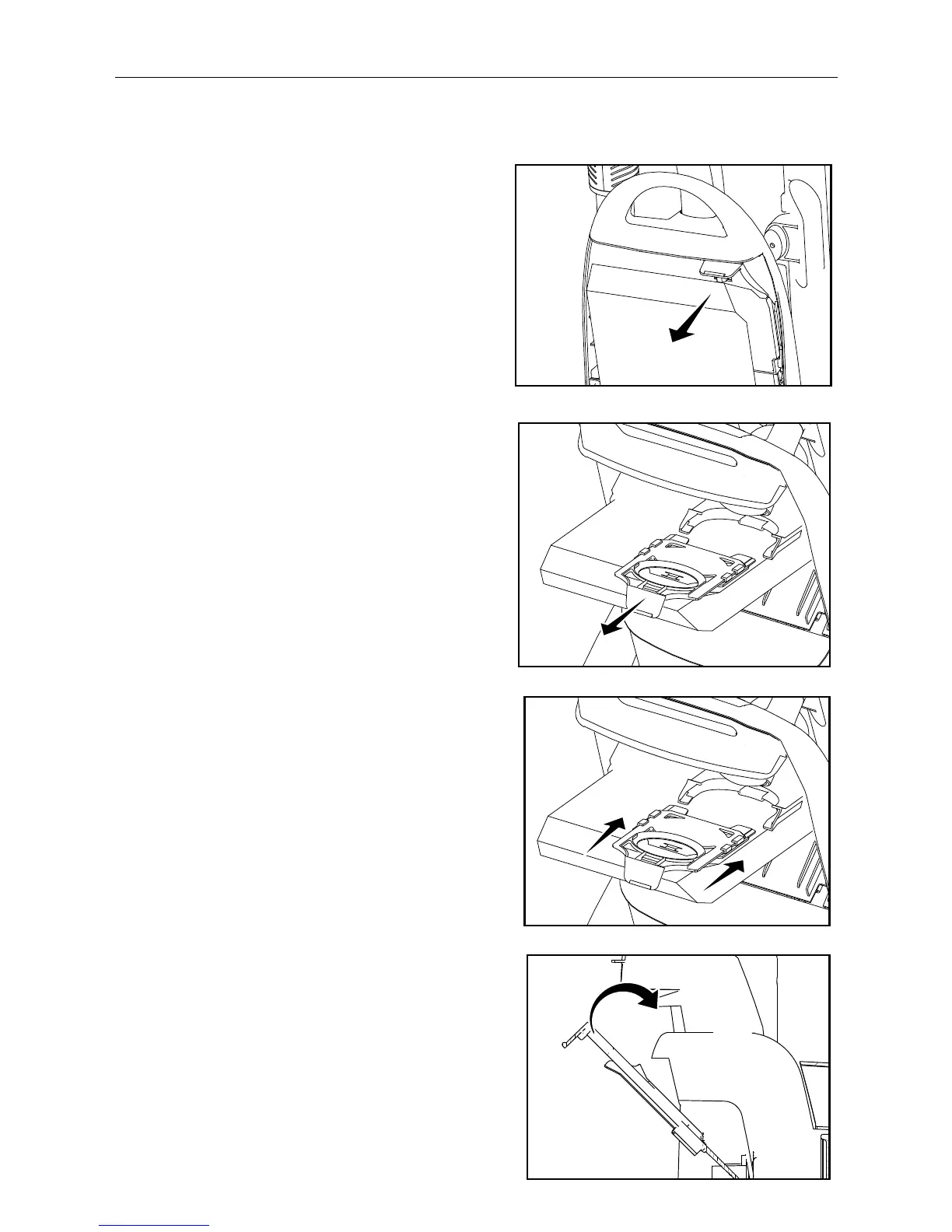14
MAIntenAnCe AnD CARe
Replacing the Vacuum Bag
NOTE: Unplug the vacuum cleaner from the
electrical outlet before changing the bag.
• Open the bag compartment by lifting
up the latch on the bag compartment cover.
• Remove the used vacuum bag by pulling
the blue bag collar tab away from the
vacuum (Fig. 1). Slide the used bag out of
the holder which automatically seals the bag
(Fig. 2). Discard the used bag.
• To install a new bag, slide the bottom of the
blue bag collar into the bag holder until it
“snaps” into place (Fig. 3).
• Push the top of the bag collar upward until
the bag holder “snaps” into place on the
vacuum (Fig. 4).
• Tuck the bag corners into the bag
compartment before replacing the bag
compartment cover.
• Replace the bag compartment cover
and press down on the latch to secure it
into place.
Fig. 1
Fig. 2
Fig. 3
Fig. 4
