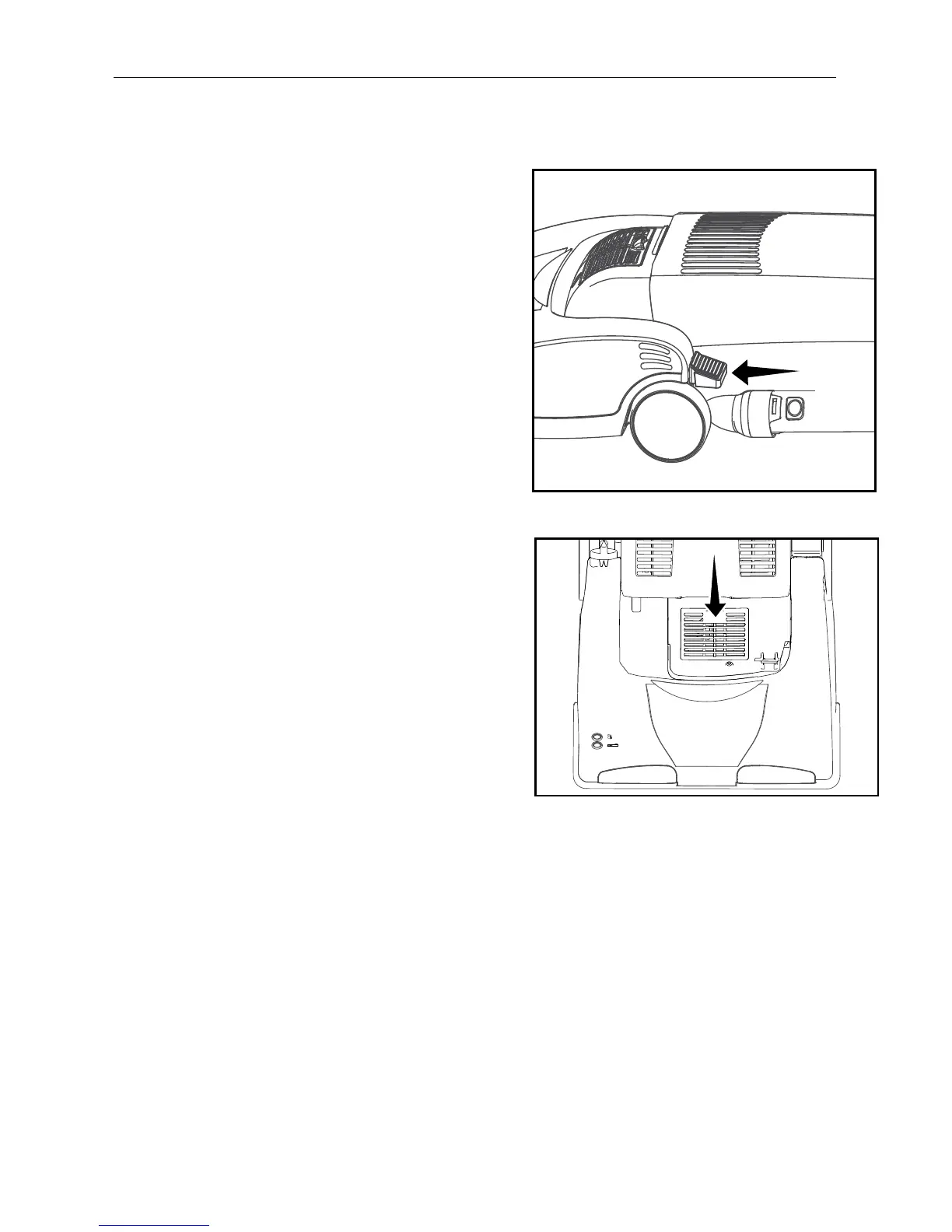17
MAIntenAnCe AnD CARe
Replacing the Direct Air Motor Filter
• Press the handle release pedal with your foot,
and tilt the handle back until it stops. Press the
pedal again to lower the handle to the floor (Fig. 1).
• Pull the black filter cover latch to access
the filter (Fig. 2).
• Remove and discard the used filter.
• Insert a new direct air motor filter and snap
the filter cover back into place.
• Return vacuum handle to its upright position.
Lifetime Belt
Your vacuum belt is covered with a lifetime
warranty. Should the vacuum belt break, simply
bring your vacuum to your Authorized Simplicity
Vacuum Retailer for a free replacement.
Fig. 1
Fig. 2
