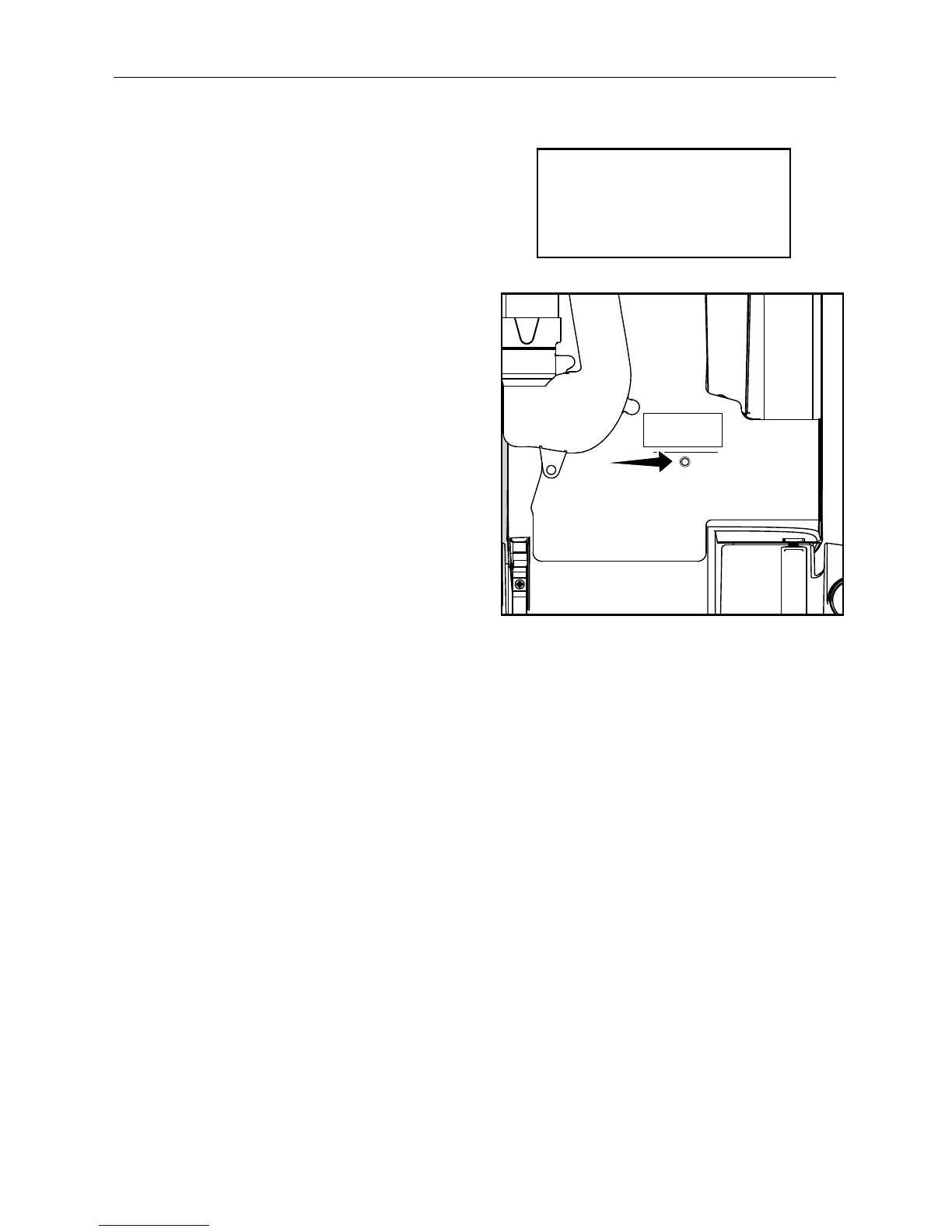19
MAIntenAnCe AnD CARe
Thermal Motor Protection
CAUTION! To Reduce the Risk of Injury From
Moving Parts, Unplug Before Servicing.
Your vacuum is equipped with a safeguard
to recognize when the vacuum might
overheat and shuts itself off. When this
happens the headlights are still on but the
motors shut off. Common reasons why a
vacuum may overheat include operating
with a full bag or when there is a clog in
the vacuum.
If the Thermal Motor Protection System
shuts off your vacuum, follow these steps:
• Unplug the vacuum.
• Inspect the vacuum for a full bag
condition or a hose clog and correct
the problem.
• Locate the Thermal Motor Protection Reset
Button on the back of the vacuum. Press
the button and resume vacuuming.
If problem continues, contact your
Authorized Simplicity Vacuum Retailer.
Thermal Reset
If problem persists,
consult owner’s manual
or contact retailer.
1. Unplug machine
2. Locate problem
source (clogged
hose or full bag)
3. Correct problem
4. Press reset button
Thermal Reset
If problem persists,
consult owner’s manual
or contact retailer.
1. Unplug machine
2. Locate problem
source (clogged
hose or full bag)
3. Correct problem
4. Press reset button
