
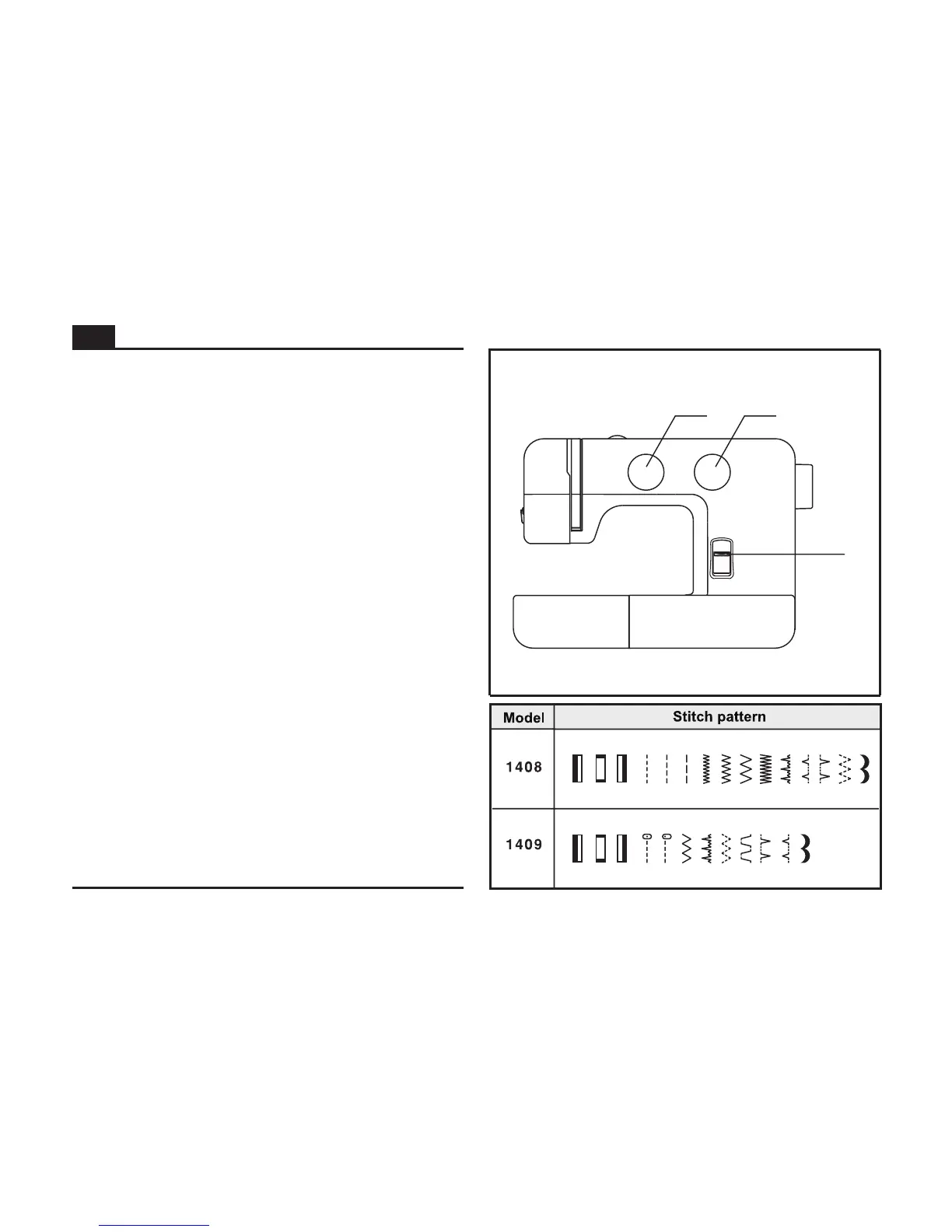 Loading...
Loading...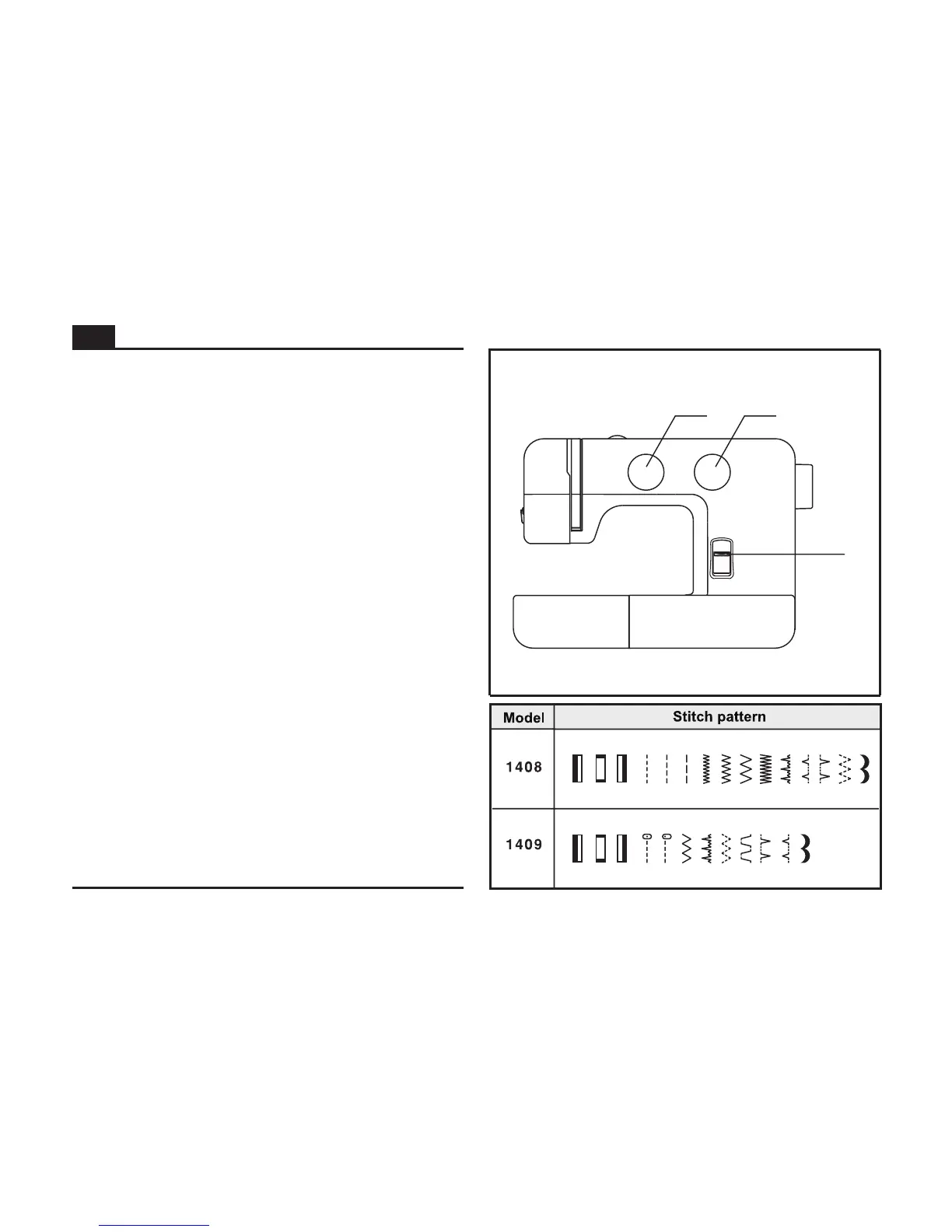
Do you have a question about the Singer 1408 and is the answer not in the manual?
| Free Arm | Yes |
|---|---|
| Built-in Needle Threader | No |
| Reverse Stitch | Yes |
| Type | Mechanical |
| Built-in Stitches | 8 |
| Stitch Width | 5 mm |
| Presser Feet | All-purpose foot, zipper foot, buttonhole foot, button sewing foot |
| Buttonhole Type | 4-Step |
| Bobbin Type | Front-loading |
| Included Accessories | Needles, bobbins, screwdriver, seam ripper, lint brush |
| Weight | 7 kg |