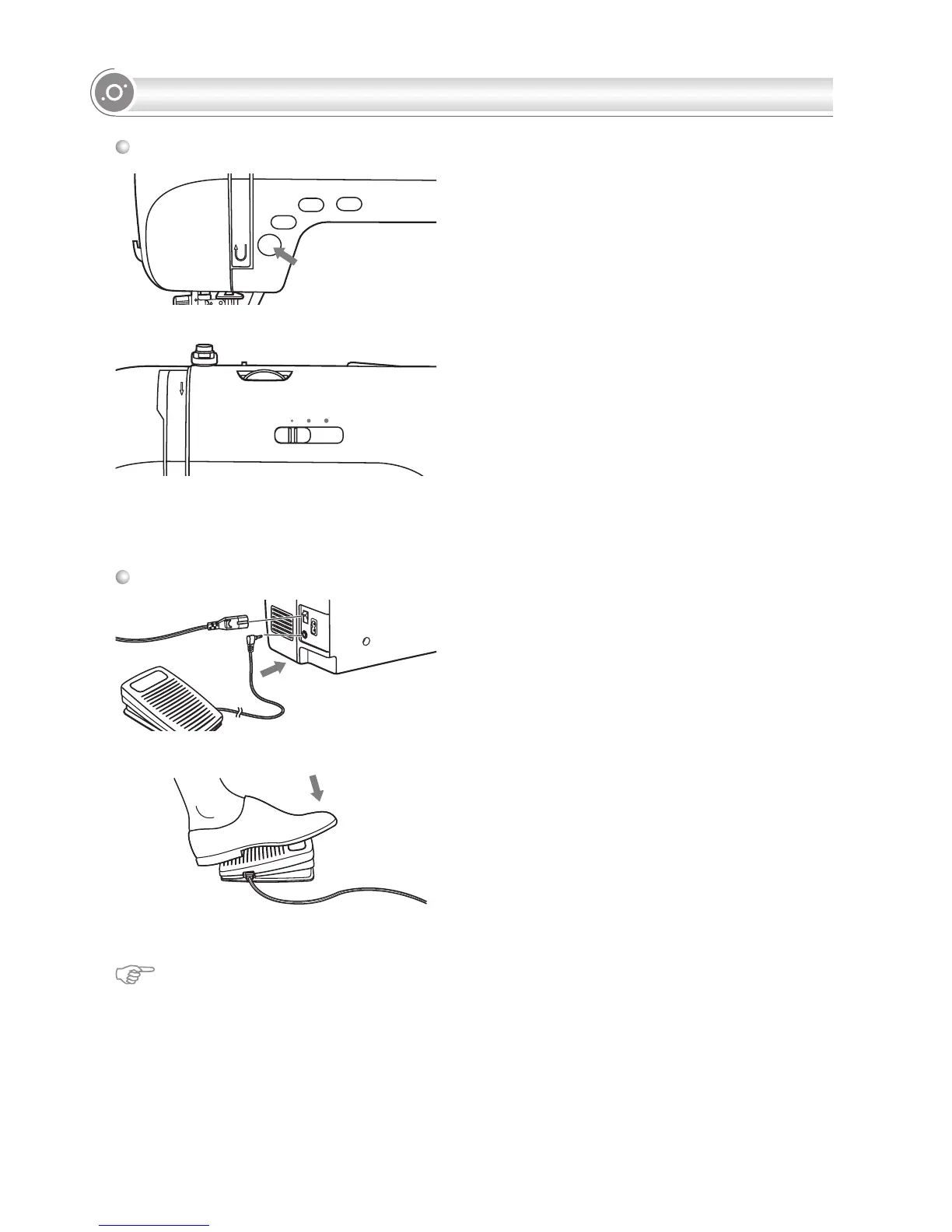STARTING SEWING
18
With the sewing machine turned off, insert the
foot control plug into its connector on the sewing
machine.
Turn on the sewing machine, and then slowly
depress the foot control to start sewing.
Release the foot control to stop the sewing
machine.
Foot control
The Start/Stop button can be used to run the
machine when the foot controller is unplugged
from the machine. Press the button to start
sewing, then press it again to stop sewing. The
machine will run slowly at the start of sewing.
The speed limiting adjustment lever can control
the sewing speed. To increase the sewing speed,
slide the lever to the right, To decrease the
sewing speed, slide the lever to the left.
Please Note: The setting of the speed limiting adjustment lever will limit the maximum speed of
the machine.
Start/stop button
