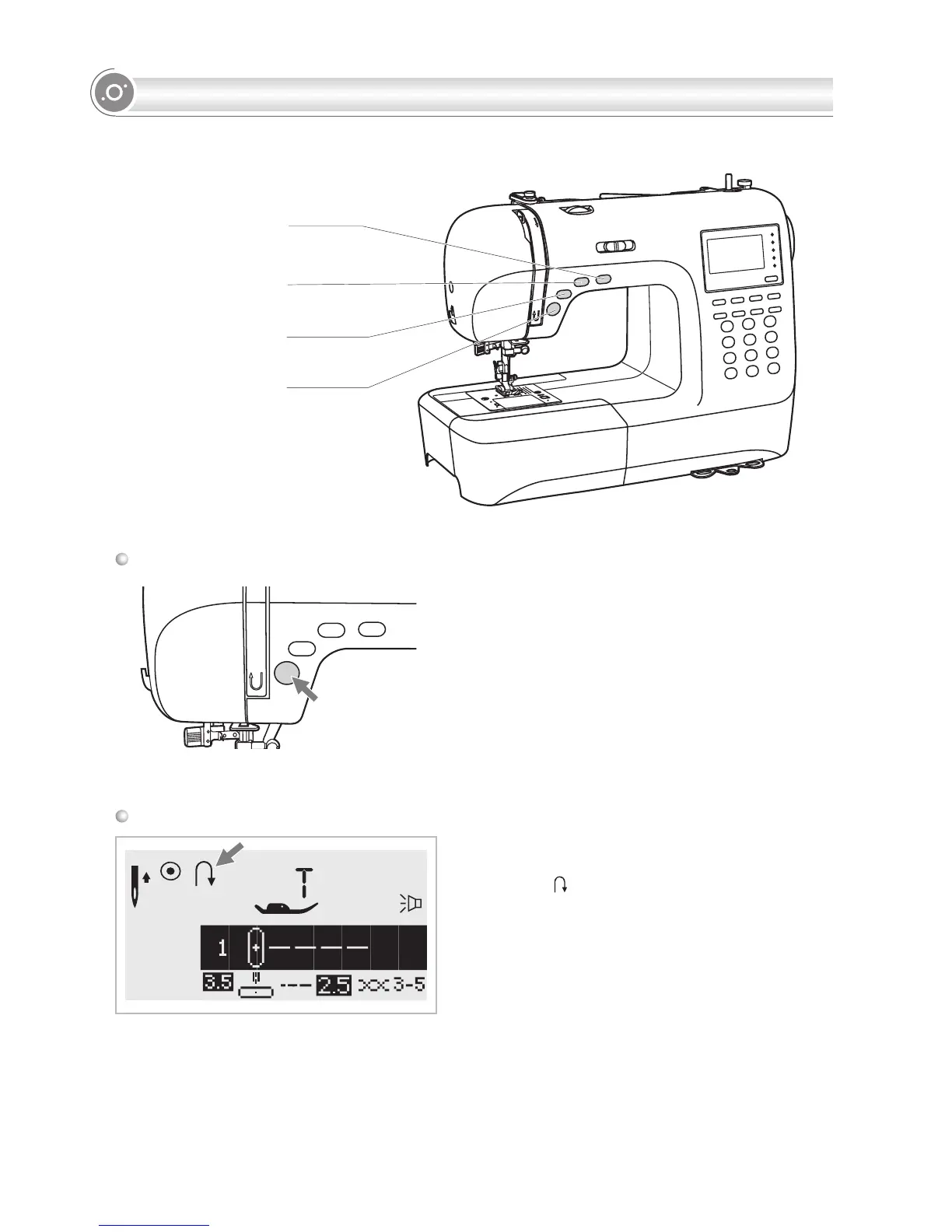24
Start/stop button
OPERATION BUTTONS
The machine will start running when start/stop
button is pressed and will stop when pressed
the second time. The machine will rotate slowly
at the beginning of sewing.
The sewing speed will increase slowly until
reaching the speed setting selected with the
speed limiting adjustment lever.
The foot control must be disconnected to
complete this operation.
Reverse button
Select Direct Patterns 1-5, or A Group Pattern
00 and the machine will sew in reverse. An
arrow " " on the LCD screen display appears
while stitching in reverse. The machine will sew
forward after the button is released.
If you press and reverse the button before
starting to sew, the machine will permanently
sew in reverse. Press the button again to sew
forward again.
Select Direct patterns 6-9, A Group Patterns
01-13, 28-99, and B Group Patterns 00-99 a
reinforcement stitch sews at a low speed and
machine automatically stops if the reverse
button is pressed.
Needle up/down
position button
Auto-lock button
Reverse button
Start/stop button
