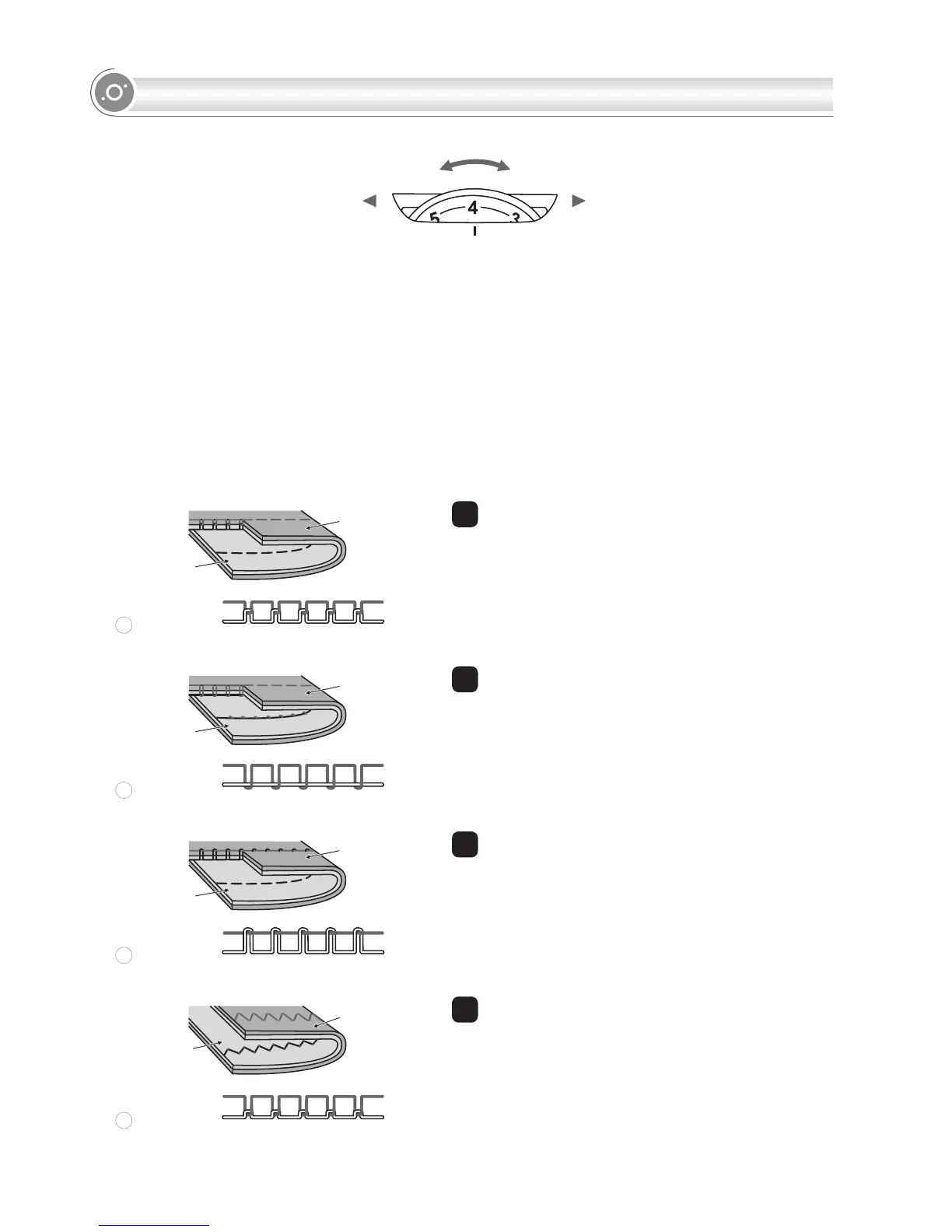- Basic thread tension setting is "4". To increase the tension, turn the dial to the next number up. To
decrease the tension, turn the dial to the next number down.
- Proper setting of tension is important for good sewing. There is no single tension setting
appropriate for all the stitch functions and fabrics. However, 90% of all sewing will be between
the "3" and "5" ("4" is the basic setting).
- For decorative sewing you will always obtain a nicer stitch and less fabric puckering when the
upper thread appears on the bottom side of your fabric.
19
THREAD TENSION
1 Normal thread tension for straight stitch sewing.
2 Thread tension is too loose for straight stitch
sewing. Turn dial to higher number.
3 Thread tension is too tight for straight stitch
sewing.Turndialtolowernumber.
4 Normal thread tension for zig zag and
decorative sewing.
Upper thread
Bobbin thread
Surface
Reverse
side
Surface
Reverse
side
Upper thread
Bobbin thread
Surface
Reverse
side
Upper thread
Bobbin thread
2
3
4
Reverse
side
Surface
Upper thread
Bobbin thread
1
1
2
3
4
