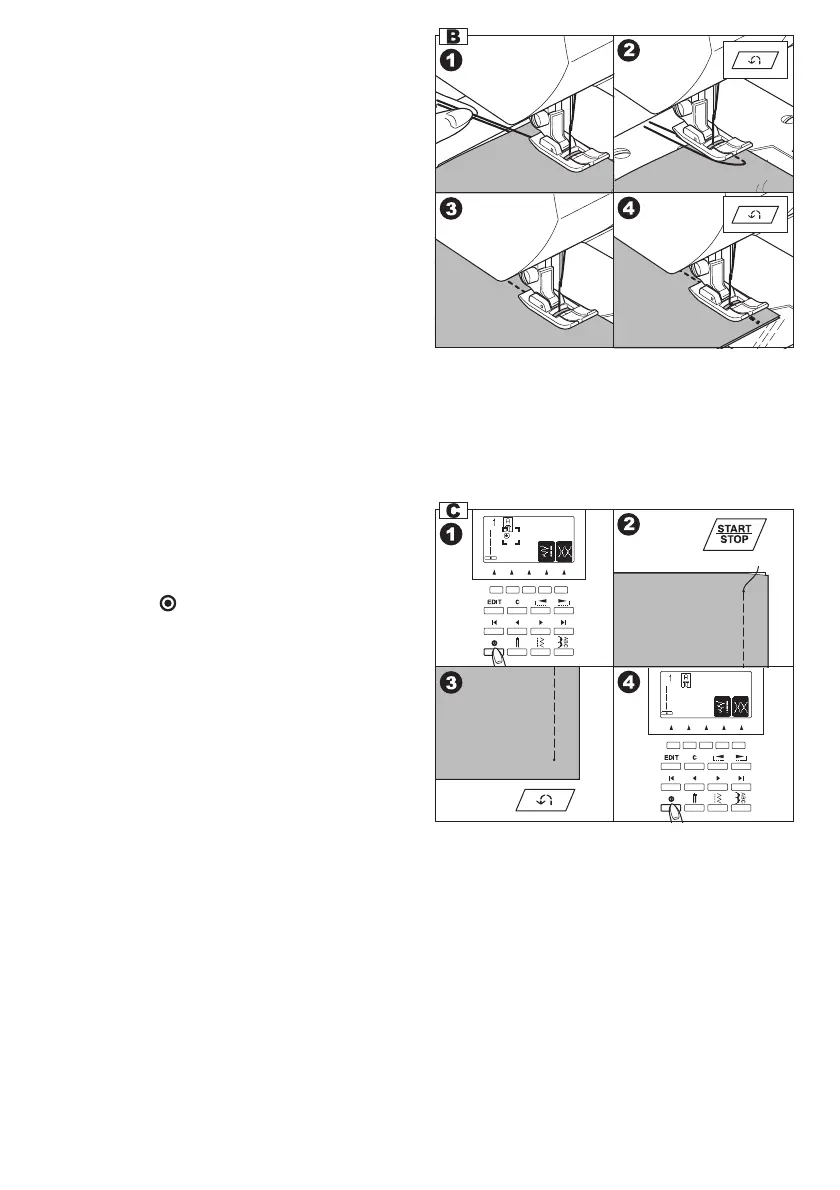38
B. REVERSE STITCHING
Reverse stitching is used for reinforcing the ends
of the seams.
1. Place the fabric in position where back stitching
is to be made and lower the presser foot.
2. Press and hold the Reverse button.
Sew 4-5 reverse stitch.
3. Release the Reverse button and press the
Start/Stop button (or press the pedal). Machine
will change to forward sewing.
4. When you reach the end of seam, press and
hold Reverse button and sew 4-5 reverse
stitches.
NOTE:
The pattern No. 3 and No. 4 have a built-in reverse
stitch. See page 50 to sew this stitch.
C. AUTO TACK STITCH
You may sew tack stitches at the beginning and
end of the stitch.
This function can be used with all utility patterns.
1. Press the Tack button.
Tack mark “
” will appear on the L.C.D..
2. Start to sew.
Machine will sew tacking stitches automatically
and then start to sew the selected pattern.
3. When you reach the end of seam, press the
Reverse button once.
Machine will sew tacking stitches and stop
automatically.
4. If you want to cancel this function, press the
Tack button again. Tack mark will disappear.
