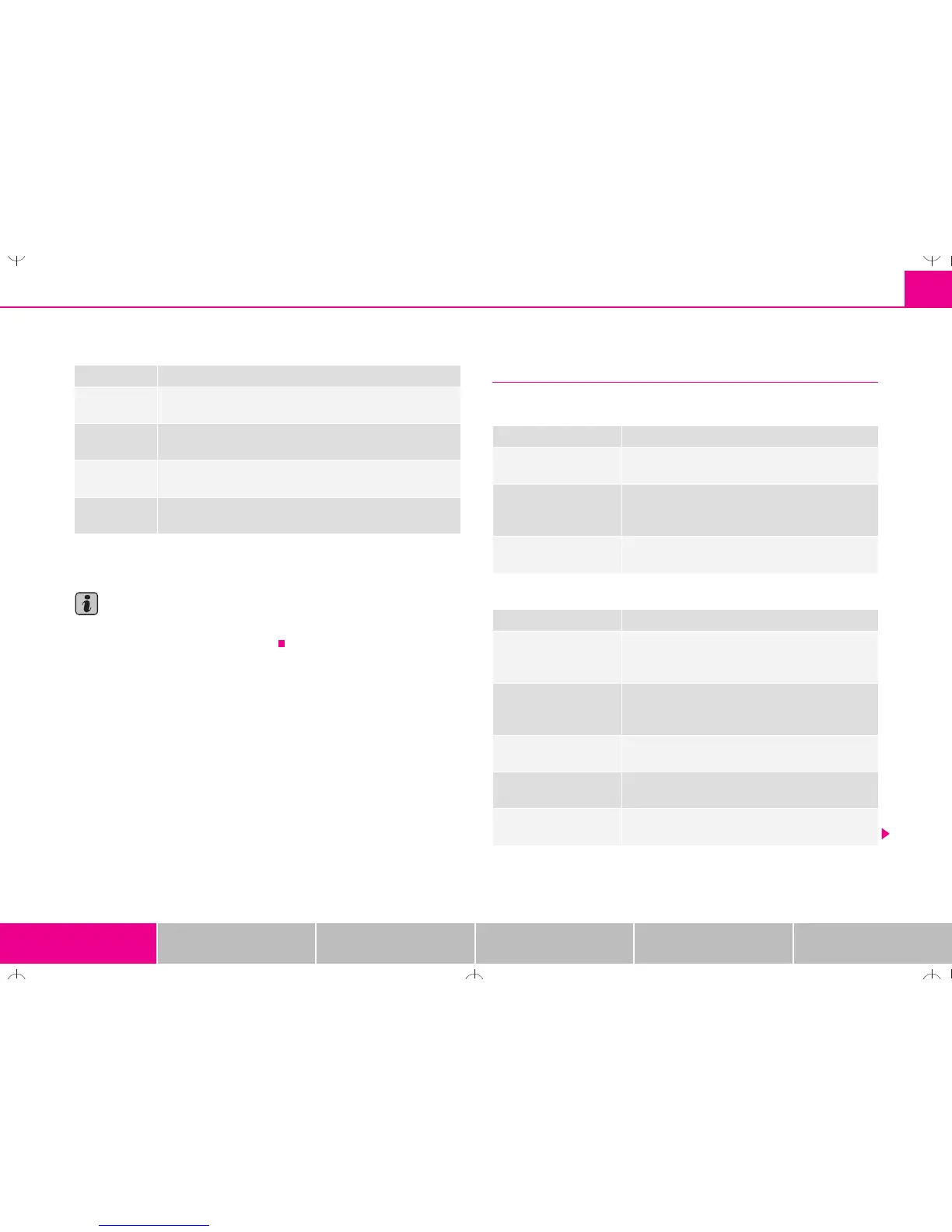Communication 131
Using the system Safety Driving Tips General Maintenance Breakdown assistance Technical Data
You can operate the mobile phone via the voice control ⇒ page 128 or via
the buttons of the multi-functional module* ⇒ page 127.
Note
It a yellow or red warning symbol lights up in the information display, the
menu phonebook cannot be selected.
Voice commands
Voice commands for mobile phone operation
Voice commands for operating the phone phone book
Activity Read out in display
Call termi-
nated
INCOMING CALL TERMINATED
Number
engaged
LINE BUSY
No service
found
NO SERVICE
Enter PIN
code
ENTER PIN
Voice command Activity
ENTER PIN/PIN
CODE
After this command the PIN code of the mobile
phone can be entered ⇒ page 132.
DIAL NUMBER
After this command a telephone number can
be entered which establishes a connection to
the requested partner ⇒ page 133.
REDIAL
After this command the last selected telephone
number is selected again ⇒ page 133.
Voice command Activity
SAVE/STORE
NAMES/NAME/NUMB
ER
After this command a name with its telephone
number can be stored in the phone phone book
⇒ page 134.
SELECT
NAMES/NAME
After this command a telephone number which
was stored under its given name in the phone
phone book can be selected ⇒ page 134.
DELETE
NAMES/NAME
After this command a name in the phone phone
book can be erased ⇒ page 135.
LISTEN TO/PLAY
PHONEBOOK
After this command you can listen-in to the
phone phone book ⇒ page 135.
DELETE PHONE-
BOOK
After this command the complete phone book
or a name can be erased ⇒ page 135.
