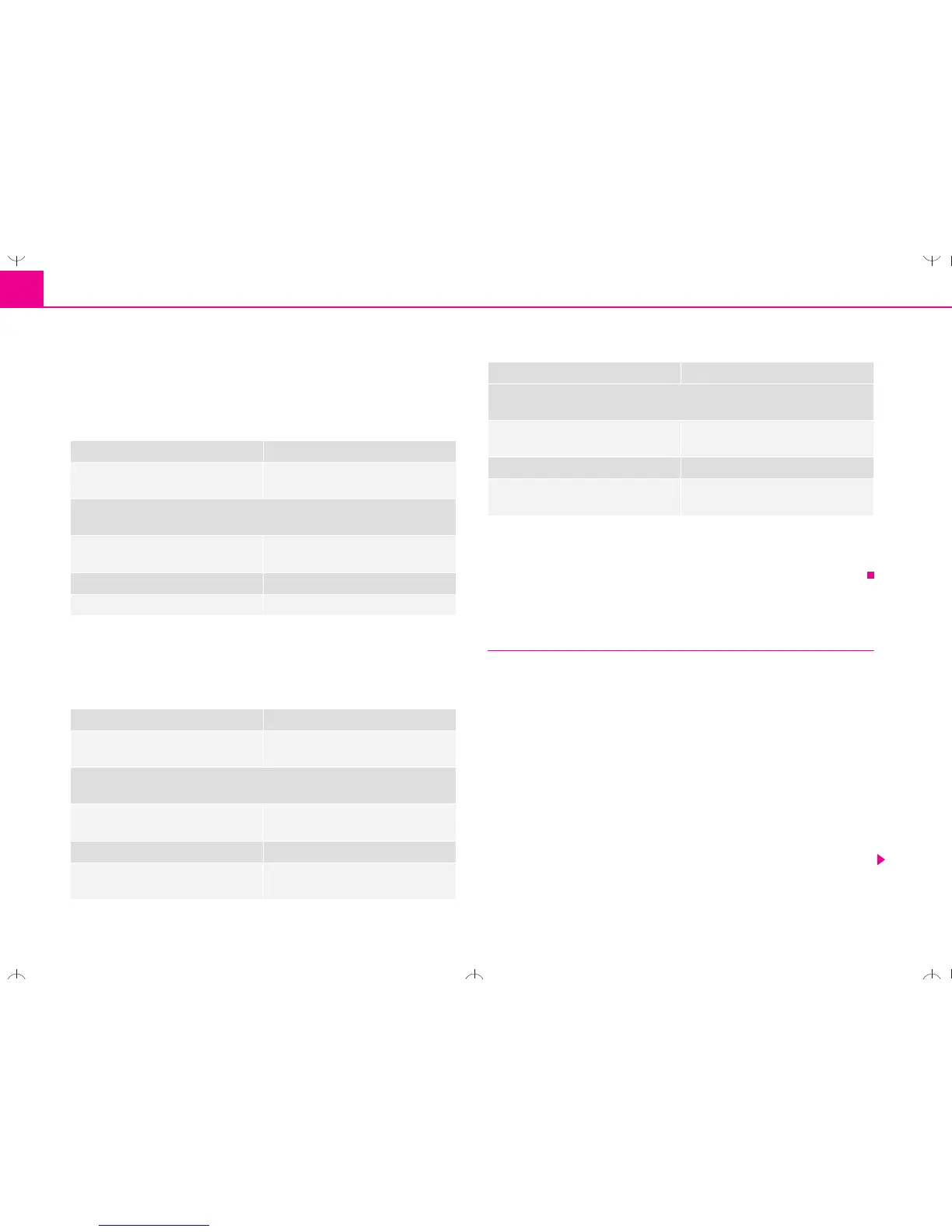Communication136
After giving this command there is the possibility to erase the complete
phone voice phone book or the individually stored names out of the phone
phone book.
Example for erasing the complete voice phonebook
You can interrupt the dialogue at any time by pressing the PTT button or
with the voice command CANCEL.
Example for erasing individual names out of the phone voice
phonebook
As long as the voice phonebook is read out, other entries can be erased
by pressing the PTT button.
You can end the dialogue at any time with the voice command CANCEL.
Bluetooth™*
The Bluetooth technology serves as cableless connection
of a mobile phone to a hands-free system of your vehicle.
In order to connect a mobile phone with Bluetooth to the hands-
free system, it is necessary to adapt the phone and the hands-
free system to each other. Detailed information on this is provided
in the operating instructions of your mobile phone. The following
essential steps for connecting the mobile phone must be carried
out:
– Switch on the ignition.
– If necessary switch on the mobile phone.
Voice command Announcement
DELETE PHONEBOOK
“Do you want to delete the whole
phonebook?”
If no entry is put in, the following announcement is made after about 5
seconds.
“Possible commands are: yes,
no, repeat”
YES “Are you sure?”
YES “The phonebook is deleted”
Voice command Announcement
DELETE PHONEBOOK
“Do you want to delete the whole
phonebook?”
If no entry is put in, the following announcement is made after about 5
seconds.
“Possible commands are: yes,
no, repeat”
NO The phonebook is read out.
When announcing the entry to be
erased, press the PTT button.
“Do you want to delete (name)?”
If no entry is put in, the following announcement is made after about 5
seconds.
“Possible commands are: yes,
no”
YES “The name is deleted”
Continue reading out the phone
book.
Voice command Announcement
