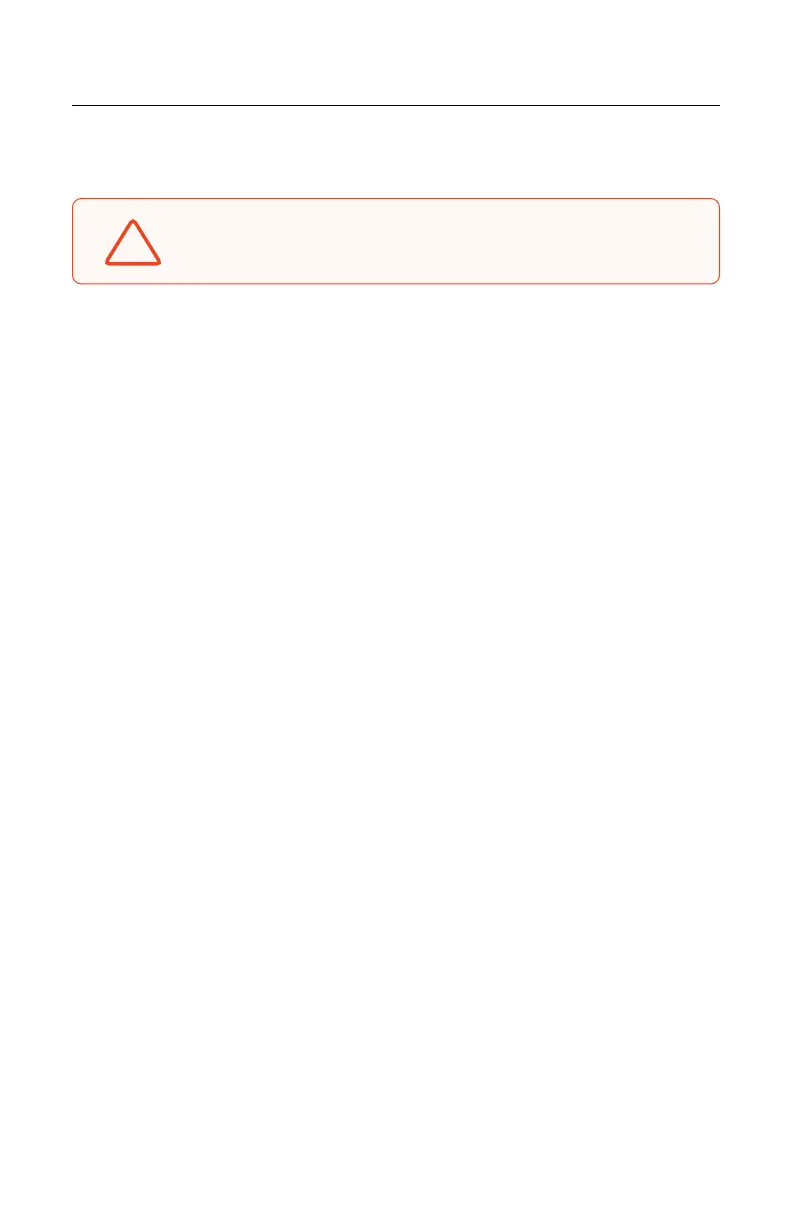105
Skydio X10 - Operator Manual © 2023 Skydio, Inc. All rights reserved.
Flight
Preflight Inspection
WARNING: Carefully inspect your drone and environment before
launching to ensure a safe flight.
!
• Inspect the chassis to ensure it is free of damage.
• Inspect drone arms and verify they are fully extended and free of damage.
• Inspect the battery and confirm it is securely seated prior to launching.
Skydio X10 uses magnets to seat the battery which may attract metallic
debris. Ensure the connector pins are free of debris or damage.
• Clean the camera lenses and time of flight sensor with a clean microfiber
cloth. Cameras should be dust and smudge-free before flight.
• Fan out the propellers and inspect to verify they are firmly attached and
properly seated in the motors and spin freely. Propellers should be free of
cracks or damage. Do NOT fly with damaged propellers.
• Inspect the sensor package before powering on and ensure it moves freely
and is not damaged, and remove the Sensor Package Lock before flying.
• Ensure all USB-C and microSD card seals are secured over the ports.
• Check your surroundings before launching to ensure a safe environment for
flight.
• Point the controller cover/antennas toward the drone for maximum
wireless performance.
• Verify batteries are fully charged before flying.
• Check for drone and controller updates before flying.