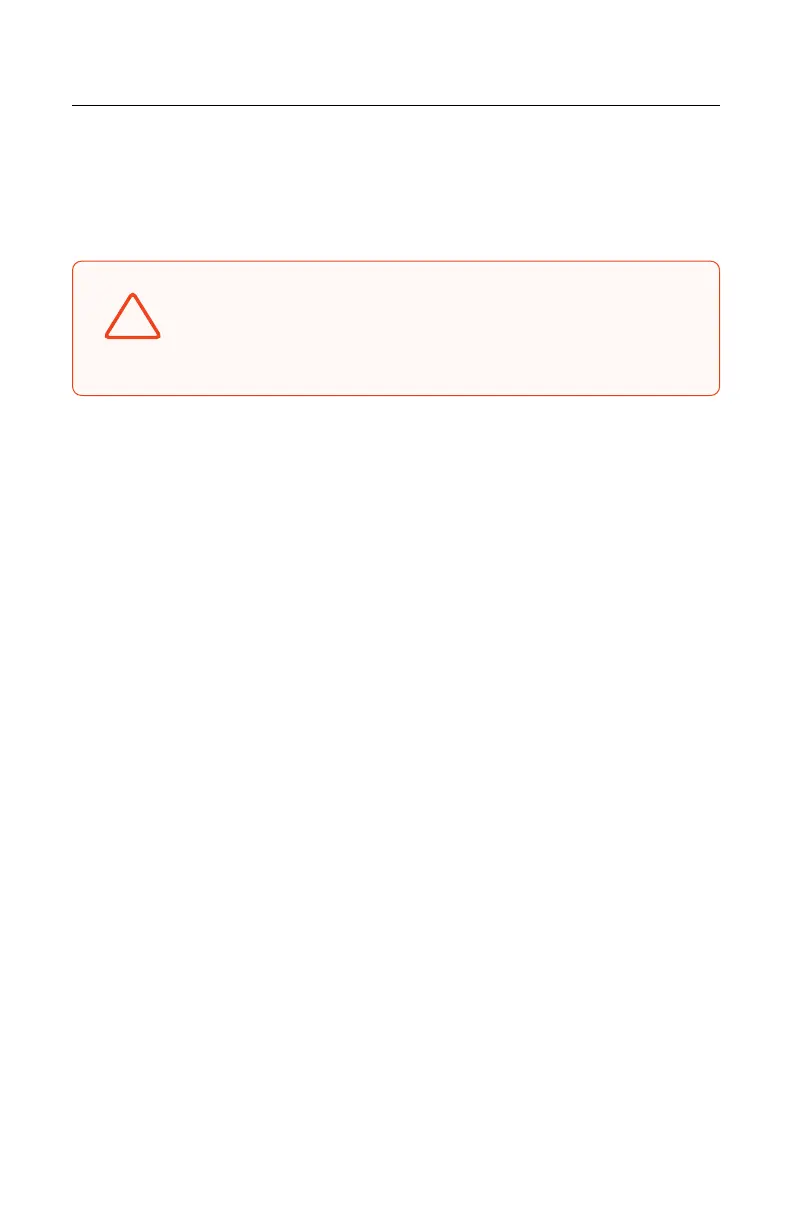153
Skydio X10 - Operator Manual © 2023 Skydio, Inc. All rights reserved.
Maintenance
It is recommended to wipe down your drone aer flights in environments with
significant dust or debris.
Cleaning Your System
!
WARNING: Do not submerge your drone or batteries or
place them under running water. Water volumes from flight in
precipitation are much lower than those from a faucet or hose.
Water may get into areas where the drone is not designed to
withstand and you may compromise the sensors.
• Wipe down your drone with a dry or water-damp microfiber cleaning cloth.
• Only use lens cleaner on cameras.
• Do not submerge your drone or batteries.
• Do not place your drone or batteries under running water.
• Use a compressed air canister to remove any debris in hard to reach areas.
• If needed, mild soap and water may be used to remove heavier dirt or
debris. Avoid getting any soap near ingress areas on the drone.
• Keep all the drain holes on the drone and battery clear. If any debris is
blocking a drain hole (e.g., mud), use compressed air or gently scrape with a
toothpick to remove.