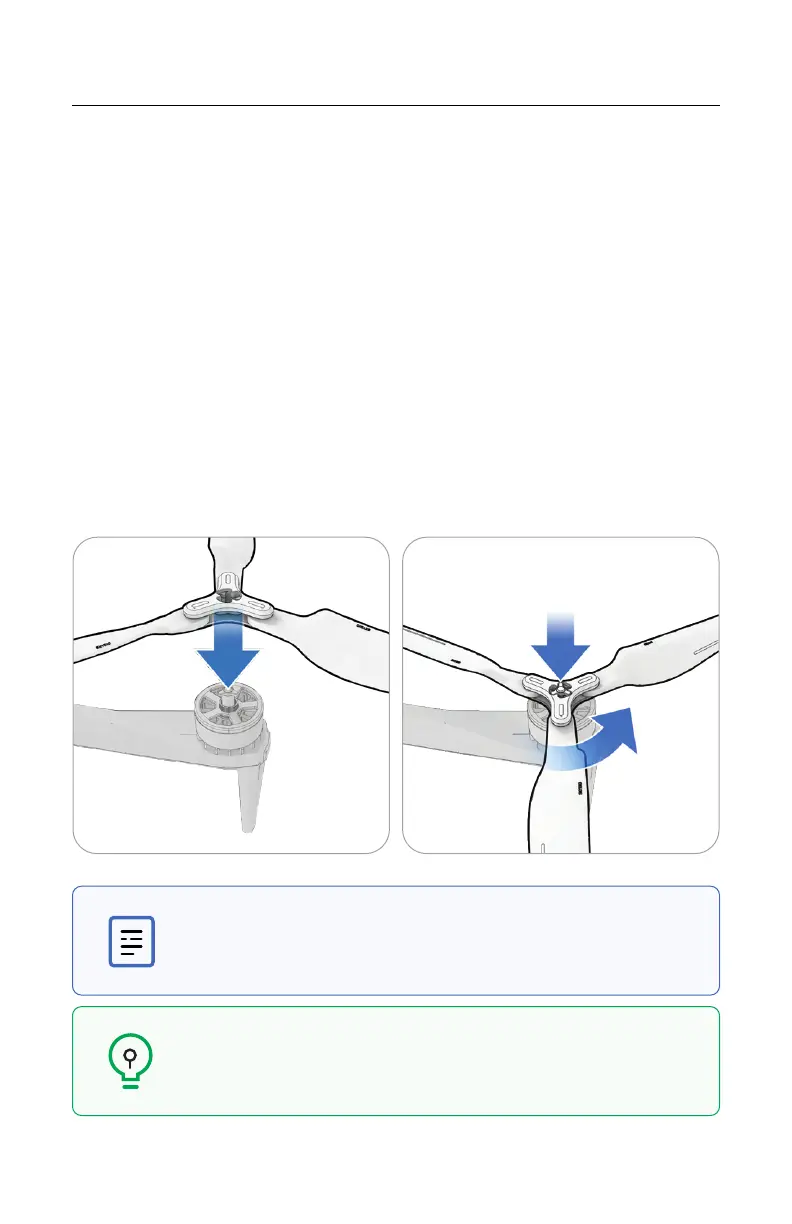152
Skydio X10 - Operator Manual © 2023 Skydio, Inc. All rights reserved.
Maintenance
Step 2 - Identify the propeller set that matches the motor
Match the replacement set of propellers to the color on the motor.
Step 3 - Inspect for any debris
Inspect the motor to ensure there is no dirt or debris.
Step 4 - Install new propeller set
Hold onto the motor with one hand and take the propeller hub in the other. Flip the
propeller hub so the opening on the hub aligns with the the motor. Press down and
twist to lock in place.
Be gentle and do not force the fitment. If the propeller set does not fit on the motor
it might be the incorrect set or side.
TIP: The total number of flight hours for your drone is tracked
in Skydio Cloud. Consider replacing all propellers at the same
time for ease of tracking total propeller flight time.
NOTE: You will need to twist either clockwise or counterclockwise
depending on the motor.