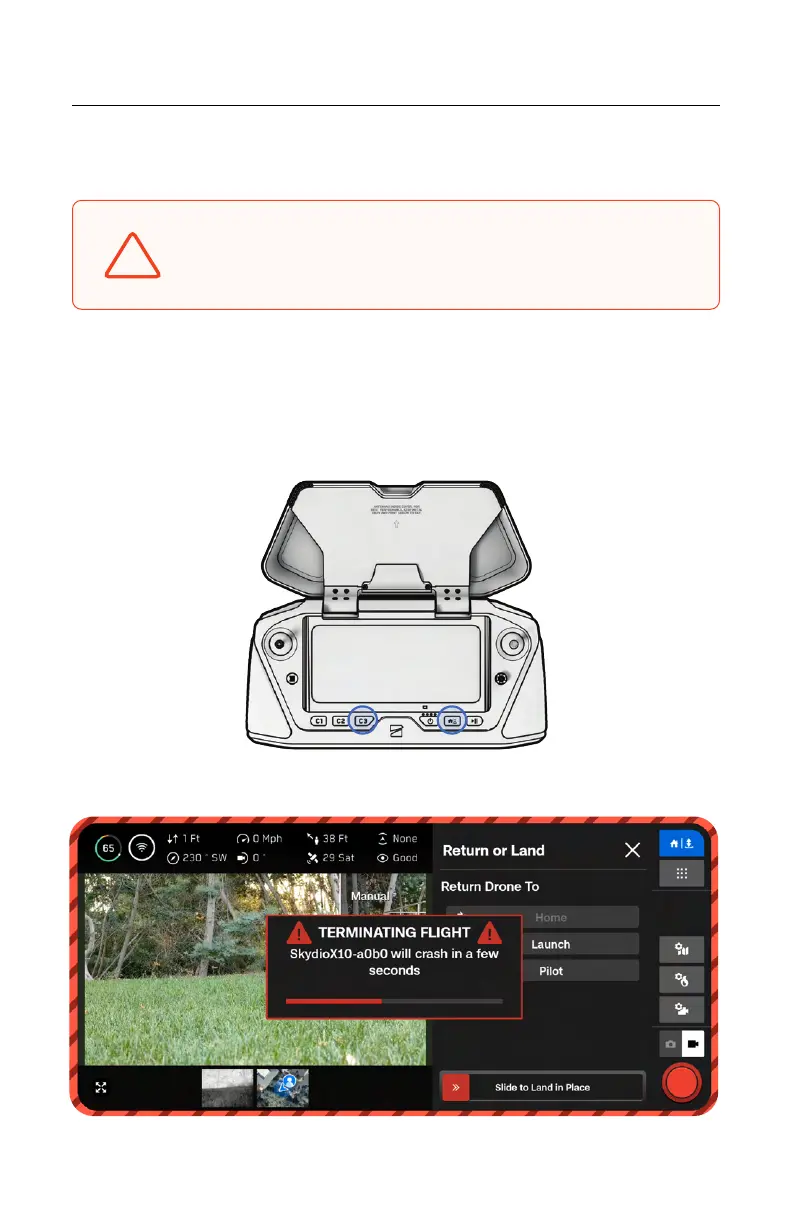146
Skydio X10 - Operator Manual © 2023 Skydio, Inc. All rights reserved.
In the event of an extreme emergency, you have the option to immediately terminate
your flight. Simultaneously press and hold the C3 button and Launch/Return/Land
button for three seconds while in flight to immediately stop the motors.
Contingency Behaviors
Flight Termination
!
WARNING: Terminating a flight will cause your drone to crash.
Damage resulting from Flight Termination is not covered under
warranty and may result in injury or damage. Use only in
extreme situations.