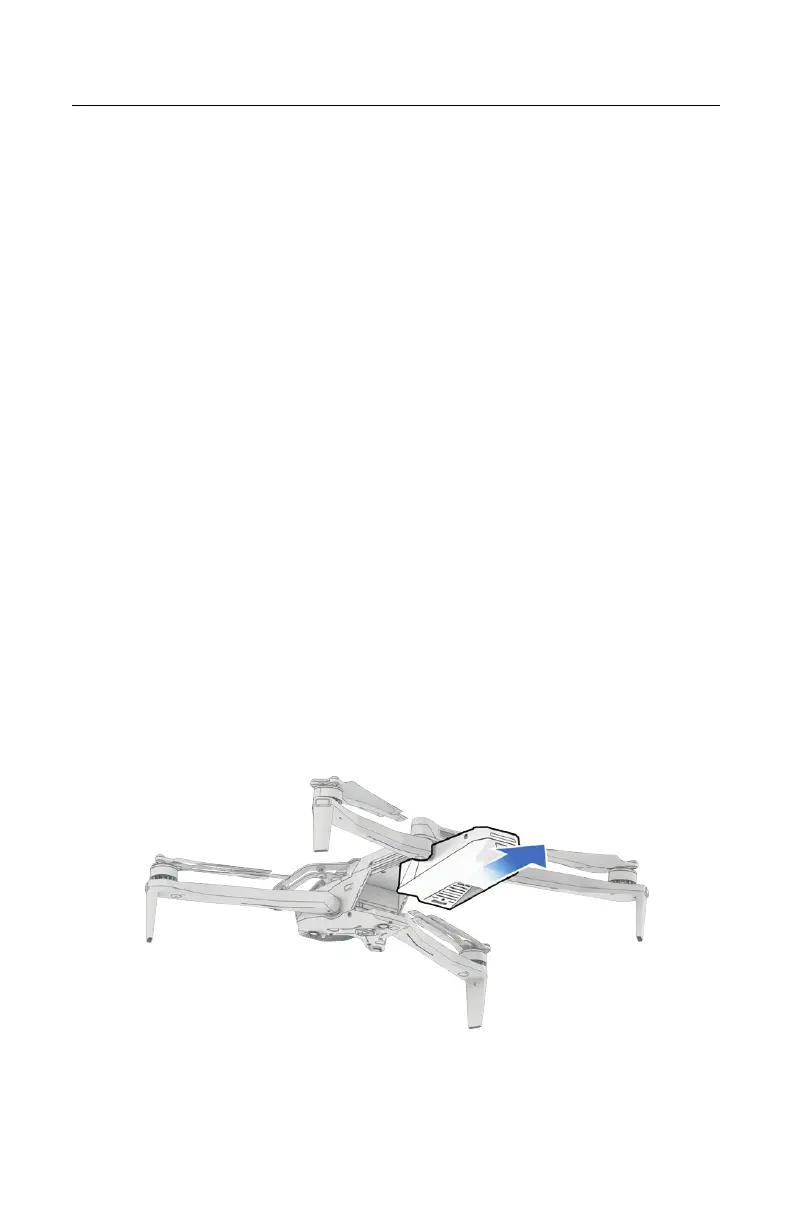16
Skydio X10 - Operator Manual © 2023 Skydio, Inc. All rights reserved.
Charging
Skydio X10 batteries are shipped in a state of hibernation and will not power on your
drone out of the box. Your batteries will automatically exit this state once they begin
charging for the first time.
Charging Skydio X10 Batteries
Step 1 - Remove battery from drone
Skydio X10 batteries are held in place using a magnetic connection.
1. Firmly grip the drone chassis with one hand
2. Grip the battery with your other hand, placing your palm over the power
button and wrapping your thumb under the battery
3. Using your fingers as leverage, press against the drone until the magnets
disengage and slide the battery away from the sensor package
The Skydio X10 Dual Charger sequentially charges two batteries. The Dual Charger
will prioritize fully charging the battery with the highest charge level. If both batteries
are depleted, it will prioritize the battery that is inserted first.
Using the Skydio X10 Dual Charger