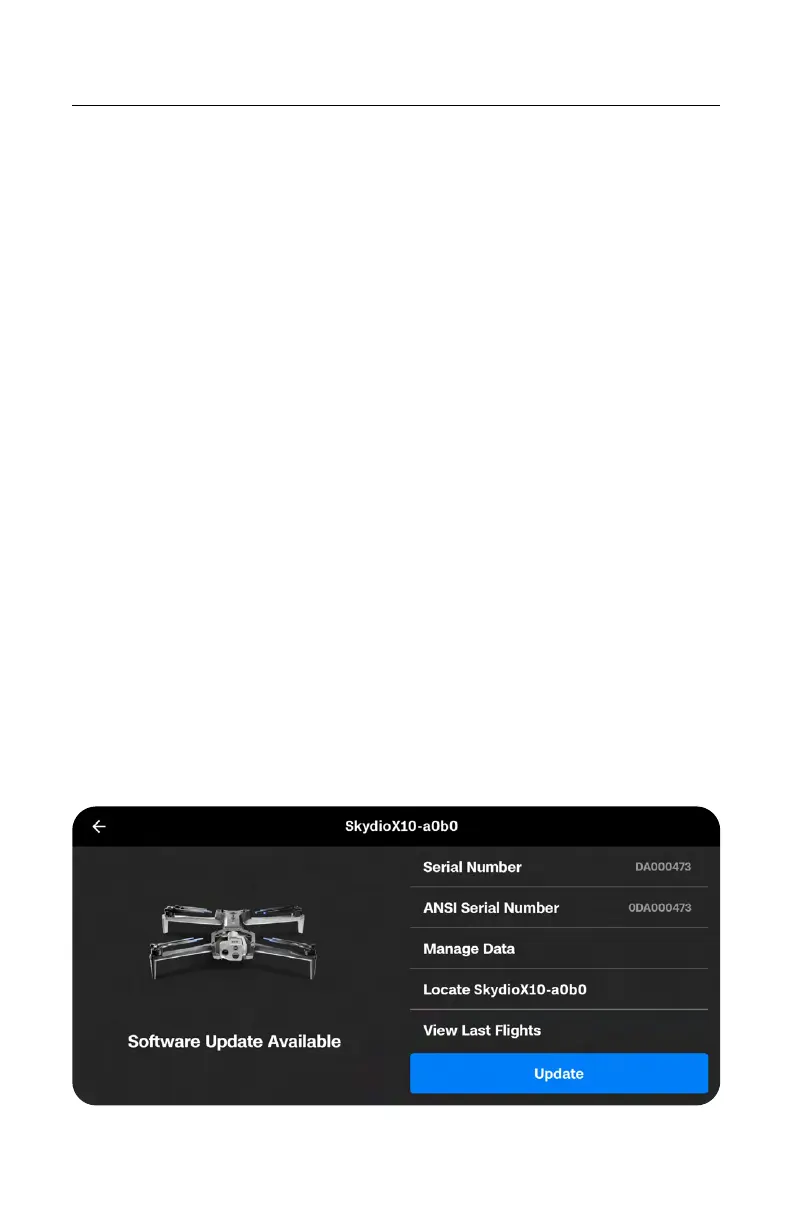47
Skydio X10 - Operator Manual © 2023 Skydio, Inc. All rights reserved.
Navigating Skydio Flight Deck
Manage Data
Select to format the Log and Media cards or Factory Reset your drone.
Locate Skydio X10
In the event that your Skydio X10 is lost, you may view its last known location. If the
Coordinate setting is enabled, the latitude and longitude of the current or last known
location will be displayed.
View Last Flights
Displays the feed that was last viewed from the Flight Screen, even if the drone is
not connected. Designed to assist you with locating your drone in the event of a
crash, emergency landing, or low battery landing in an unintended location.
Cloud Settings
Provides visibility into the licenses you have assigned to your drone, features, and
the networks you have added in Skydio Cloud.
Upload Files
Monitor the progress of file uploads from the X10 Controller to the Cloud.
Overwrite Media
Manage your media storage by automatically deleting old media to ensure you
always have enough storage space to start a new flight. Select Delete Oldest Media
to automatically delete the oldest media stored on the microSD memory card.
Anti-flicker
Adjust anti-flicker settings if you experience flickering in your video. This setting is
for users located outside of North America, in countries where the frequency of the
alternating current in household electrical outlets is 50 Hz.