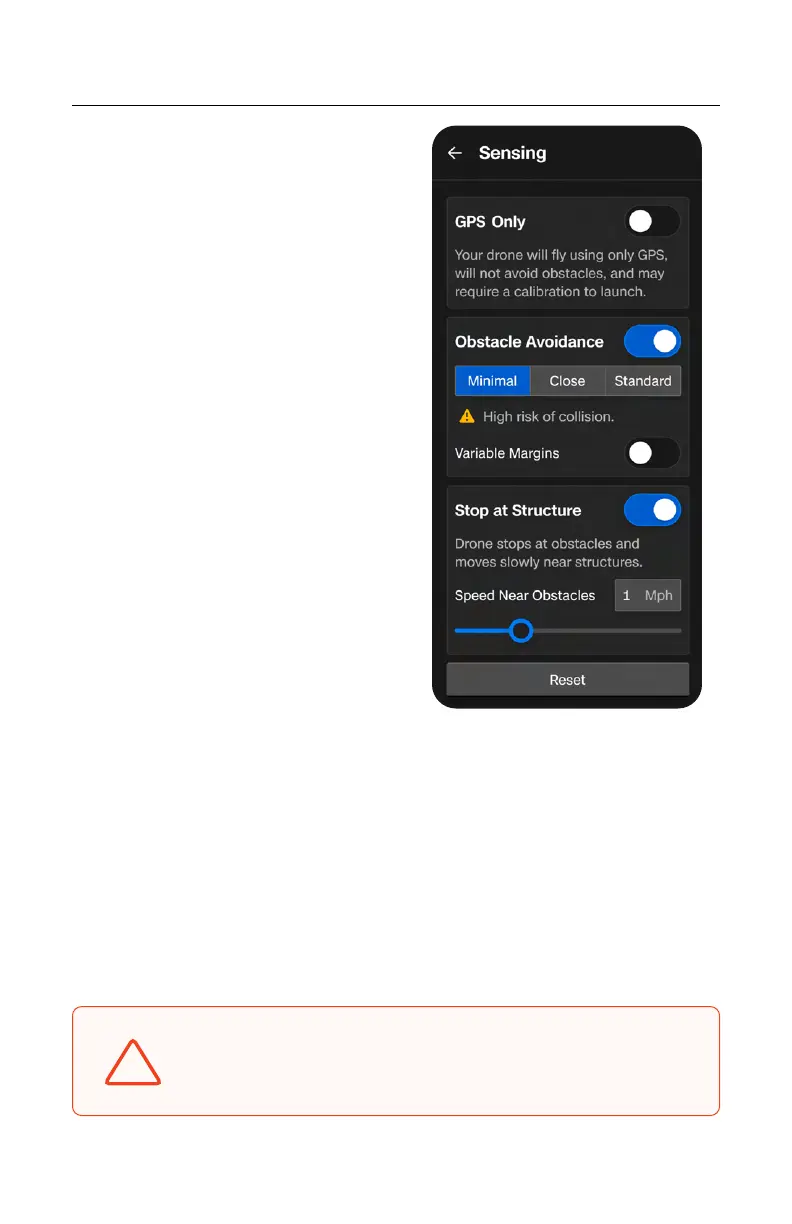60
Skydio X10 - Operator Manual © 2023 Skydio, Inc. All rights reserved.
Navigating Skydio Flight Deck
GPS Only
When enabled, your drone uses GPS sensors
to navigate instead of visual and obstacle
avoidance navigation.
• Enable to fly at night or in low-light
conditions with poor visibility.
Obstacle Avoidance
When flying near obstacles your drone
will follow your selected distance setting.
Choose between Standard, Close, and
Minimal.
Disabled (toggle o) - Skydio X10 will not
avoid obstacles and there is a high risk of
collision
• Top ground speed using Vision: ~18
mph (8 m/s)
• Top ground speed using GPS Only:
~45 mph (20 m/s)
Minimal - Slight course corrections to avoid
obstacles, but primarily relies on the pilot to
avoid collisions.
• Top ground speed: ~18 mph (8 m/s)
Close - Drone stays 8 in (21 cm) away from
obstacles (5 in, 13 cm in narrow spaces)
• Top ground speed: ~18 mph (8 m/s)
Standard - Drone stays 24 in (60 cm) away
from obstacles (15 in, 39 cm in narrow
spaces)
• Top ground speed: ~35 mph (16
m/s)
WARNING: Obstacle avoidance is disabled when GPS Only is
enabled. Fly with extreme caution.
!