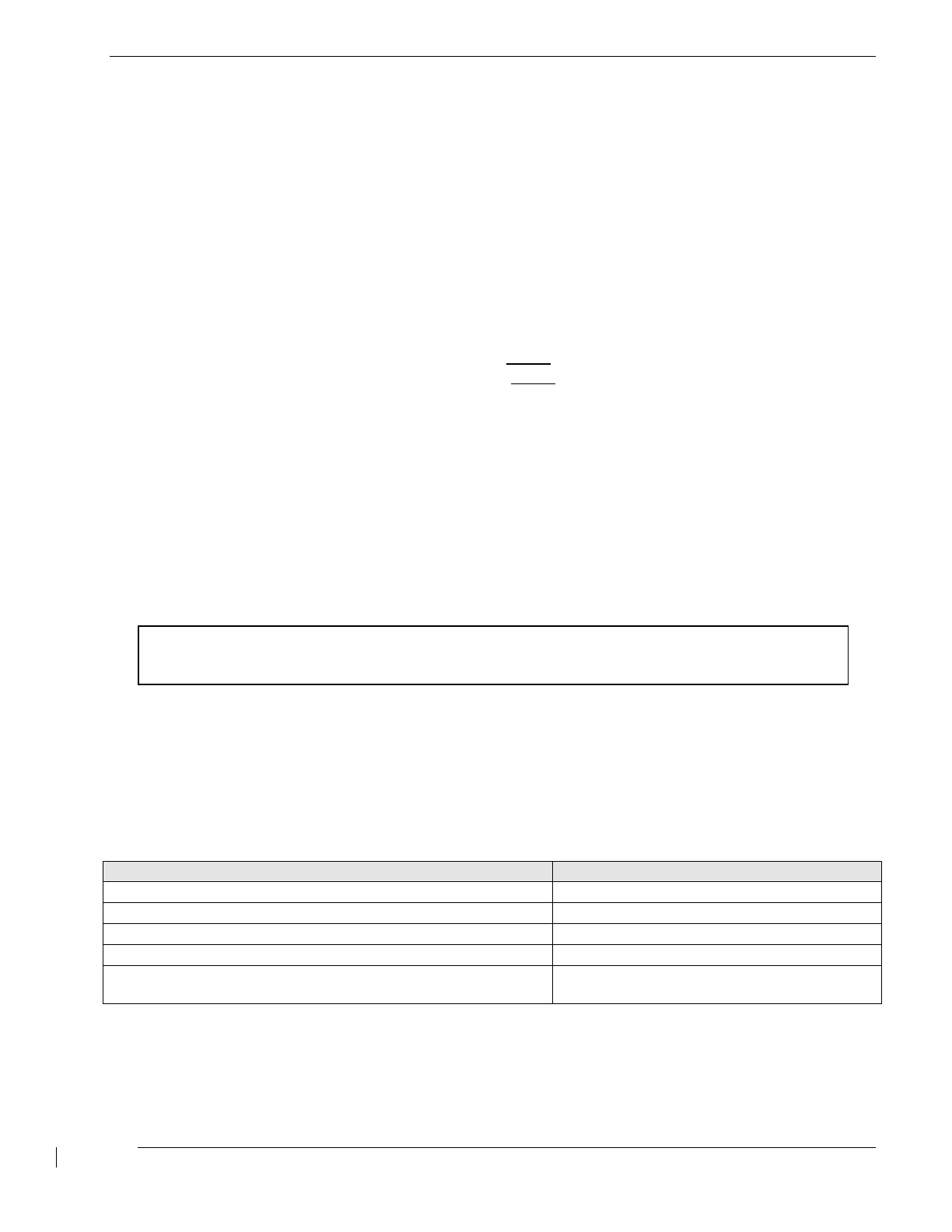SkyTrac Systems Ltd.
Document Rev. 01.020 DOC0334 Page 20 of 49
Restricted Proprietary and Confidential Information
3.4 Main Installation Tasks
The main tasks for this installation are listed below:
1. Unpack and inspect the system components. Check the contents of the installation kit
against the parts list on the Installation Kit Package and verify that all components are
included and were not damaged during shipping.
2. Determine the approximate location of the ISAT-200 and combination GPS/Passive Iridium
antenna.
Note: Consider maximum antenna coax lengths and minimum distance between existing
GPS antennas and the ISAT-200 antenna when determining an install location.
Note: If ISAT-200 is to be installed near an active INMARSAT terminal, or if the aircraft that
the ISAT-200 is installed in operates near an active INMARSAT terminal, please see
Appendix A.
3. Install and secure the ITRAY-200.
4. Install the TSO combination antenna (PN: STS-ISAT-ANT). Route the coax cables for
Iridium and GPS antenna signals to the ISAT-200 combination antenna.
5. Install and/or connect the battery in the ISAT-200.
6. Install and secure the ISAT-200 into the ITRAY-200.
3.5 ISAT-200 Component Weights
The following table gives the weight for each component of the ISAT-200 system.
Table 14— Component Weights
TSO Combination Antenna (PN:STS-ISAT-ANT)
2 Cell Li-Ion Battery Pack
IMPORTANT NOTICE:
All system interconnect cables must be connected before power is applied to the system.
The document reference is online, please check the correspondence between the online documentation and the printed version.