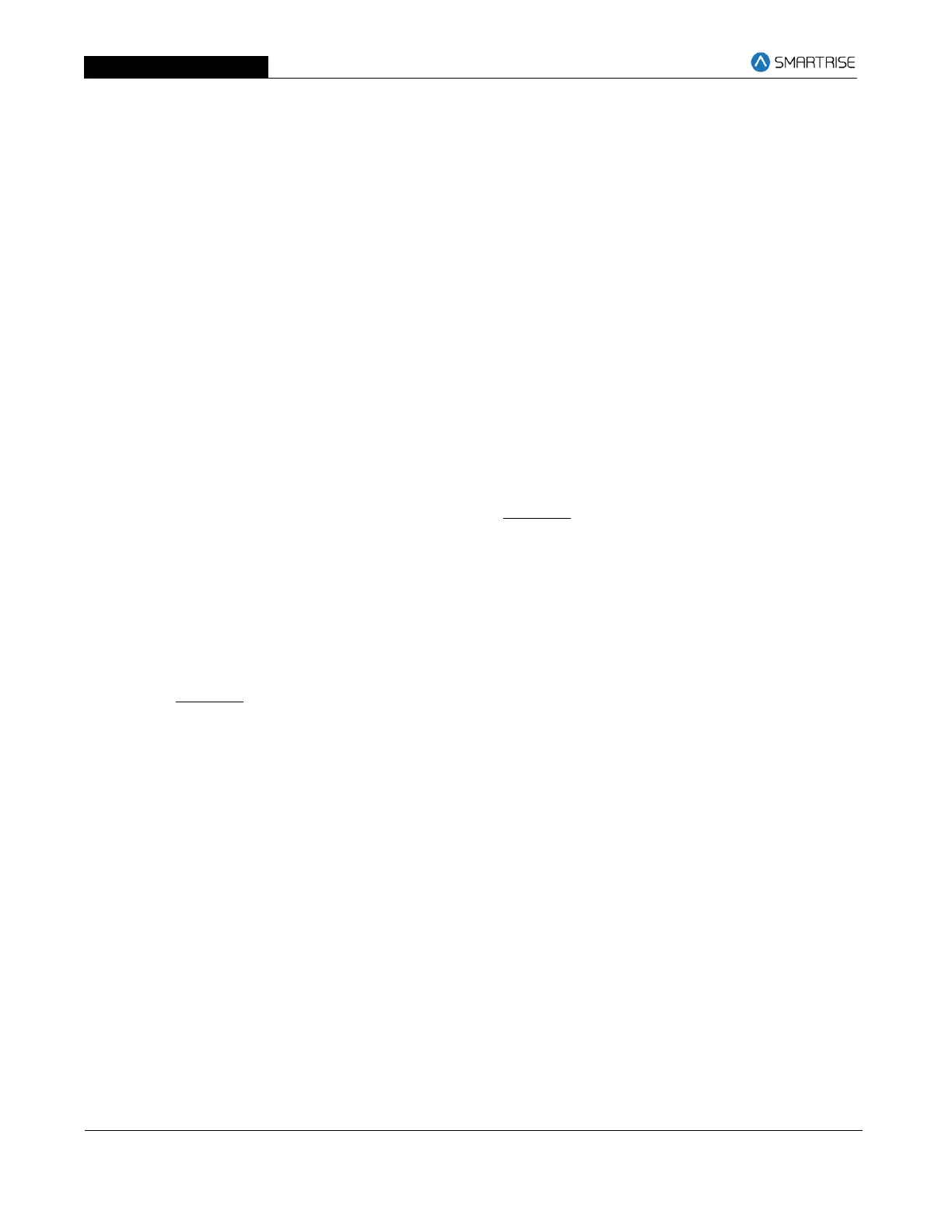..C4 Quick Start Guide..
5
2 Inspection Mode
2.1 Connecting the Car Top and Car Operating Panel Boards
See the Traveler Connections page to know how to connect the machine room controller with the Car
Top (CT) and Car Operating Panel (COP) boards. The most common mistake is a miscommunication on
the CAN1/2 network (Double/triple check the wirings).
All the locks and hoistway safety devices should be wired. Once the connections are made, the
construction jumpers can be taken off.
If the door operator is connected, the ‘Door and Lock’ status should appear across all three boards on
the controller.
2.2 Hoistway Learning
After connecting the CT and COP to the controller, the next step is to learn the hoistway.
The Learn Speed should be adjusted before learning the hoistway. The Learn Speed may be increased by
performing the following steps:
1. Navigate to MAIN MENU.
2. Go to SETUP.
3. Go to SPEEDS.
4. Go to LEARN SPEED.
To learn the hoistway, follow these instructions:
1. Position the car at the top or bottom landing. The start does not have to be at the floor level - just
within the 6” of the door zone blade.
2. Turn on DIP A5.
3. Switch from INSPECTION to NORMAL mode (the main display should show “Hold Enable and
UP/DOWN to start”).
4. Press Enable and UP or DOWN (depending on the direction to learn) using the inspection buttons
until car starts moving, then release.