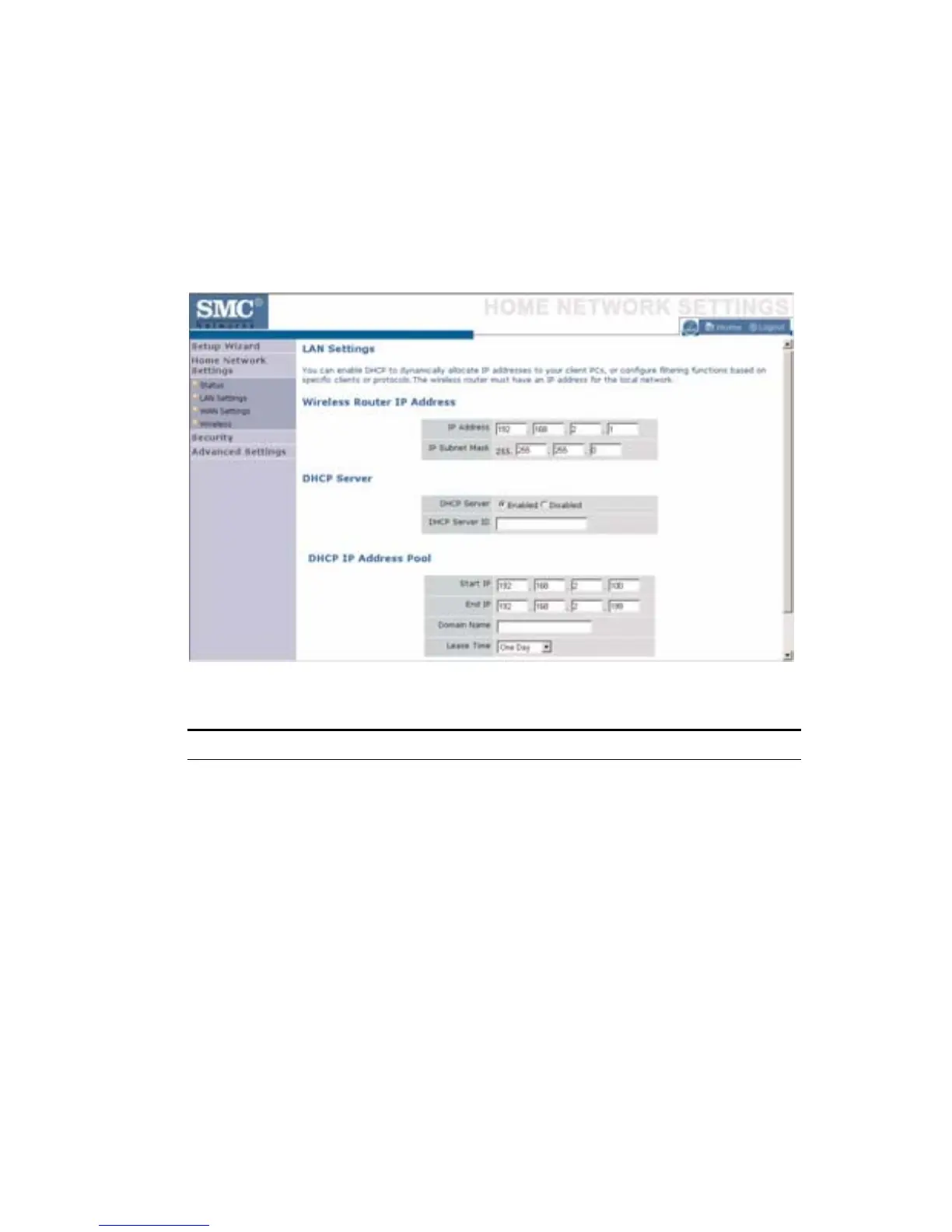C
ONFIGURING THE
B
ARRICADE
4-16
LAN Settings
You can enable DHCP to dynamically allocate IP addresses to your client
PCs, or configure filtering functions based on specific clients or protocols.
The Barricade must have an IP address for the local network.
The LAN Settings parameters are listed below.
Parameter Description
Wireless Router IP
Address
IP Address The IP address of the Barricade.
IP Subnet Mask The IP subnet mask.
DHCP Server
DHCP Server DHCP allows individual computers to obtain the TCP/IP
configuration at startup from a centralized DHCP server. To
dynamically assign an IP address to a client PC, enable the
DHCP (Dynamic Host Configuration Protocol) function.
DHCP Server ID Enter the DHCP Server ID here.
