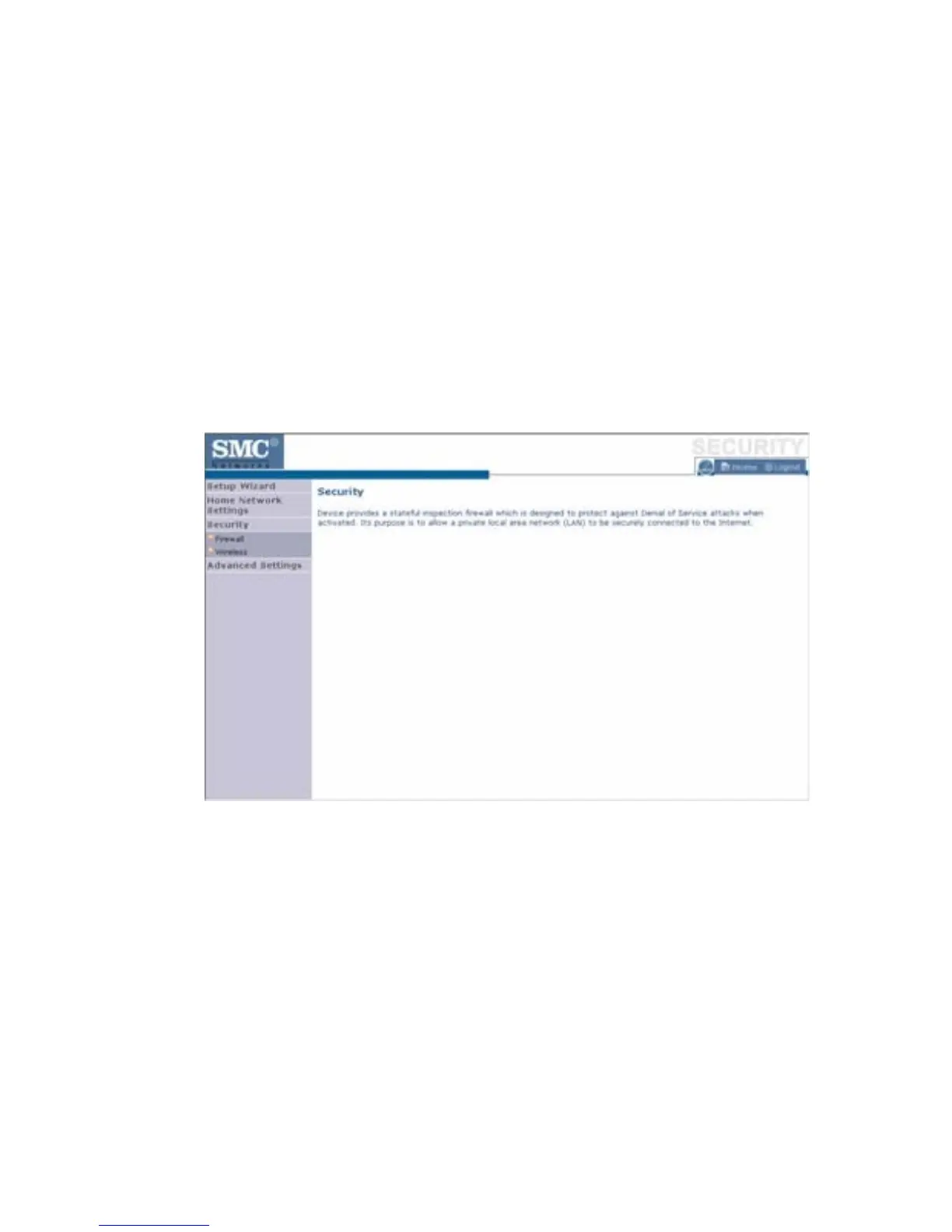S
ECURITY
4-27
Security
The first menu item in the Security section is Firewall. The Barricade
provides a stateful inspection firewall which is designed to protect against
Denial of Service (DoS) attacks when activated. Its purpose is to allow a
private local area network (LAN) to be securely connected to the Internet.
The second menu item is Wireless. This section allows you to configure
wireless security settings according to your environment and the privacy
level required.
To configure your firewall settings, click Firewall in the left-hand menu.
