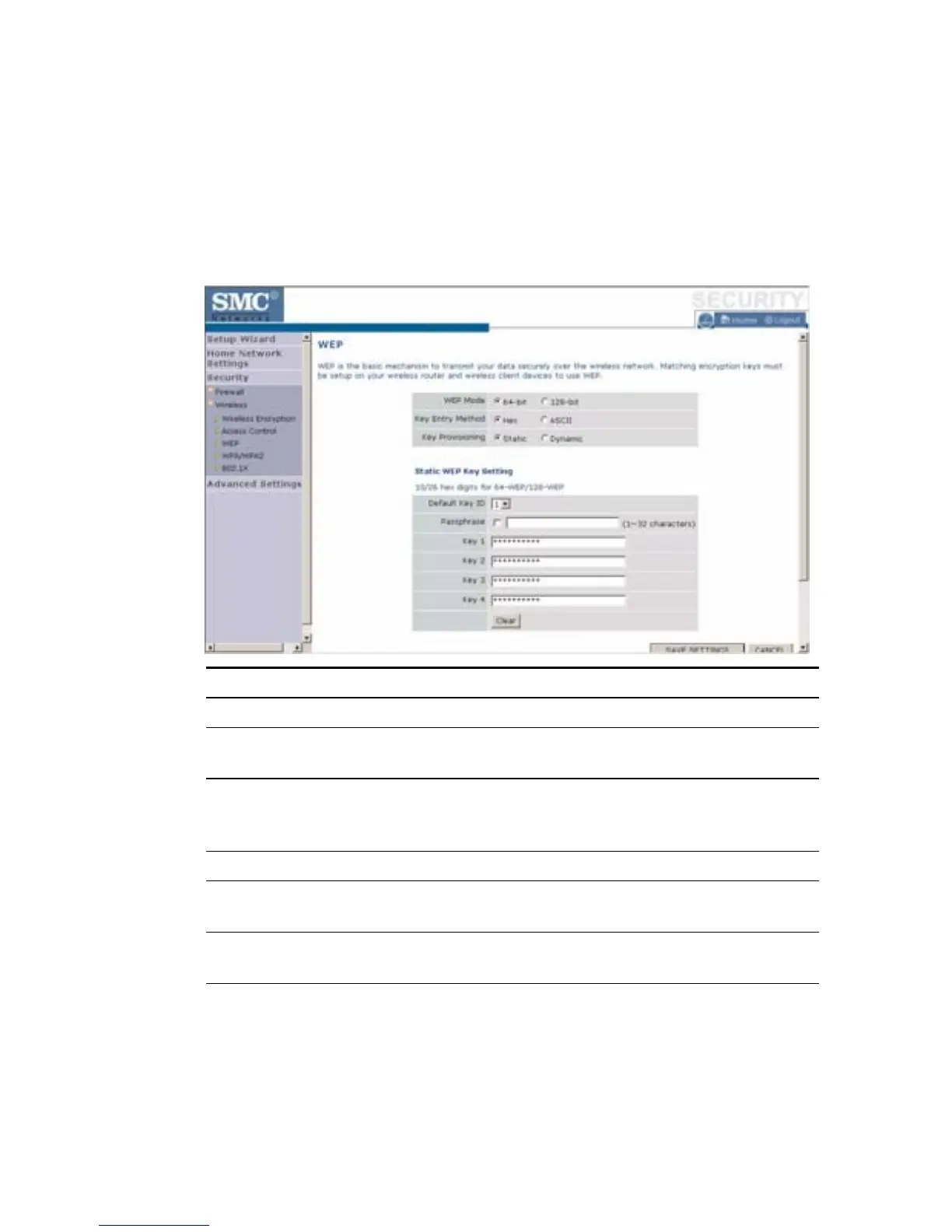S
ECURITY
4-45
WEP
WEP is the basic mechanism to transmit your data securely over a wireless
network. Matching encryption keys must be set up on your Barricade and
and each of your wireless client devices.
Parameter Description
WEP Mode Select 64-bit or 128-bit key to use for encryption.
Key Entry Method Select hexadecimal (Hex) or ASCII for the key entry
method.
Key Provisioning Select Static if there is only one fixed key for encryption. If
you want to select Dynamic, you need to enable 802.1X
function first.
Default Key ID Choose which key to use as default.
Passphrase Check the Passphrase check box to generate a key
automatically.
Key 1~4 The Barricade supports up to 4 keys. You select the default
key.
