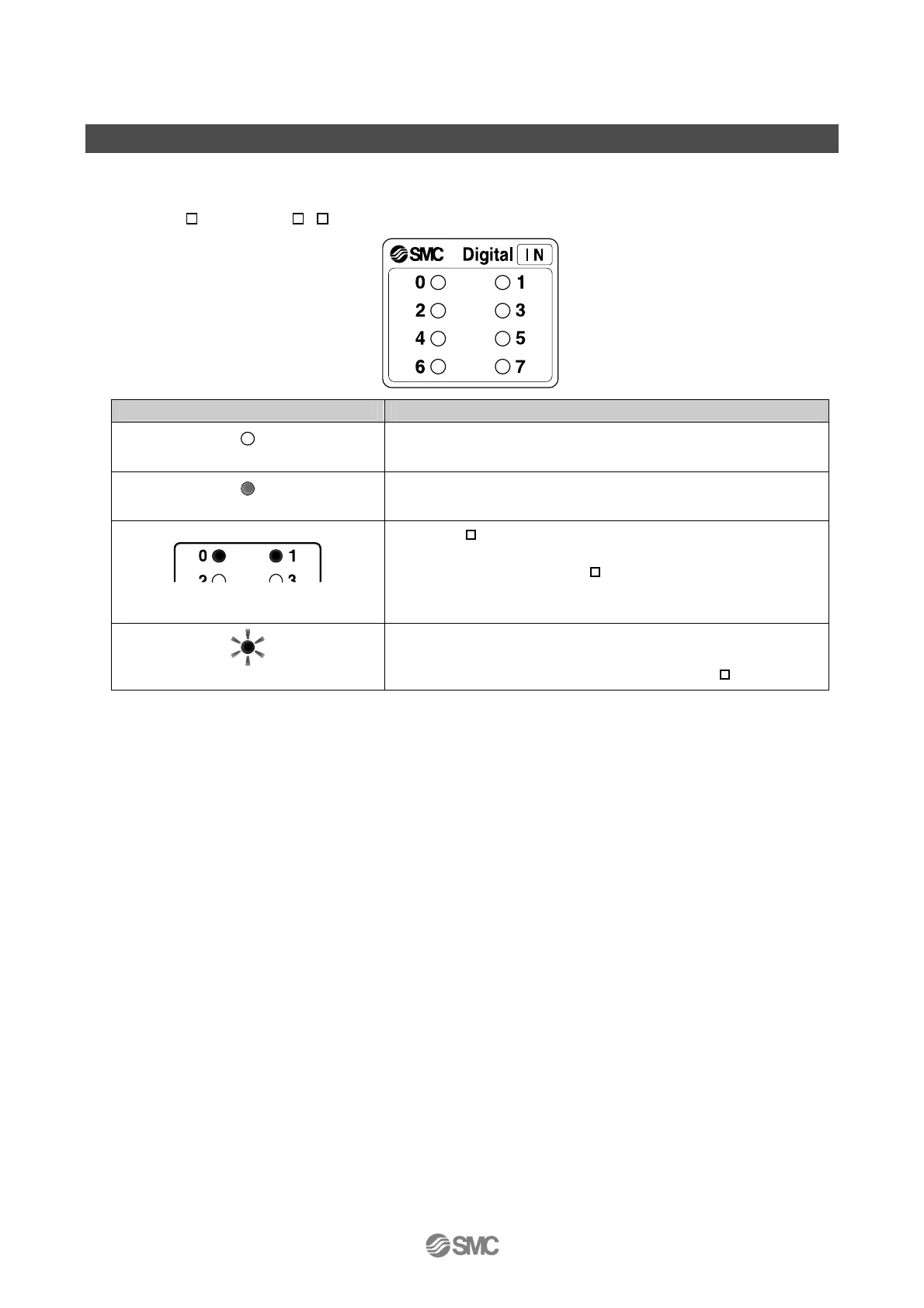-25-
No.EX##-OMN0036
LED Display
The status display LED shows the following unit state.
Various kinds of status can be checked as follows:
•EX600-DX B /EX600-DX C
Display Content
OFF
The power supply for control and input, or the input device, is OFF.
Green LED is ON
The input device is ON.
Red LEDs are ON
<EX600-DX C1>
The power supply of input device has a short circuit.
<Models other than EX600-DX C1>
The power supply of either input device of adjoined LED has a short
circuit.
Red LED is flashing
Either of the following conditions:
•The input device ON/OFF count has exceeded the set value.
•The input device is open circuit. (Only for EX600-DX C1).
∗: Refer to troubleshooting (SI unit Operation Manual of protocol used) for the further details of countermeasures.
