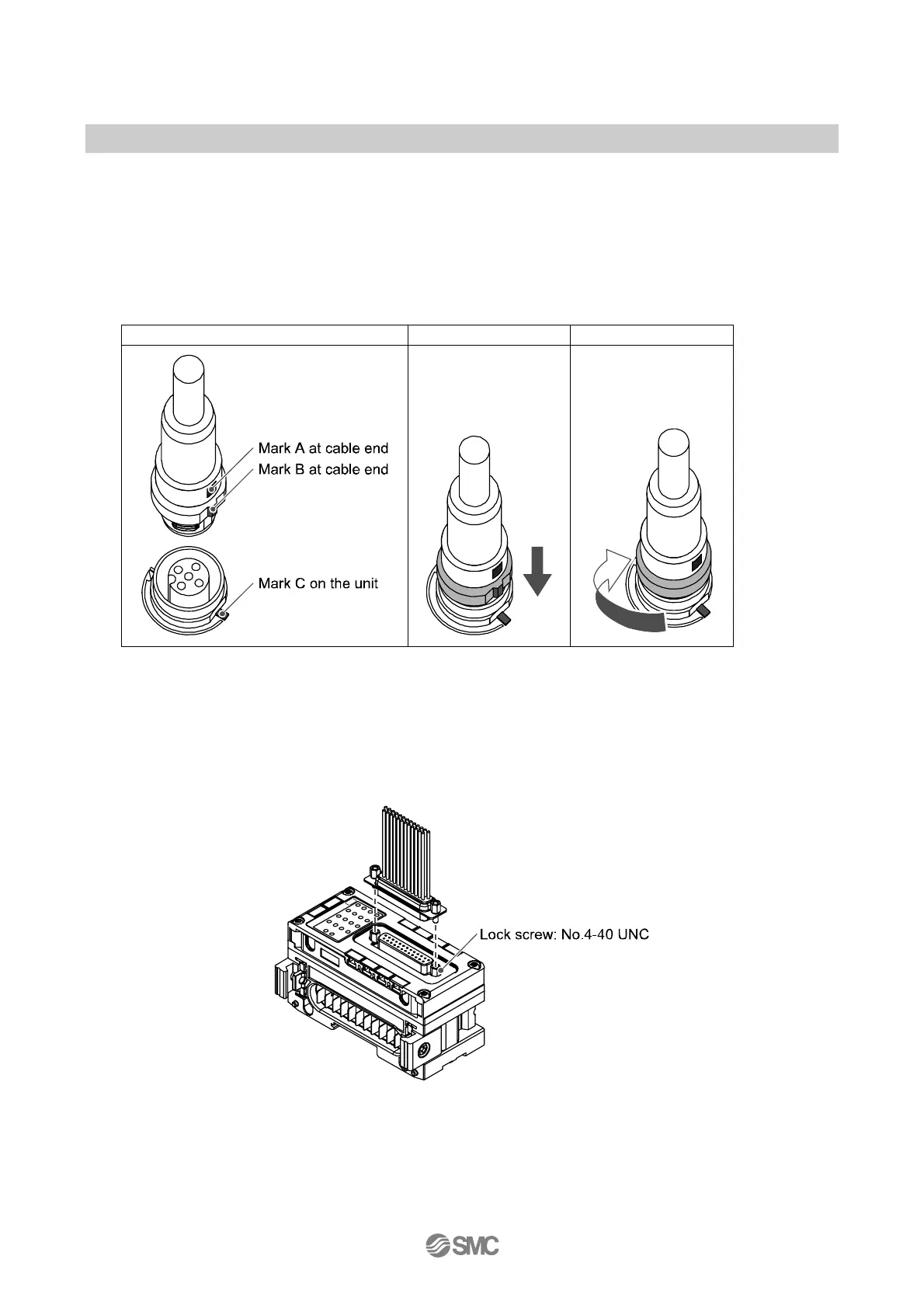-14-
No.EX##-OMN0036
■Wiring
•Connect the M12 or M8 connector cable. M12 connector is applicable for SPEEDCON connector.
SPEEDCON connector wiring method is explained below.
(1)Align the mark B on the metal bracket of the cable side connector (plug/socket) with the mark A.
(2)Align the mark C on the unit and insert the connector into the unit vertically.
If they are not aligned, the connector cannot be joined properly.
(3)When the mark B of the connector has been turned 180 degrees (1/2 turn), wiring is completed. Confirm
that the connection is not loose. If turned too far, it will become hard to remove the connector.
(1) (2) (3)
•D-sub socket connection method is explained below.
(1)Align the D-sub socket connector of the unit and the plug connector of the cable.
(2)Insert the plug connector of the cable into the D-sub socket connector of the unit vertically.
If the connector is pushed forcibly, the pin will bend and the connector cannot be joined.
(3)Fix the connector by tightening two No.4-40 UNC screws in the lock screw parts located at both ends of
the connector of the unit. The tightening torque should be within 0.6 Nm.
