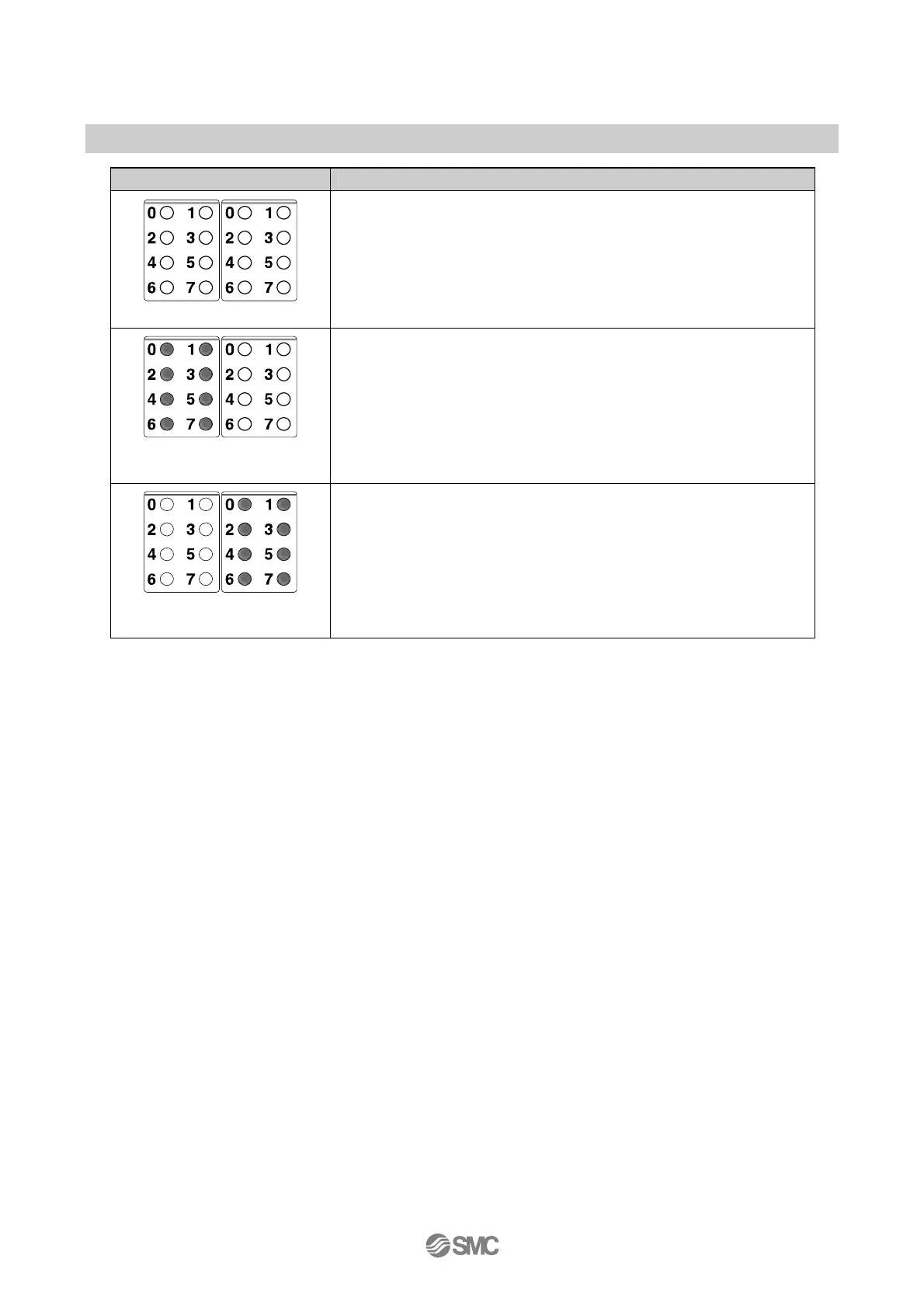-53-
No.EX##-OMN0036
Display Content
OFF
The input device and the output device are OFF.
(Each LED display number corresponds to input 0 to 7and output 0 to 7.)
Input (left) “0 to 7” green
LEDs are ON
The input device is ON.
(Each LED display number corresponds to input 0 to 7.)
Output (right) “0 to 7” green
LEDs are ON
The output device is ON.
(Each LED display number corresponds to output 0 to 7.)
∗: Refer to troubleshooting (SI unit Operation Manual of protocol used) for the further details of countermeasures.
