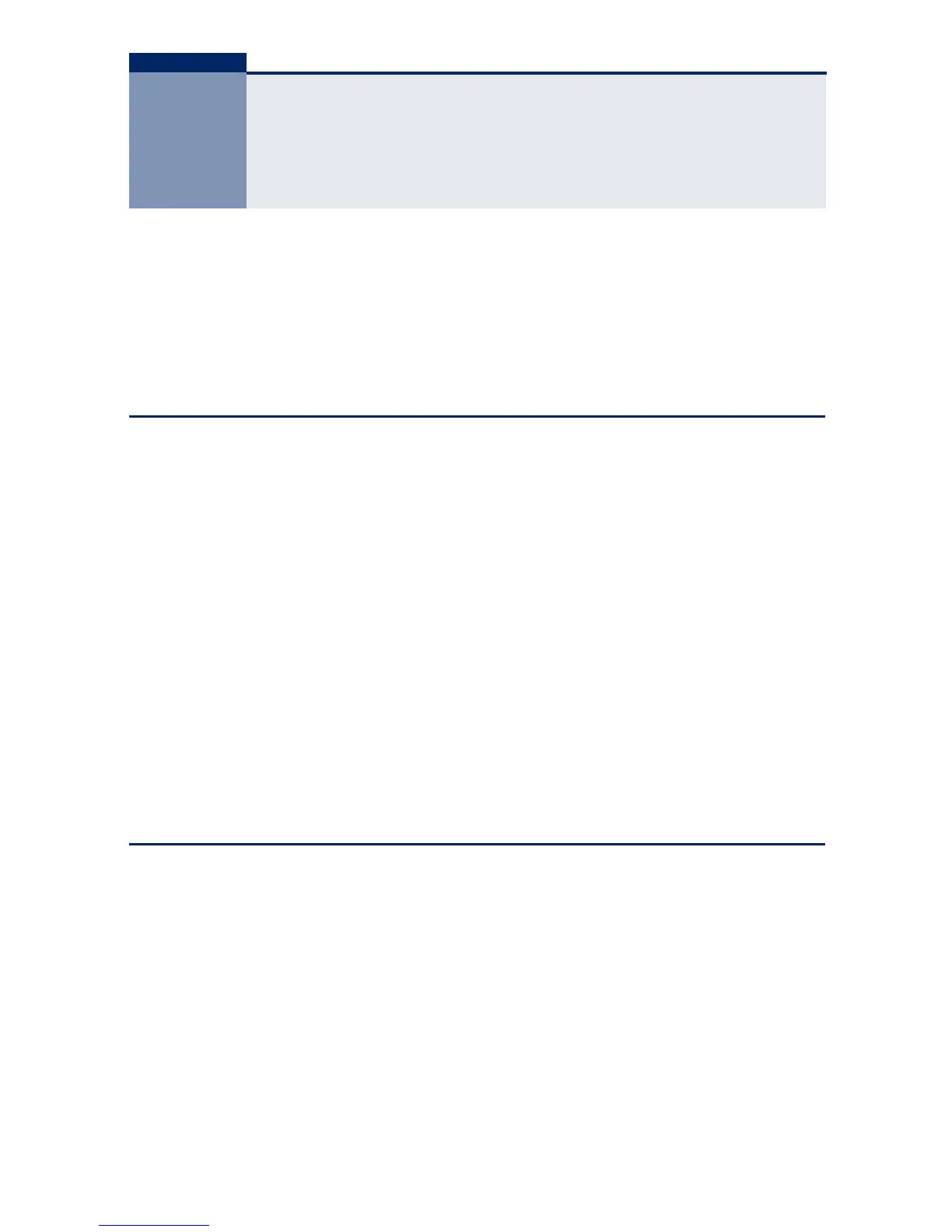– 21 –
3 INSTALLING THE SWITCH
Before installing the switch, verify that you have all the items listed under
“Package Contents.” If any of the items are missing or damaged, contact your
local SMC distributor. Also be sure you have all the necessary tools and cabling
before installing the switch.
PACKAGE CONTENTS
The following contents should be found in your package:
◆ One SMCFS801P Switch
◆ One power cord
◆ This User Guide
◆ Rackmount Kit
◆ Four rubber foot pads
◆ SMC Warranty Card
PRECAUTIONS
To ensure a long-term and stable performance of the switch, pay attention to the
following before installation.
SAFETY REQUIREMENTS
◆ Before cleaning the switch, disconnect the power supply. Do not clean the
switch using a wet cloth, and never use any other liquid for cleaning.
