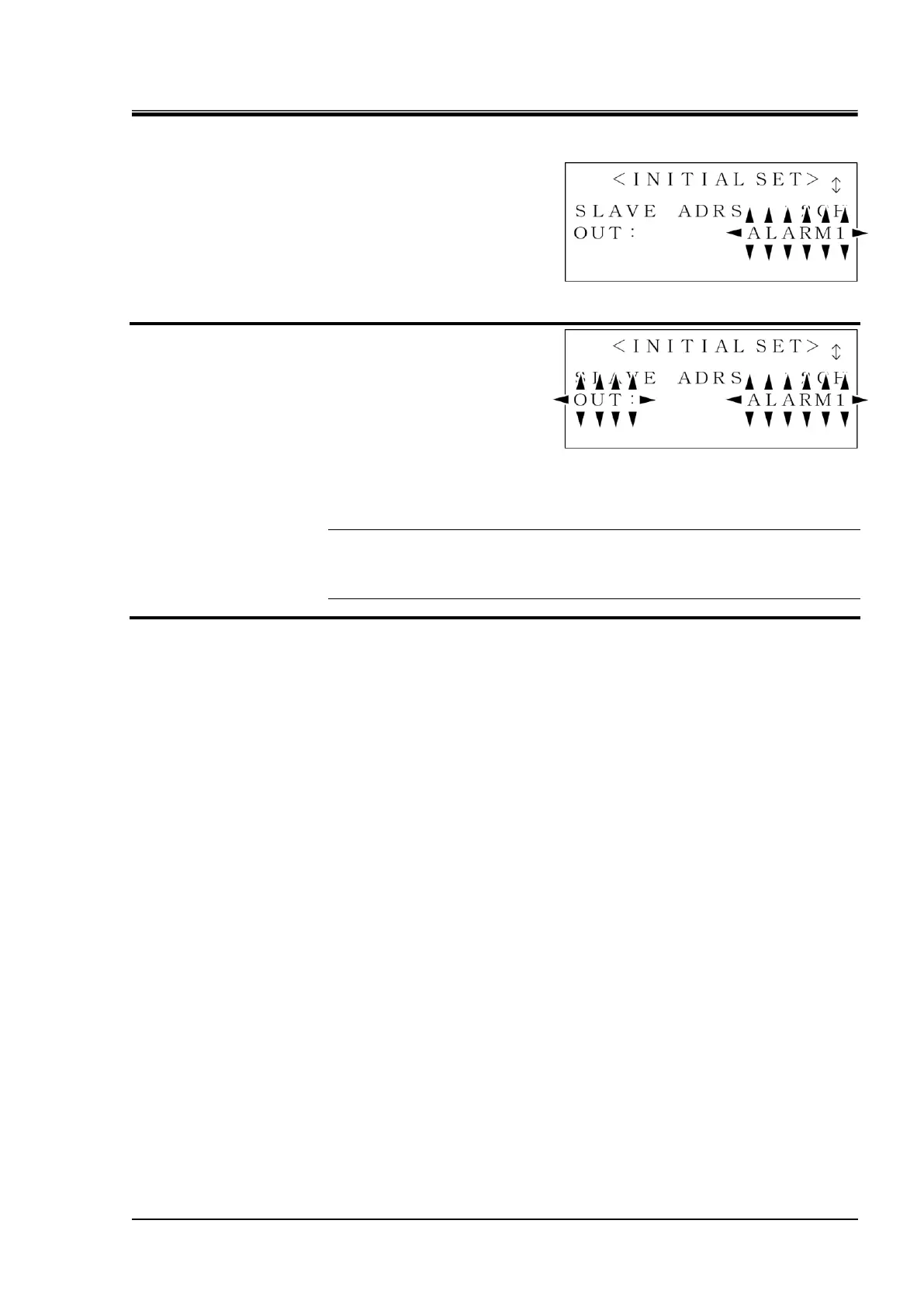HRX-OM-I051
Chapter 5 System Operation
HRZ Series 5.4 Examples of System Operation
5. Use the arrow keys ([▲], [▼]) to select
“ALARM1”.
Figure 5-32 Initial Setting Screen 3: ALARM1
6. Press the [ENT] key.
“OUT” flashes again, and the selection takes
effect.
Figure 5-33 Initial Setting Screen 3: Setting Confirmation (OUT)
[Tips]
To cancel a selection, press the [SEL] key, not [ENT] key. With the press of
the [SEL] key, the cancellation takes effect and the screen is switched to the
“Menu screen 1”.
7. Press the [SEL] key to display the “Menu screen 1”.