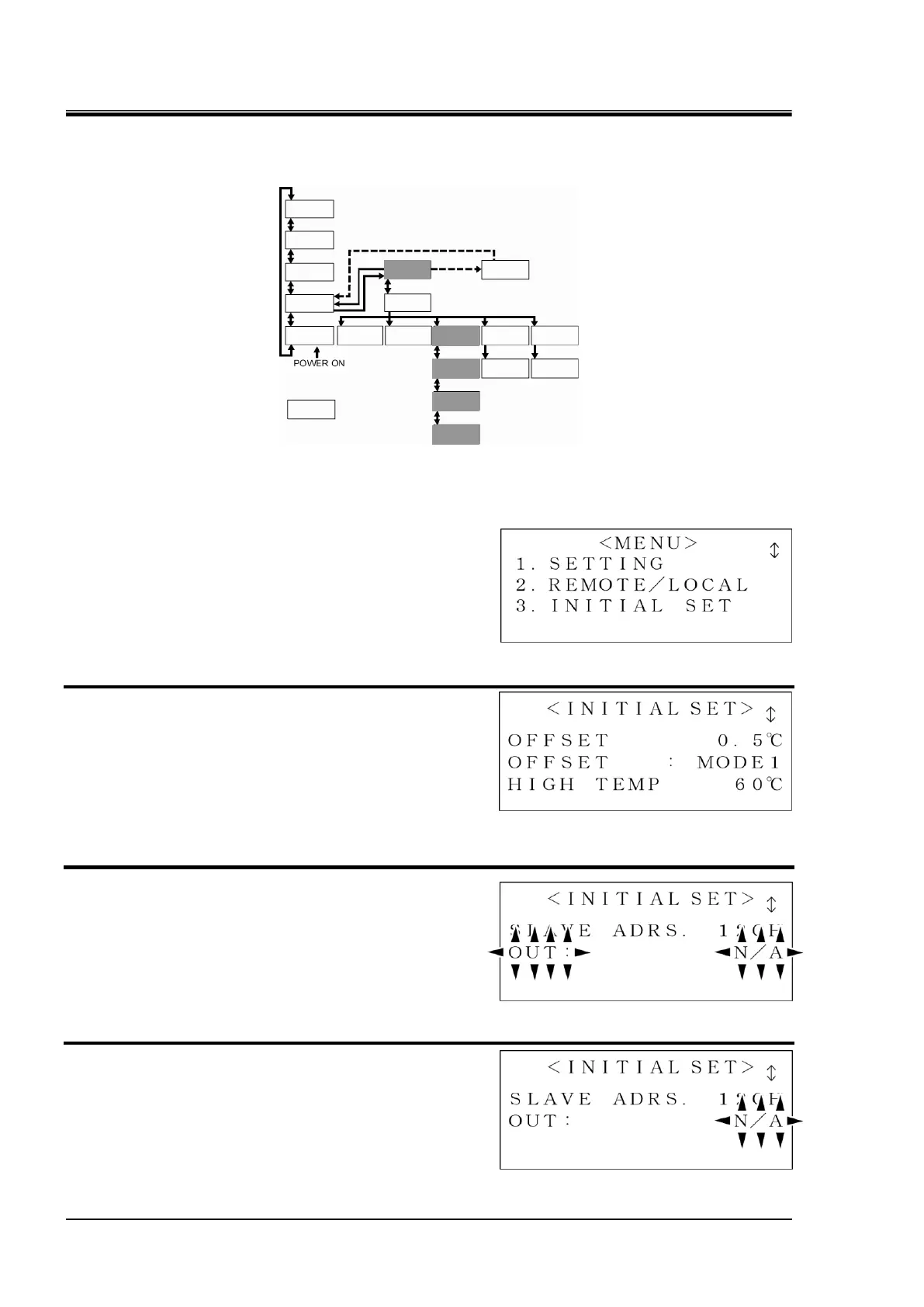HRX-OM-I051
Chapter 5 System Operation
5.4 Examples of System Operation HRZ Series
5.4.3 Example 3: Alarm signal of contact signal is changed from
“N/A” to “ALARM1”.
Figure 5-27 Change of Alarm Signal of Contact signal from “N/A” to “ALARM1”
1. Press the [SEL] key to display the “Menu
screen 1”.
Figure 5-28 Menu Screen 1
2. With the use of the arrow keys ([▲], [▼]),
move the cursor to “3. INITIAL SET” and
press the [ENT] key.
The “Initial Setting screen 1” is displayed.
Figure 5-29 Initial Setting Screen 1
3. Use the arrow keys ([▲], [▼]) to display
the “Initial Setting screen 3”, which
prompts “OUT” to flash.
The name of the current mode flashes.
Figure 5-30 Initial Setting Screen 3: OUT
4. Press the [ENT] key.
Only the current mode flashes.
Figure 5-31 Initial Setting Screen 3: N/A
