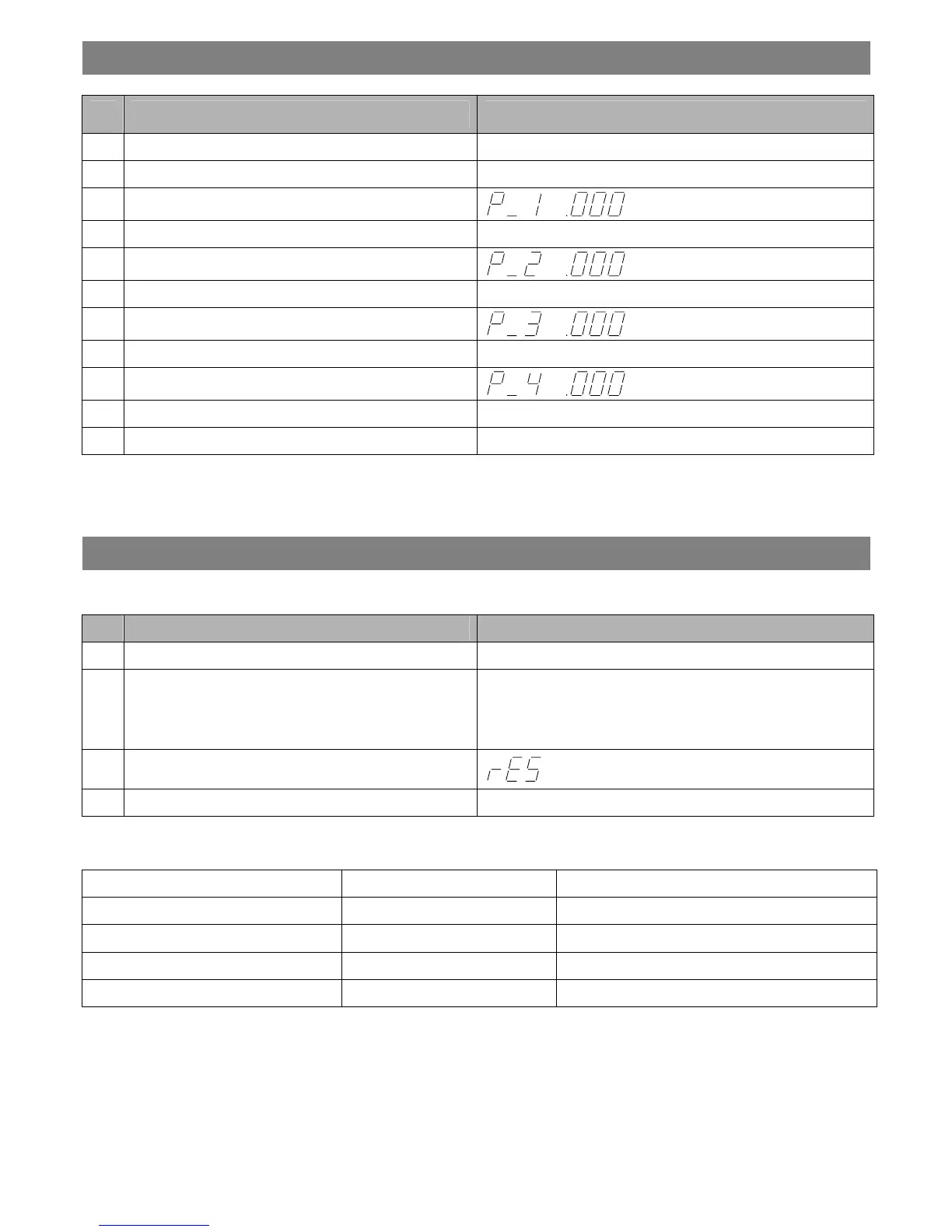Settingofpresetpressure[Presetinputtypeonly]
No Keyoperation LEDDisplay
①
Unlockkeys(refertoP8)
②
PressS-key
③
SetP1byusingthe△and▽keys.
⇔
(displayedalternately)
④
PressS-key
⑤
SetP2byusingthe△and▽keys.
⇔
(displayedalternately)
⑥
PressS-key
⑦
SetP3byusingthe△and▽keys.
⇔
(displayedalternately)
⑧
PressS-key
⑨
SetP4byusingthe△and▽keys.
⇔
(displayedalternately)
⑩
PressS-key Returnto(current)pressuredisplay.
⑪
Lockkeys(refertoP11)
(Note):P1toP4areadjustableinarrangefrom0%to100%oftheratedvalue.
(DEFAULTVALUE:0%)
Resetfunction
Resetmethod
No Keyoperation LEDDisplay
① Unlockkeys(refertoP11)
②
Press the △ and ▽ keys
simultaneously for 3 seconds or
more.
(Current)pressureisdisplayed
③
isdisplayedforapprox.1second
④ Thesettingisreset
Resetcontent
Item Resetcontent Applicationmodel
F1 0%F.S. Current・Voltageinputtype
F2 100%F.S. Current・Voltageinputtype
P1、P2 100%F.S. Switchoutputtype
P1〜P4 0%F.S. Presetinputtype
(Note):Gain(GL)andsensitivity(SL)arenotreset.
―11―
