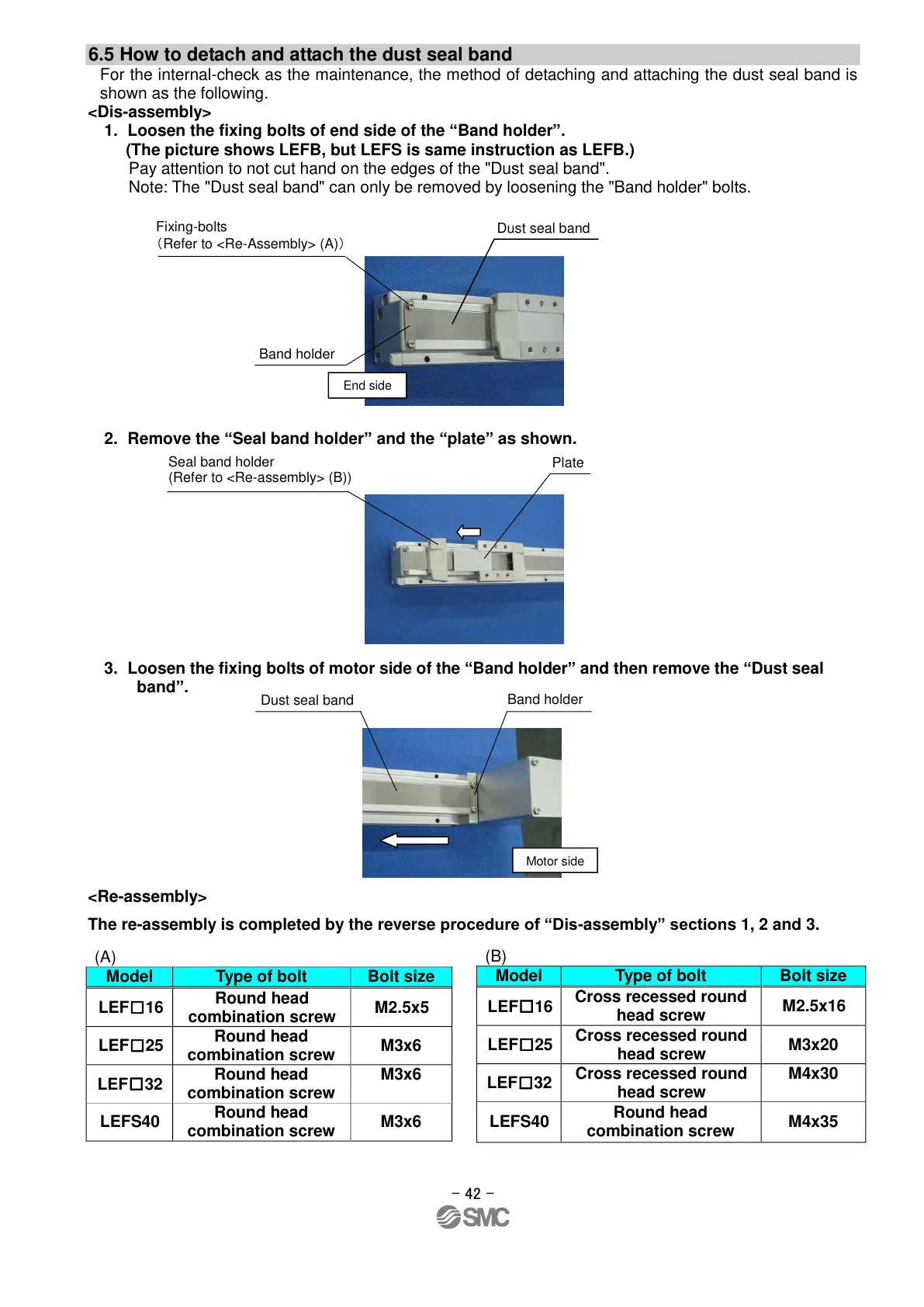- 42 -
6.5 How to detach and attach the dust seal band
For the internal-check as the maintenance, the method of detaching and attaching the dust seal band is
shown as the following.
<Dis-assembly>
1. Loosen the fixing bolts of end side of the “Band holder”.
(The picture shows LEFB, but LEFS is same instruction as LEFB.)
Pay attention to not cut hand on the edges of the "Dust seal band".
Note: The "Dust seal band" can only be removed by loosening the "Band holder" bolts.
2. Remove the “Seal band holder” and the “plate” as shown.
3. Loosen the fixing bolts of motor side of the “Band holder” and then remove the “Dust seal
band”.
<Re-assembly>
The re-assembly is completed by the reverse procedure of “Dis-assembly” sections 1, 2 and 3.
Fixing-bolts
(Refer to <Re-Assembly> (A))
Seal band holder
(Refer to <Re-assembly> (B))
Round head
combination screw
Round head
combination screw
Round head
combination screw
Round head
combination screw
Cross recessed round
head screw
Cross recessed round
head screw
Cross recessed round
head screw
Round head
combination screw
2021-05-2010:32
DW913599