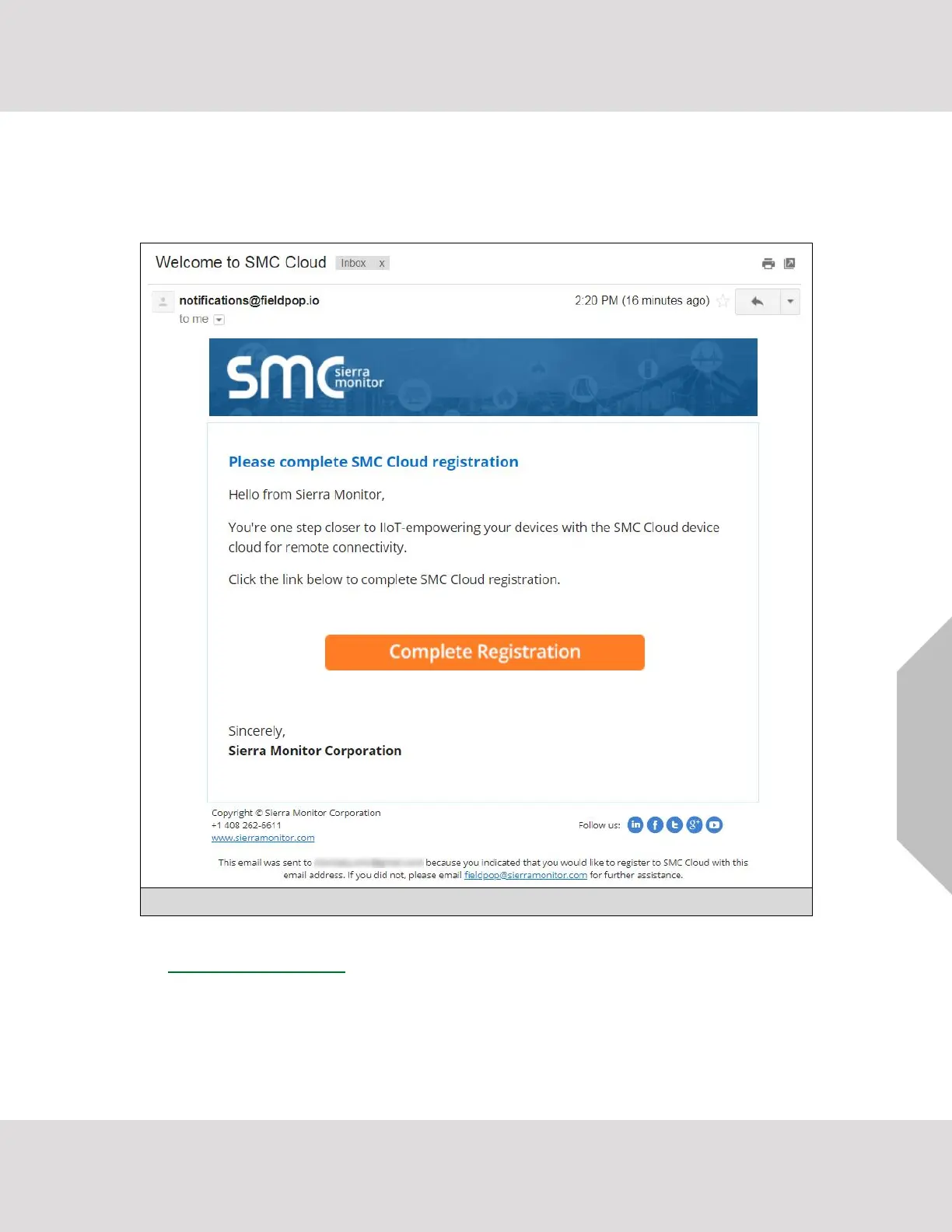Configuring the Gateway
VorTek ProtoCessor Start-up Guide 20
7.2 User Setup
Before the gateway can be connected to the Grid a user account must be created. Request an invitation to
the Grid from the manufacturer’s support team and follow the instructions below to set up login details:
• The “Welcome to SMC Cloud” email will appear as shown below.
NOTE: If no Grid email was received, check the spam/junk folder for an email from
notification@fieldpop.io. Contact the manufacturer’s support team if no email is found.
