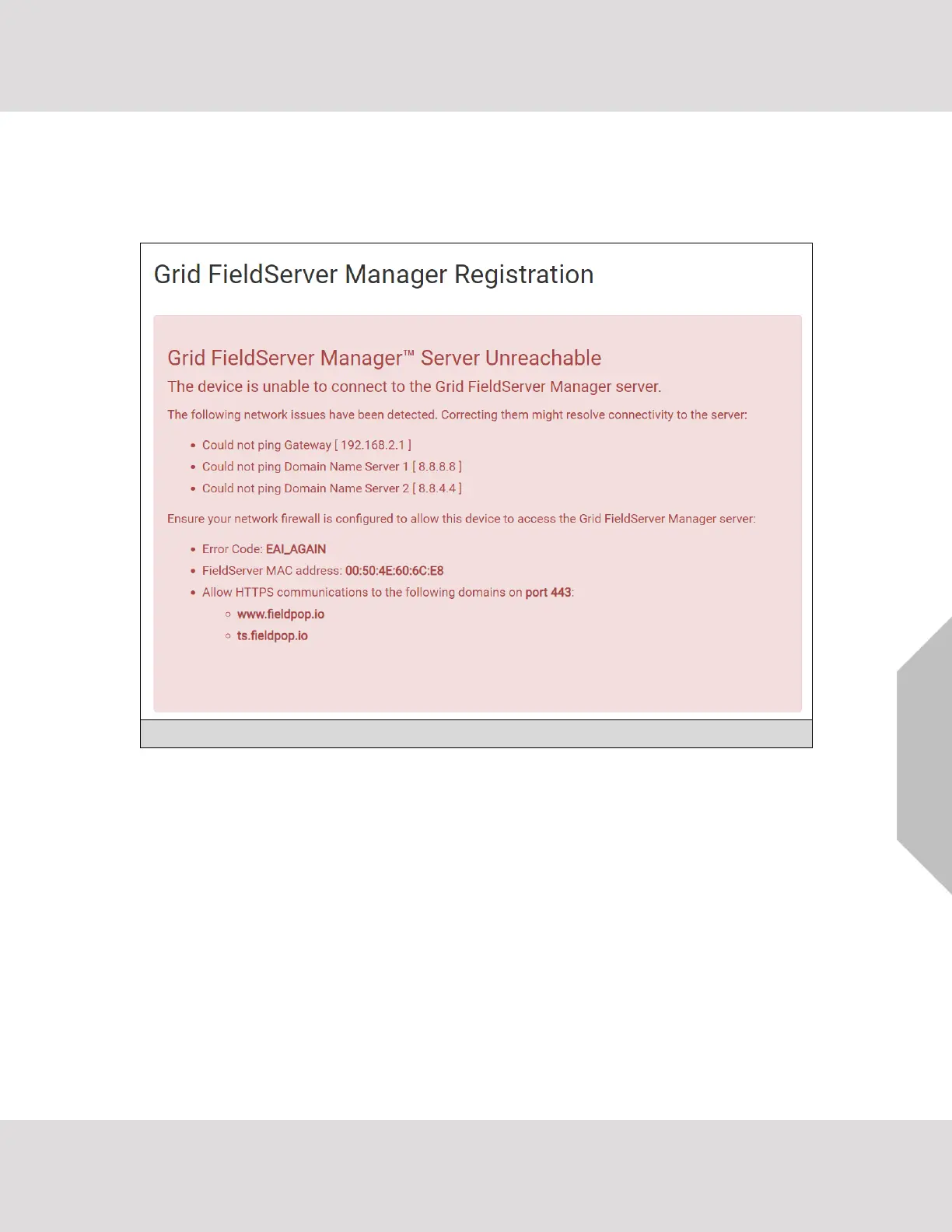Additional Information
VorTek ProtoCessor Start-up Guide 50
10.7 Grid Connection Warning Message
• If a warning message appears instead of the page as shown in Figure 21, follow the suggestion
that appears on screen.
o If the ProtoCessor cannot reach the Grid server, the following message will appear
• Follow the directions presented in the warning message.
o Go to the network settings by clicking the Settings tab and then click the Network tab
o Check with the site’s IT support that the DNS settings are setup correctly
o Ensure that the ProtoCessor is properly connected to the Internet
NOTE: If changes to the network settings are done, remember to click the Save button. Then
power cycle the FieldServer by clicking on the Confirm button in the window and click on
the bolded “Restart” text in the yellow pop-up box that appears in the upper right corner of
the screen.
