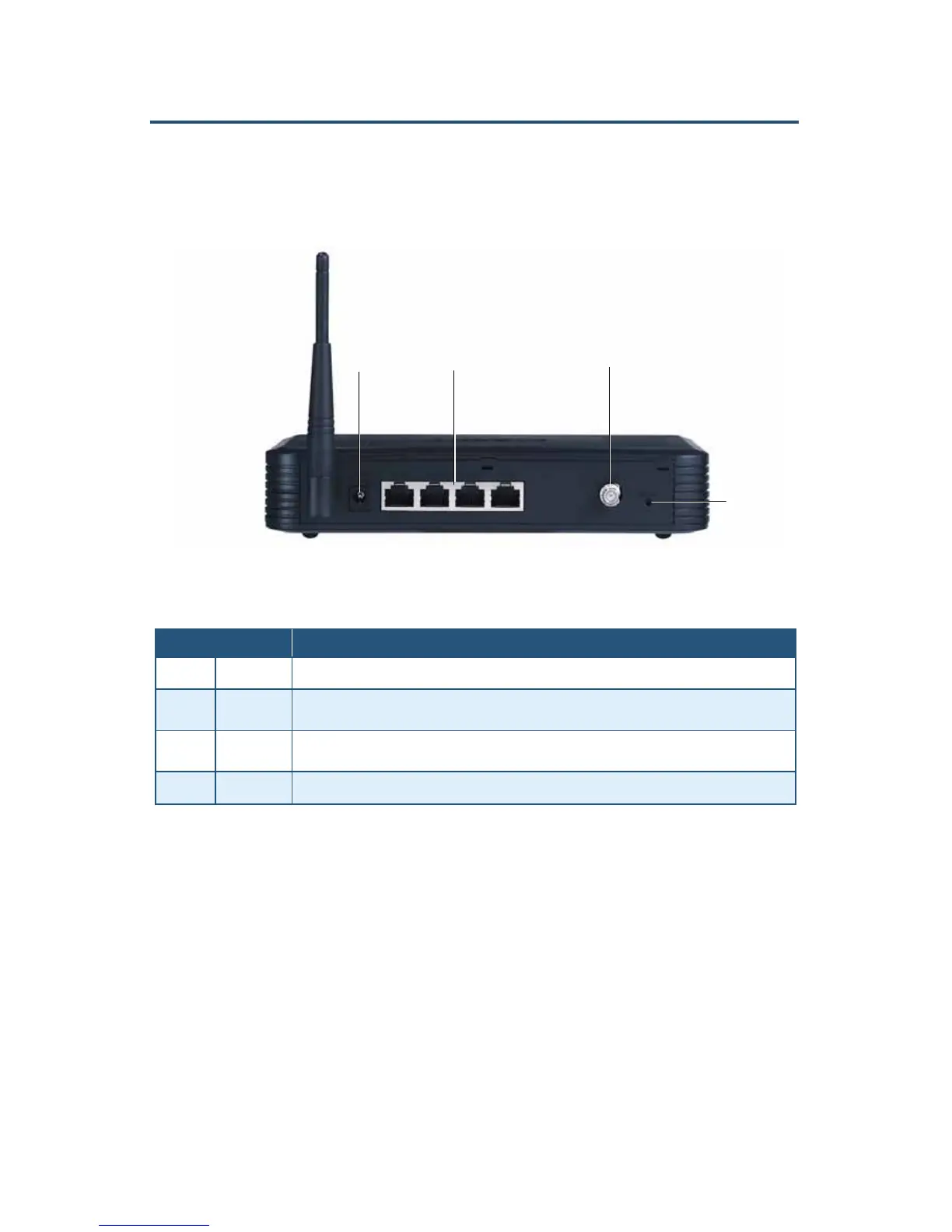錯誤! 尚未定義樣式。
12
SMC8014WN and SMC8014WN2 Wireless Cable Modem Gateway Administrator Manual
The rear panel of the SMC8014WN Wireless Cable Modem Gateway contains a reset button
and the ports for attaching the supplied power adapter and making additional connections.
Figure 2 shows the rear panel components and Table 2 describes them.
Figure 2. Rear Panel of SMC8014WN Wireless Cable Modem Gateway
Table 2. SMC8014WN Rear Panel
Item Description
n
Power Connect the included power adapter to this port.
o
Reset Use this button to reset the power or restore the default factory settings. The button is recesses to
prevent accidental resets. Use a paper clip or a pencil tip to push the Reset button.
p
LAN 1-4 Four 10/100 auto-sensing switch (RJ-45) ports. Connect your local-area network devices, such as a PC,
hub, or switch, to these ports.
q
CATV Connect your cable line to this port.
n
o
p
q
