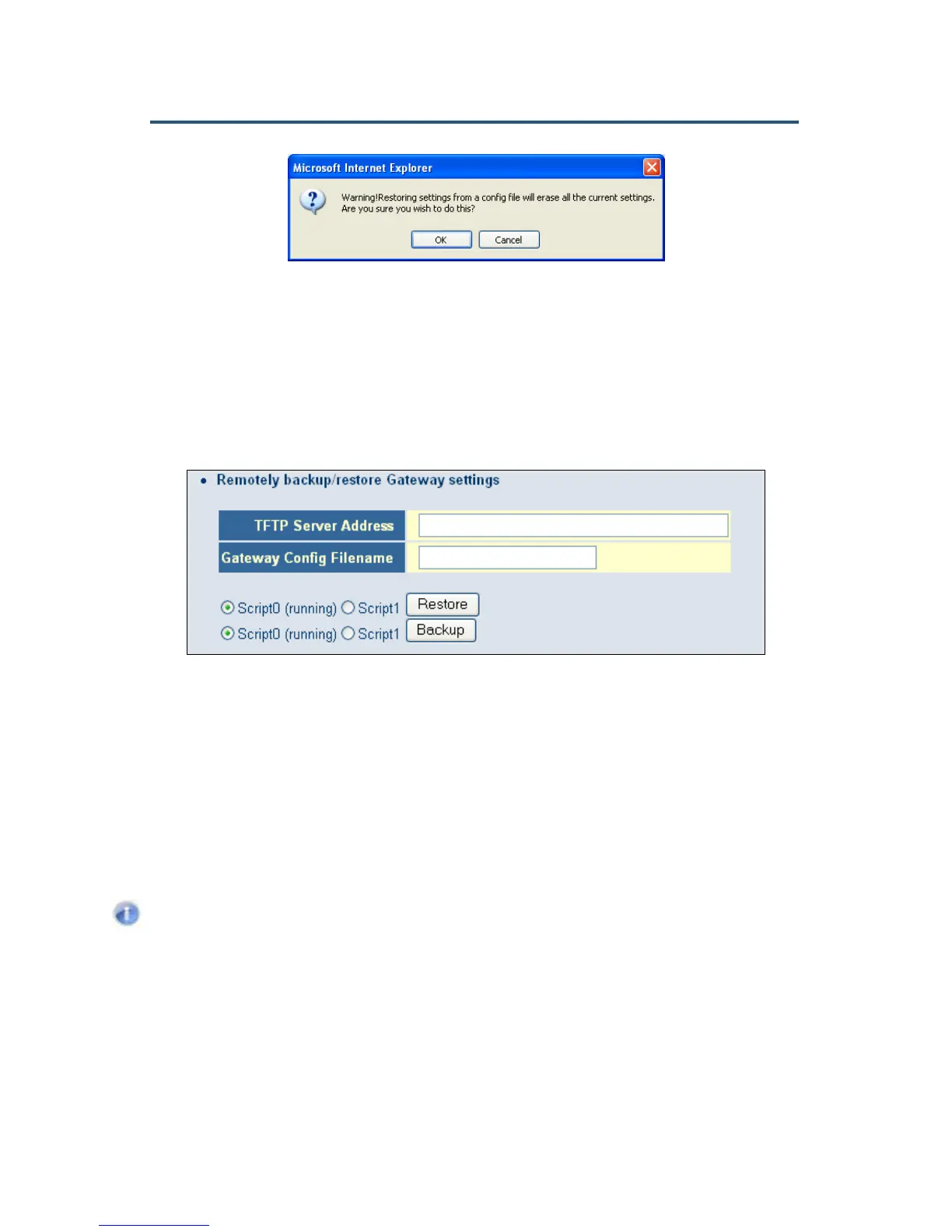錯誤! 尚未定義樣式。
76
SMC8014WN and SMC8014WN2 Wireless Cable Modem Gateway Administrator Manual
Figure 46. Warning Message when Restoring from a Configuration File
Backing Up the Gateway’s Current Configuration Remotely
You can back up the Gateway’s current configuration remotely by uploading the smc.cfg
file to a TFTP server.
1. Under Remotely backup/restore Gateway settings, enter the IP address of the TFTP
server in the TFTP Server Address field.
2. In the Gateway Config Filename field, enter the name of the configuration file.
3. If one or more scripts appear to the left of the Backup button, select the script you want to
back up. (running) appears next to the script that is currently running.
4. Click the Backup button.
Restoring the Gateway’s Current Configuration Remotely
If you backed up the Gateway’s configuration settings to a TFTP server, use the following
procedure to restore the settings remotely.
Note: Restoring the Gateway’s settings from a configuration file erases all of the
Gateway’s current settings.
1. Under Remotely backup/restore Gateway settings, enter the IP address of the TFTP
server in the TFTP Server Address field where the SMC configuration file you want to
restore is located.