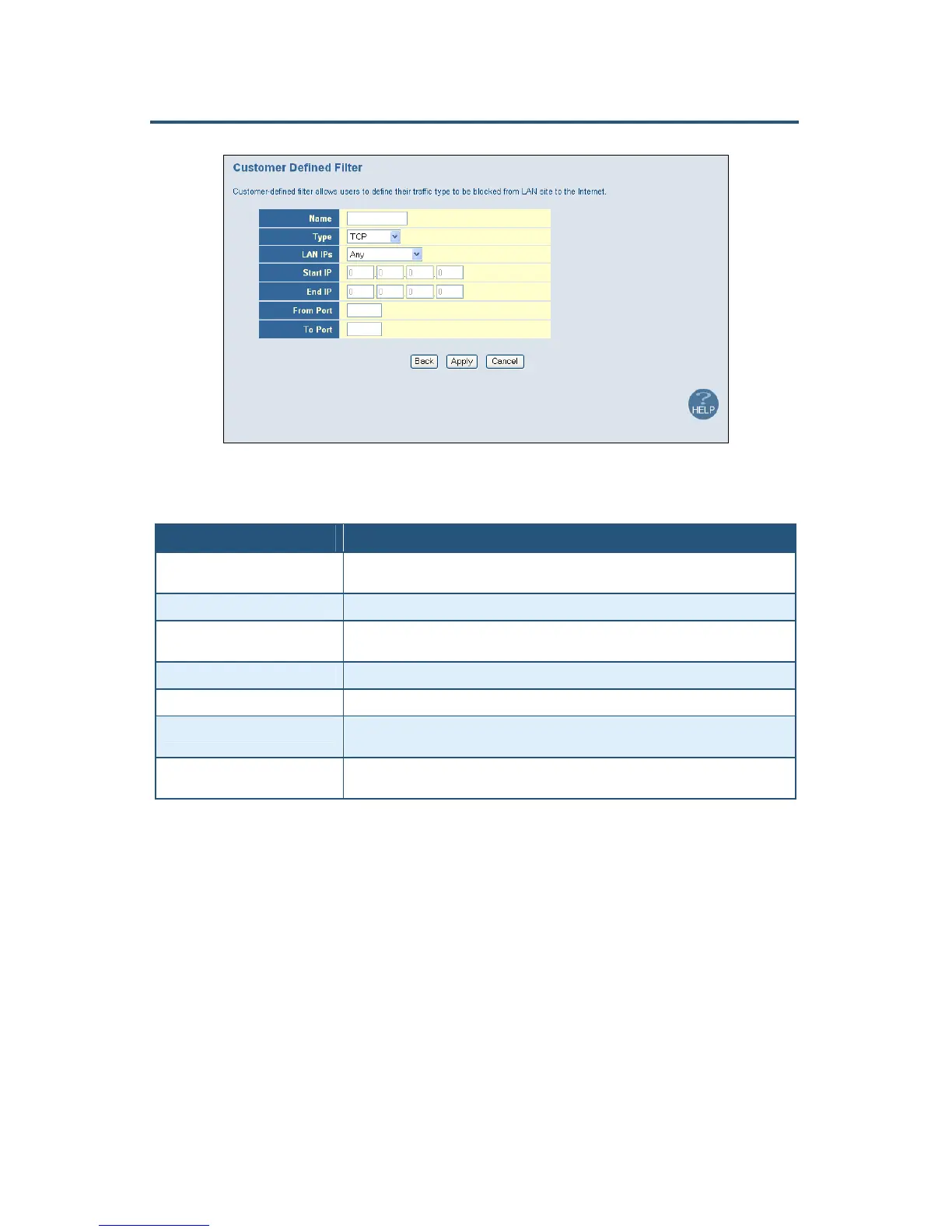錯誤! 尚未定義樣式。
61
SMC8014WN and SMC8014WN2 Wireless Cable Modem Gateway Administrator Manual
Figure 35. Customer Defined Filter Menu
Table 16. Customer Defined Filter Menu Options
Option Description
Name Name for identifying the custom filter. The name is for reference purposes only and should let
you identify this filter from others you may define.
Type The type of protocol you want to filter. Choices are TCP, UDP, and TCP/UDP. Default is TCP.
LAN IPs Select whether you want to apply the customer-defined filter to any LAN IP address, a single
LAN IP address, or a range of LAN IP addresses.
Start IP If LAN IPs is set to Single address or Address Range, enter the starting local IP address.
End IP If LAN IPs is set to Address Range, enter the last two octets in the ending local IP address.
From Port Enter the starting port number of the application you want to block. If necessary, obtain this
from the application vendor.
To Port Enter the ending port number of the application you want to block. If necessary, obtain this
from the application vendor.
Responding to or Ignoring WAN Port Pings
The bottom of the Access Control menu has a Respond to Ping on Internet WAN Port
check box.
y Checking this check box and clicking Apply configures the Gateway to respond to ping
requests on its Internet WAN port.
y Unchecking this check box and clicking Apply configures the Gateway to ignore ping
requests on its Internet WAN port.
