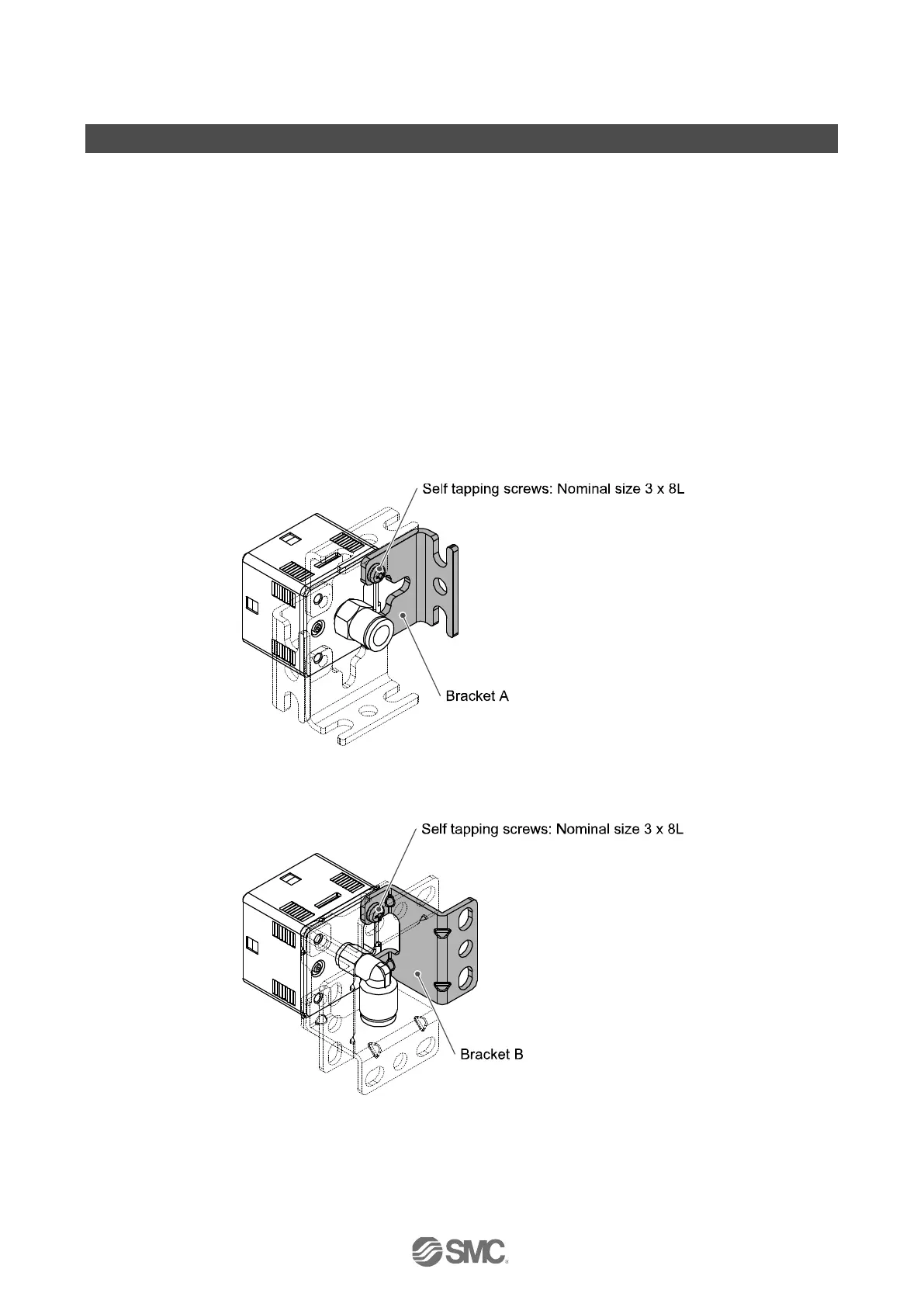-16-
No.PS※※-OMV0006-D
Mounting and Installation
■Installation
○Mounting
●Mount the optional bracket and panel mount adapter to the pressure switch.
●When the pressure switch is to be mounted in a place where water and dust splashes occur, insert a tube
into the atmospheric vent port of the pressure switch.
(Refer to “Tube attachment” on page 19.)
○Mounting with bracket
●Mount the bracket to the body with mounting screws (Self tapping screws: Nominal size 3 x 8L (2 pcs.)),
then set the body to the specified position.
∗: Tighten the bracket mounting screws to a torque of 0.5±0.05 N•m.
Self tapping screws are used, and should not be re-used several times.
•Bracket A (Part No.: ZS-46-A1)
•Bracket B (Part No.: ZS-46-A2)
