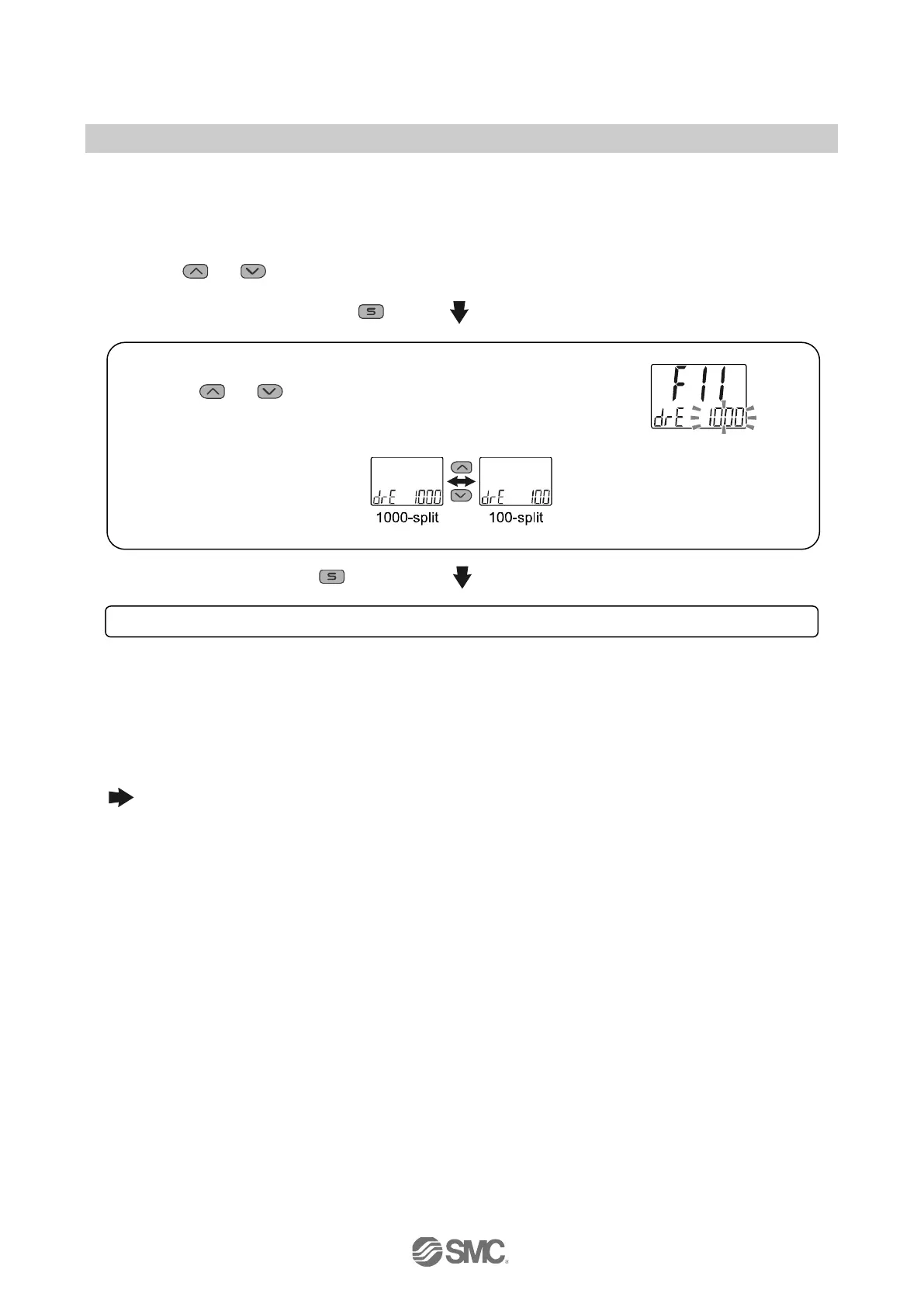-47-
No.PS※※-OMV0006-D
■[F11] Display resolution setting
This function is to change the pressure display resolution.
The flicker of the display can be reduced.
<Operation>
Press the
or button in function selection mode to display [F11].
Press the
button. Move on to display resolution setting.
Press the
button to set. Return to function selection mode.
[F11] Display resolution setting completed
∗: It may not be possible to change the resolution depending on the unit of pressure selected.
The units that allow display resolution to be selected are [MPa], [kPa(ZSE20B(F) only)], [kgf/cm
2
], [bar],
[psi] and [inHg]
(The units [kgf/cm
2
], [bar], [psi] and [inHg] can only be set when using a product with units selection
function.)
Page 30 [F 0] Display units, switch output specifications and diagnostic information selection function
Display resolution setting
Press the or button to select the display resolution.
