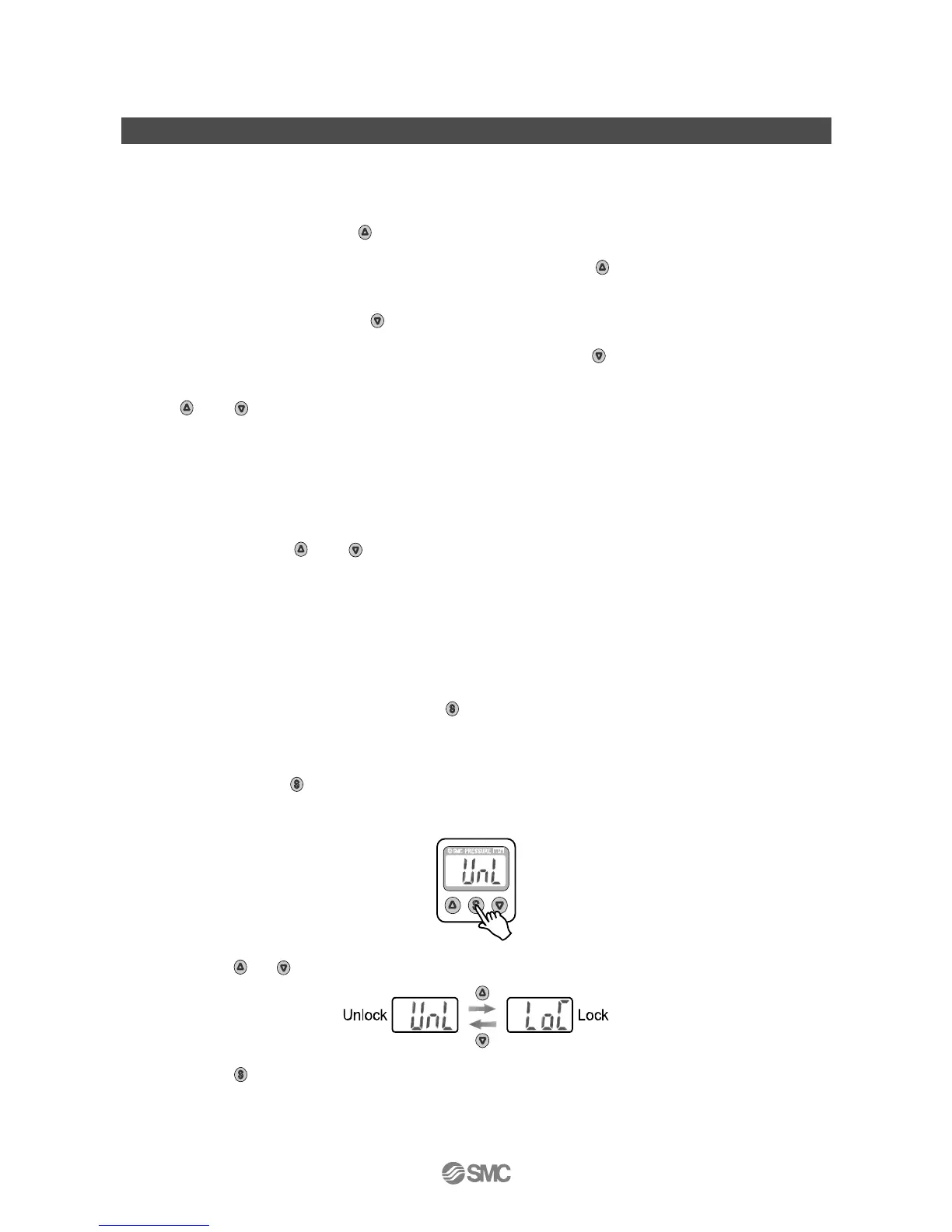-41-
PS##-OMM0003-A
Other Settings
○Peak/Bottom value indication
The maximum (minimum) pressure from when the power is supplied to this moment is detected and
updated.
In peak/bottom indication mode, the pressure is indicated.
As the peak indication, when the
button is pressed for 1 second or longer, the maximum pressure and
"Hi" starts flashing, and is held.
To release holding the indication of the maximum pressure, press the
button for 1 second or longer
again.
The measurement mode returns.
As the bottom indication, when the
button is pressed for 1 second or longer, the minimum pressure and
"Lo" starts flashing and is held.
To release holding the indication of the minimum pressure, press the
button for 1 second or longer
again.
The measurement mode returns.
If the
and buttons are pressed simultaneously for 1 second or longer while the pressure is being
held, the maximum (minimum) value is cleared.
○Zero Clear
A displayed value can be adjusted to zero when the pressure to be measured is within 10% of the span
between atmospheric pressure and upper limit of rated pressure range from the default value of pressure.
(The range of ±1 digit setting is different depending on the individual product.)
Press continuously the
and buttons for 1 second or longer simultaneously, display is cleared as “0”.
Return to the measurement mode automatically.
For analog output, the analog output is changed along with the display.
○Key Lock
A wrong operation performed unintentionally such as change of set value can be prevented.
If the button operation is performed while key lock setting is being performed, "LoC" is displayed for
approximate 1 second.
The set value can be checked by pressing the
button. (It can not be changed.)
<Operation -Without security code input- >
1, Keep pressing the
button for 5 seconds or longer in measurement mode.
The current setting "LoC" or "UnL" is displayed.
(Releasing key lock can be done in the same way.)
2, Press the
or button to select locking or unlocking of the key.
3, Press the
button to enter the setting.