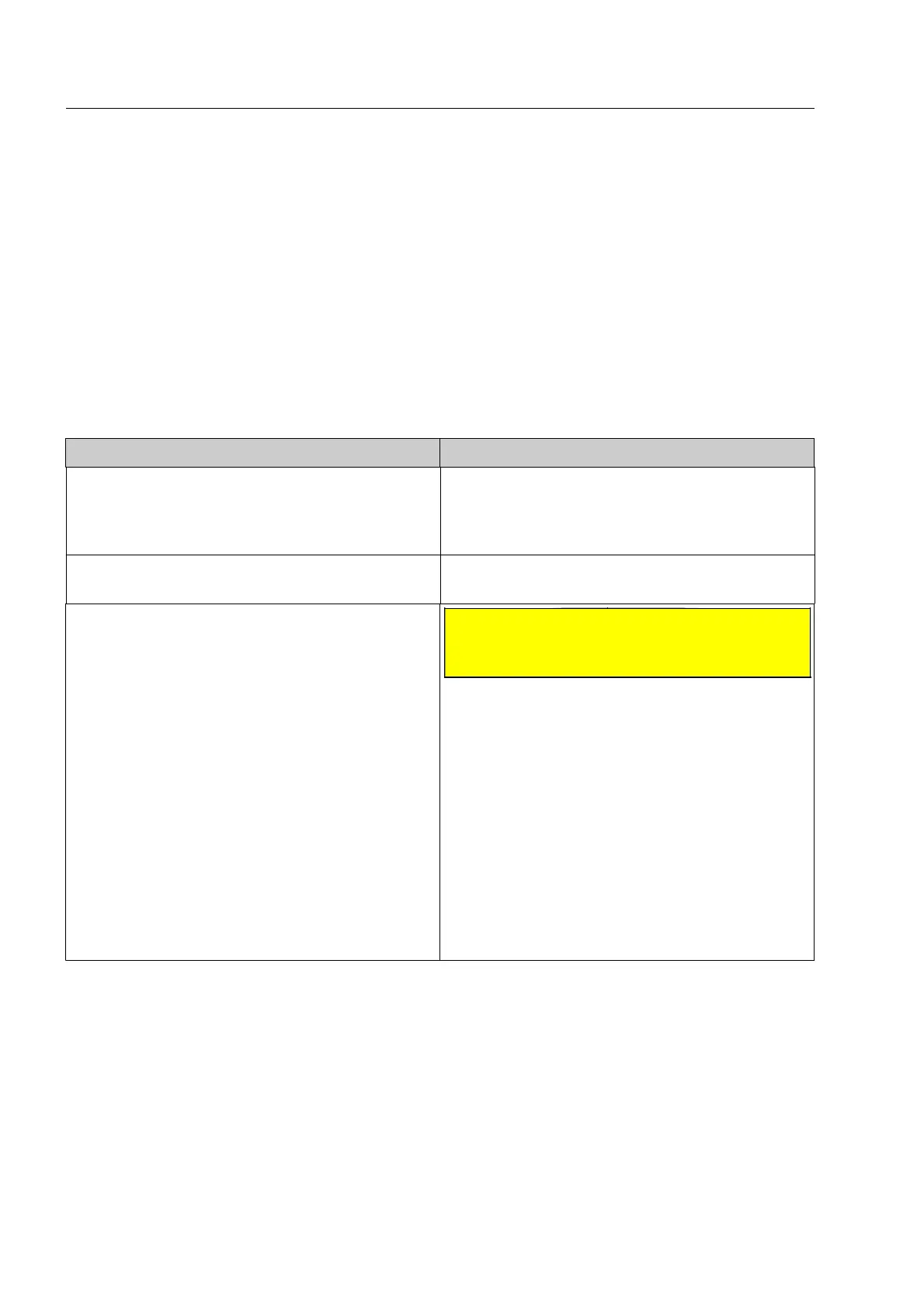How to correct operating troubles
When selecting certain image displays and/or the Zoom function, the con-
veyors stop
This is no error. Higher access level users can determine not to use certain image display modes as long as
the conveyors are running. As a result, the conveyors will stop automatically when selecting such display
modes and such display modes will be switched off when starting the conveyors.
A warning signal is sounded
(Baggage marking was not actuated)
Cause Correction
Single sound:
Someone has put a hand into the tunnel or an item
has been shifted or thrown into the tunnel while the
conveyors were standing.
Ensure that nobody puts hands into the tunnel.
Reverse the conveyors to check if items have been
thrown into the tunnel.
Periodical sounds or permanent sound at simultan-
eous power failure
See paragraph "Power failure" (F 1-94).
Periodical sounds or permanent sound without
simultaneous power failure:
The power fail buffer* of the X-ray unit signalizes an
internal error.
S
Attention!
The X-ray unit will switch off itself very soon!
1250
If the X-ray unit has not been connected to the
mains for some time, the batteries of the power
fail buffer have been possibly discharged . Con-
nect the unit to the mains for at least 12 hours to
recharge the batteries. Afterwards you can use
the X-ray unit again. When you keep the unit con-
stantly connected to the mains, even if the unit is
not used, you ensure that the batteries remain
charged.
If the X-ray unit has been connected to the mains
or if the error cannot be eliminated by recharging
the batteries, the power fail buffer needs to be re-
paired.
Other errors
You should ask your local service office or Smiths Heimann to do the repair. To localize error causes, you
should indicate the data of the configuration display (F 1-92) and the error codes (Error report F 1-93).
95587412 01/01/09 © Smiths Heimann
1-106
