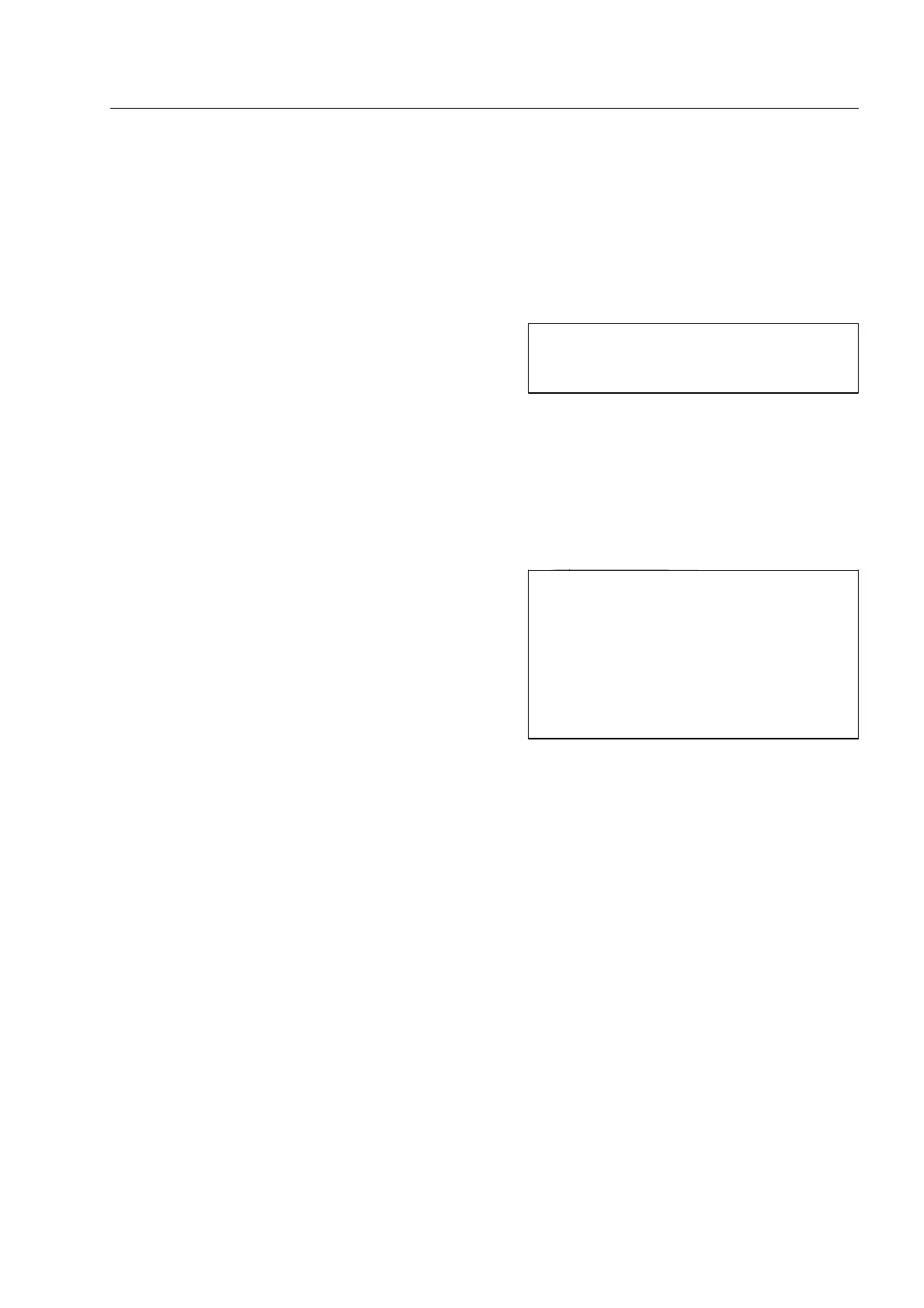How to configure the HI-TIPPLUS* and the aTIP* system
How to display the object markings
All images of threat objects were recorded with HI-SCAN X-ray units. If at the moment of storing automatic
detection functions like X-ACT*, High Density Alert* or HI-SPOT* were active at these units, the projected
threat objects would be marked accordingly with colored frames or highlighted areas (see first section) and
the markings would be stored, too.
If the HI-SCAN X-ray unit is equipped with one of the auto-
matic detection functions* mentioned above and the func-
tion is activated, you can display the threat objects with
the corresponding markings.
You can perform the corresponding setting in the TIP menu.
Use the navigator to go to menu item Display object markings and activate or deactivate this function.
How to activate feedbacks when marking real objects*
On units equipped with newer software* you can activate
and deactivate feedbacks that occur when marking real
objects. When the operator presses
H without any ficti-
tious object or TIP image being projected and the feed-
back function being deactivated, then the baggage item
will be marked at once for the re-inspection and the X-ray
image is possibly sent to the recheck station*. Another
setting is possible by means of which the operator re-
ceives a feedback and the image is simultaneously sent.
Do the appropriate setting in the TIP menu.
Go to the menu item Feedback when marking real objects. The following settings can be made:
off: The operator does not receive a feedback when actuating
H. The scanned ob-
ject is immediately marked for the recheck and the X-ray image is possibly
sent to the recheck station*.
on: Actuating
H, the operator receives a feedback first. Then the scanned object
can be marked for the recheck by actuating
H again, and the X-ray image pos-
sibly be sent to the recheck station*.
with simultaneous
baggage marking*:
Actuating
H, the operator receives a feedback and simultaneously the
scanned object is marked for the recheck and the X-ray image is possibly sent
to the recheck station*.
95587413 01/01/09 © Smiths Heimann
I
Only those markings will be displayed,
which correspond to the active automat-
ic detection function.
I
If a priority key of the X-ray unit is as-
signed to the function FRAME OBJECT*
by means of which suspicious objects
can be marked with a frame in the X-ray
image for the recheck, always select the
setting on. Otherwise, the X-ray images
are immediately sent without the possib-
ility to set markings before.
2-59
