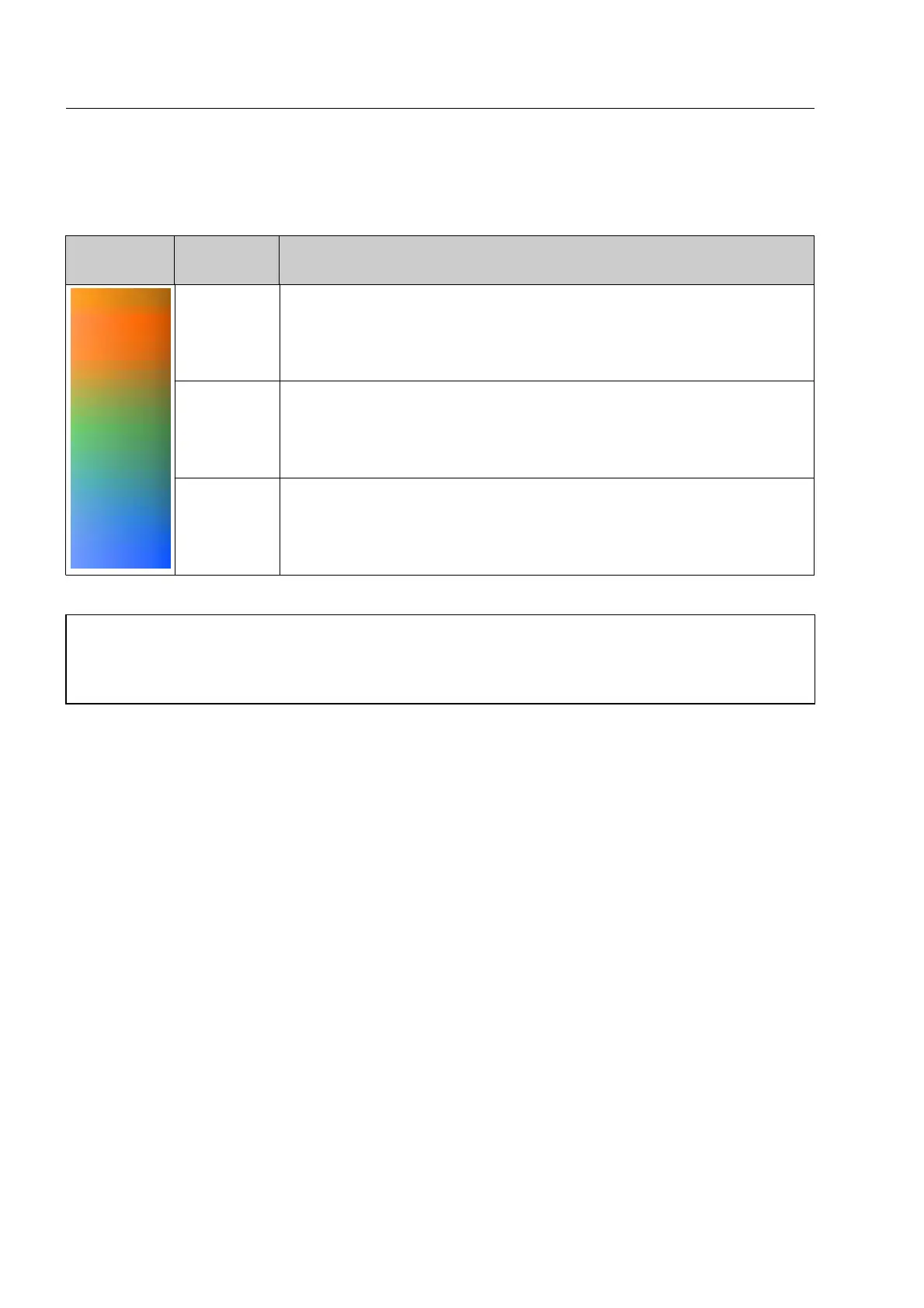How to display X-ray images
So, the color indicates the kind of material, the brightness (intensity) of the color indicates the material
thickness.
Colour
gradient
eff. atomic
number
pure materials and compounds
below 10 lighter elements: hydrogen, carbon, nitrogen, oxygen and the molecular
compounds of the latter, the organic materials:
many explosives (e.g. C3H5(NO3)3 nitroglycerine), plastics such as acrylic
material, paper, textiles, food, wood, water
between 10
and 15
medium heavy elements: pure aluminum, sodium, chlorine, cooking salt
between 15
and 56
heavier elements: the metals titanium, chromium, iron, nickel, copper, zinc,
tin, silver etc.
I
Owing to physical reasons, very heavy elements with an effective atomic number over 56, which oc-
cur in an extremely thin layer e.g. lead or gold foils, will be displayed in green or orange depending
on the foil thickness. Already starting at a layer thickness of a few millimeters these elements will
be displayed in dark grey to black due to the high absorption.
If different materials are overlying, the colouring shifts towards the material absorbing most of the radiation.
An overlying of light materials with heavy materials can therefore be represented in orange, green or blue
depending on the thickness of the individual material layers. The same applies to metal alloys. If for example
aluminium is alloyed with heavier metals, the colouring shifts from green to blue.
If the HI-MAT
PLUS
color image has not been defined as default image display by the higher access level
user, it can only be called up via a priority key assigned to function (HI-)MAT+.
95587412 01/01/09 © Smiths Heimann
1-62
