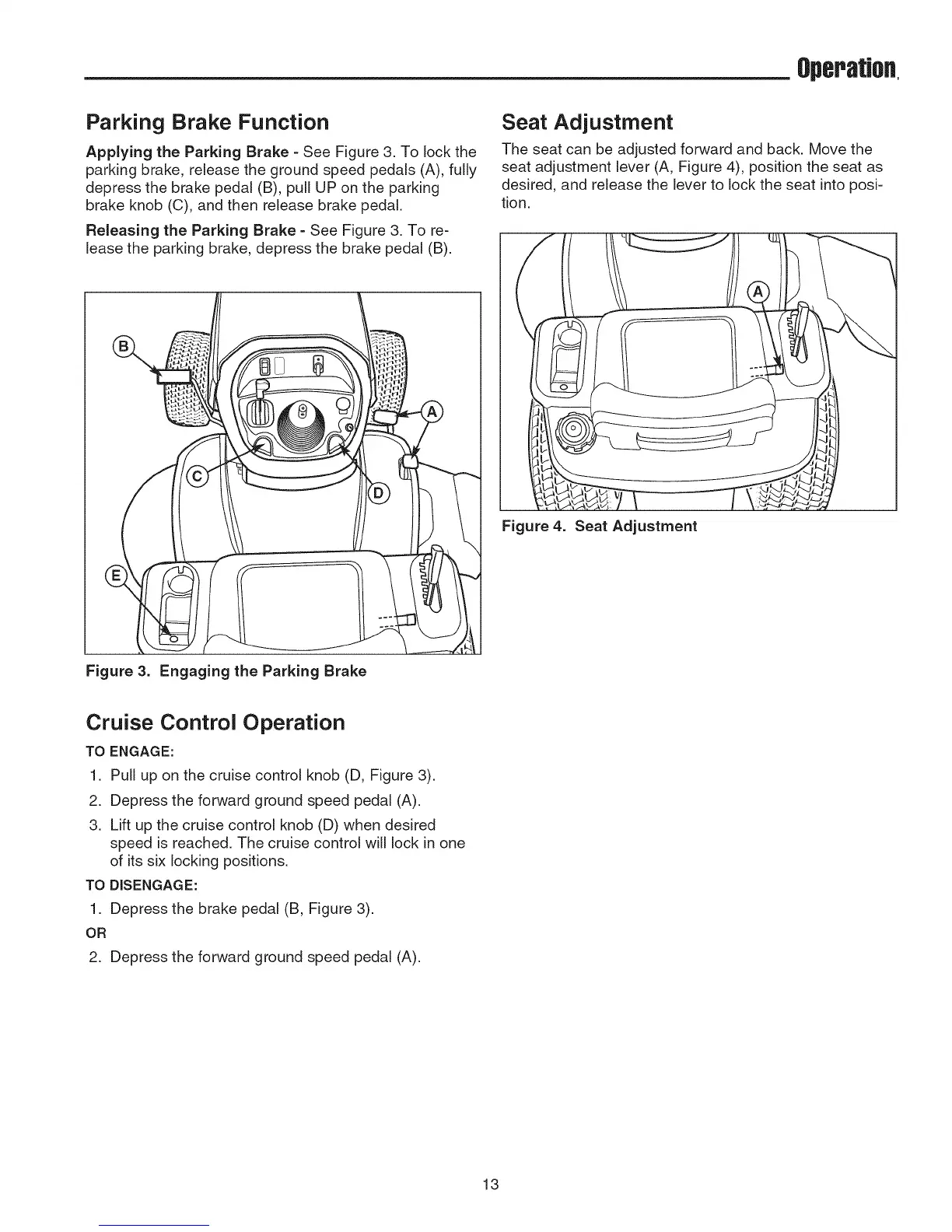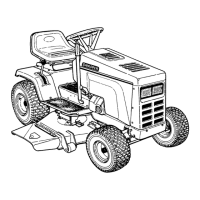Operatm,
Parking Brake Function
Applying the Parking Brake =See Figure 3. To lock the
parking brake, release the ground speed pedals (A), fully
depress the brake pedal (B), pull UP on the parking
brake knob (C), and then release brake pedal.
Releasing the Parking Brake = See Figure 3. To re-
lease the parking brake, depress the brake pedal (B).
Seat Adjustment
The seat can be adjusted forward and back. Move the
seat adjustment lever (A, Figure 4), position the seat as
desired, and release the lever to lock the seat into posi-
tion.
Figure 4. Seat Adjustment
Figure 3. Engaging the Parking Brake
Cruise Control Operation
TO ENGAGE:
1. Pull up on the cruise control knob (D, Figure 3).
2. Depress the forward ground speed pedal (A).
3. Lift up the cruise control knob (D) when desired
speed is reached. The cruise control will lock in one
of its six lockingpositions.
TO DISENGAGE:
1. Depress the brake pedal (B, Figure 3).
OR
2. Depress the forward ground speed pedal (A).
13
